https://github.com/illvart/termux-alpine
Bash script for installing Alpine Linux in Termux - 100 MB.
https://github.com/illvart/termux-alpine
alpine-linux android android-development bash command-line distro hacking linux nodejs proot proot-android python root shell shell-script termux termux-environment termux-recommended-for-android termux-tool
Last synced: 7 months ago
JSON representation
Bash script for installing Alpine Linux in Termux - 100 MB.
- Host: GitHub
- URL: https://github.com/illvart/termux-alpine
- Owner: illvart
- License: gpl-3.0
- Created: 2020-08-22T02:21:07.000Z (over 5 years ago)
- Default Branch: main
- Last Pushed: 2023-04-18T00:00:36.000Z (almost 3 years ago)
- Last Synced: 2024-05-02T04:38:59.733Z (almost 2 years ago)
- Topics: alpine-linux, android, android-development, bash, command-line, distro, hacking, linux, nodejs, proot, proot-android, python, root, shell, shell-script, termux, termux-environment, termux-recommended-for-android, termux-tool
- Language: Shell
- Homepage: https://git.io/termux-alpine
- Size: 1.93 MB
- Stars: 91
- Watchers: 7
- Forks: 12
- Open Issues: 0
-
Metadata Files:
- Readme: README.md
- Contributing: docs/CONTRIBUTING.md
- Funding: .github/FUNDING.yml
- License: LICENSE
- Code of conduct: docs/CODE_OF_CONDUCT.md
Awesome Lists containing this project
README
# `termux-alpine`
[][1]
[][2]
[](https://github.com/illvart/termux-alpine/actions)
> Bash script for installing **Alpine Linux** in [Termux].
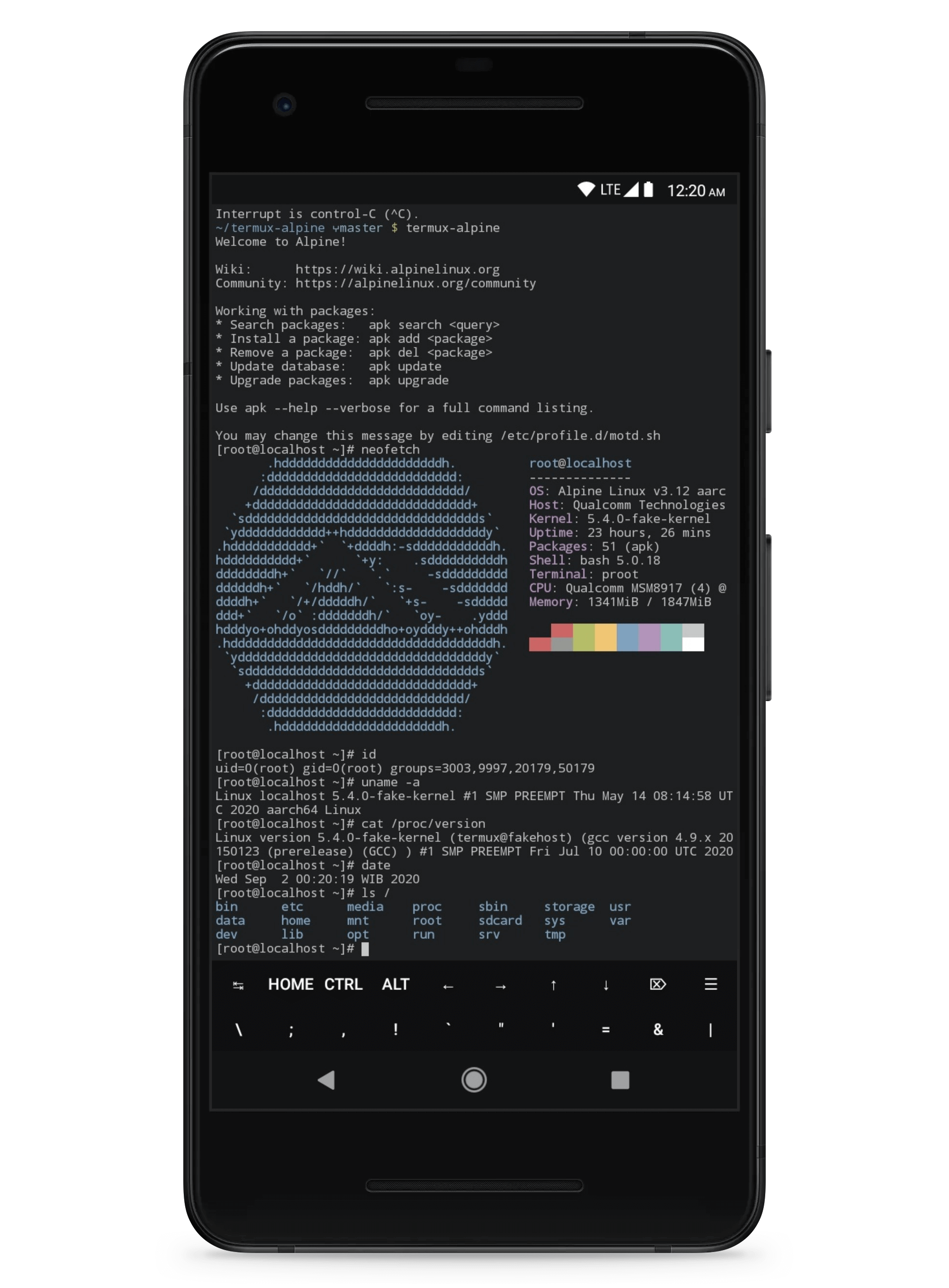
Check out the other screenshots on my Instagram.
## Table of Contents
Details
- [Initializing](#initializing)
- [Installation](#installation)
- [Launch Alpine Linux](#launch-alpine-linux)
- [Reinstall](#reinstall)
- [Uninstall](#uninstall)
- [Upgrade](#upgrade)
- [Options](#options)
- [Supports](#sparkling_heart-supports)
- [Credits](#credits)
- [Contributing](#contributing)
- [License](#license)
## Initializing
Open [Termux] app, copy and paste the following command in Termux.
Note: Required to install `git` and `ncurses-utils`, skip if already installed!
```sh
pkg install -y git
pkg install -y ncurses-utils
```
```sh
cd $HOME && \
git clone -b main https://github.com/illvart/termux-alpine.git && \
cd termux-alpine && \
chmod +x setup-termux-alpine
```
Or download from [GitHub Releases page][1] and extract.
### Installation
Installation [options](#options).
```sh
./setup-termux-alpine --setup-user
```
Please follow the output of the command above!
#### Launch Alpine Linux
Just typing a command like below in Termux and enter.
```sh
termux-alpine
```
You can also running any commands inside Alpine Linux:
```sh
termux-alpine echo "Hello World"
```
### Reinstall
To reinstall just typing a command like [installation](#installation) above, type *y* for yes, and enter.
Or pass the command with [options](#options) example:
```sh
./setup-termux-alpine -S -F
```
### Uninstall
Please note! Before uninstalling, recommended to backup the current installation.
```sh
cd ${HOME}/termux-alpine && \
./setup-termux-alpine --uninstall
```
Or manually (isn't safe):
```sh
rm -rf ${PREFIX}/bin/termux-alpine \
${HOME}/.alpine
```
## Upgrade
Upgrade the installation script.
```sh
rm -rf ${HOME}/termux-alpine && \
cd $HOME && \
git clone -b main https://github.com/illvart/termux-alpine.git && \
cd termux-alpine
```
## Options
```sh
Usage: ./setup-termux-alpine [options]
Options:
--install-nodejs install nodejs-current, npm, and yarn
--install-python3 install python3 py3-pip, and py3-wheel
-S, --setup-user setup a non-root user
-F, --fake-kernel use a fake kernel
-u, --uninstall full wipe the rootfs installation
-v, --version show this program version
-h, --help show this help information
```
If you're using `--setup-user`, to login a non-root user after installation use `login your_username` and enter the password.
## :sparkling_heart: Supports
This project is open source and free to use under the [license](#license). However, if you are using this project and happy with it or just want to encourage me to continue creating stuff please donate!
## Credits
Credit to [Hax4us](https://github.com/Hax4us) and [termux](https://github.com/termux) for source.
## Contributing
If you would like to help out with some code, check the [details][2].
## License
This project is licensed under the **GPL-3.0 License**. See the [LICENSE][3] file for details.
[1]: https://github.com/illvart/termux-alpine/releases
[2]: https://github.com/illvart/termux-alpine/blob/main/docs/CONTRIBUTING.md
[3]: https://github.com/illvart/termux-alpine/blob/main/LICENSE
[Termux]: https://termux.com