Ecosyste.ms: Awesome
An open API service indexing awesome lists of open source software.
https://github.com/im-rises/video-stream-ascii-player-tauri
Video stream to ASCII art video stream package in React Typescript build for desktop with Tauri
https://github.com/im-rises/video-stream-ascii-player-tauri
ascii ascii-art camera dekstop-app javascript npm npm-package package react tauri typescript video video-ascii
Last synced: 28 days ago
JSON representation
Video stream to ASCII art video stream package in React Typescript build for desktop with Tauri
- Host: GitHub
- URL: https://github.com/im-rises/video-stream-ascii-player-tauri
- Owner: Im-Rises
- Created: 2023-08-27T23:37:06.000Z (over 1 year ago)
- Default Branch: main
- Last Pushed: 2023-09-01T02:20:55.000Z (over 1 year ago)
- Last Synced: 2024-11-06T16:25:15.466Z (3 months ago)
- Topics: ascii, ascii-art, camera, dekstop-app, javascript, npm, npm-package, package, react, tauri, typescript, video, video-ascii
- Language: TypeScript
- Homepage: https://im-rises.github.io/video-stream-ascii-player
- Size: 547 KB
- Stars: 2
- Watchers: 2
- Forks: 1
- Open Issues: 0
-
Metadata Files:
- Readme: README.md
Awesome Lists containing this project
README
# video-stream-ascii-player-tauri






## Description
This is a build version for desktop of the web demo of `video-stream-ascii` package that stream an input video into
ASCII
art.
## 🚀🚀 [You can try it out](https://im-rises.github.io/video-stream-ascii-player/) 🚀🚀
It works on desktop and mobile as well, the example use the camera of your device and convert the video stream into
ASCII art in real time. The output is real text, so you can copy and paste it directly.
## 🚀🚀 [The package is published on npm](https://www.npmjs.com/package/video-stream-ascii) 🚀🚀
The installation and usage of the package is explained in the package's README.
The example is using the webcam of your device, but you can use any video stream, like a video file or a video stream.
You can find the package's source code on [GitHub](https://github.com/Im-Rises/video-stream-ascii).
## Screenshots
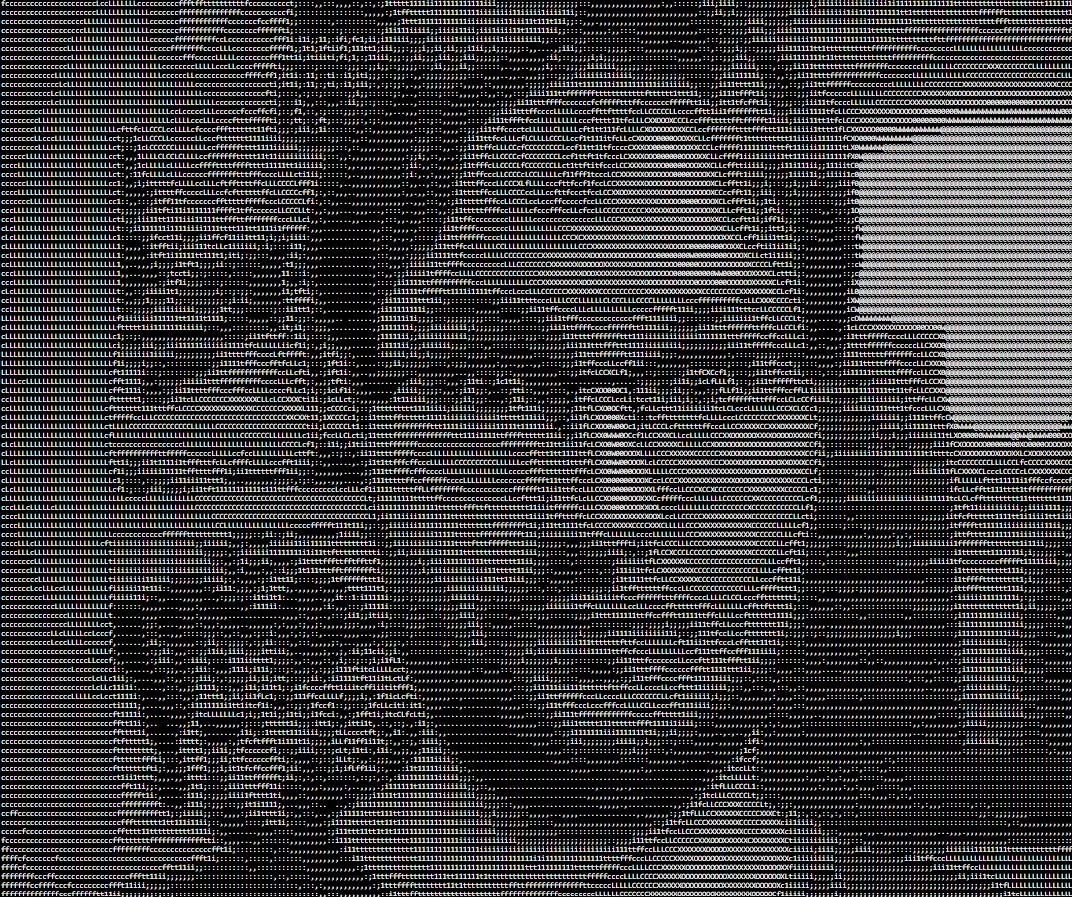
## Installation
The build are available for Windows, Linux and macOS. Click on the link to download the executable below.
[](https://github.com/Im-Rises/video-stream-ascii-player-tauri/releases/latest)
[](https://github.com/Im-Rises/video-stream-ascii-player-tauri/releases/latest)
[](https://github.com/Im-Rises/video-stream-ascii-player-tauri/releases/latest)
## Dependencies
The project is using React, TypeScript, JavaScript, SCSS, CSS, etc...
You can find the dependencies in the `dependencies` folder.
It uses the react-webcam library to get the video stream from the webcam.
## GitHub Actions
[](https://github.com/Im-Rises/video-stream-ascii-player-tauri/actions/workflows/node.js.yml)
[](https://github.com/Im-Rises/video-stream-ascii-player-tauri/actions/workflows/eslint.yml)
[](https://github.com/Im-Rises/video-stream-ascii-player-tauri/actions/workflows/codeql.yml)
[](https://github.com/Im-Rises/video-stream-ascii-player-tauri/actions/workflows/tauri.yml)
[](https://github.com/Im-Rises/video-stream-ascii-player-tauri/actions/workflows/tauri-publish.yml)
The project is set up to run the following actions:
- node.js.yml : Runs the tests for the Node.js project.
- eslint.yml : Runs the ESLint linter on the project.
- codeql.yml : Runs the CodeQL linter on the project.
- tauri.yml : Runs the Tauri build for the project.
- tauri-publish.yml : Publish the Tauri build for the project.
## Documentations
Xo:
ESLint:
GitHub gh-pages:
react-webcam:
## Package Links
Check the source code
on [](https://github.com/im-rises/video-stream-ascii)
Check the package
on [](https://www.npmjs.com/package/video-stream-ascii)
## Contributors
Quentin MOREL :
- @Im-Rises
-
[](https://github.com/Im-Rises/video-stream-ascii-player/graphs/contributors)