https://github.com/imaaronjames/Simple-Android-Toast
Use this module to easily add Android toasts to your Framer JS projects.
https://github.com/imaaronjames/Simple-Android-Toast
Last synced: 6 months ago
JSON representation
Use this module to easily add Android toasts to your Framer JS projects.
- Host: GitHub
- URL: https://github.com/imaaronjames/Simple-Android-Toast
- Owner: imaaronjames
- Created: 2015-11-22T07:58:47.000Z (almost 10 years ago)
- Default Branch: master
- Last Pushed: 2016-04-14T16:20:44.000Z (over 9 years ago)
- Last Synced: 2024-11-14T03:34:17.565Z (12 months ago)
- Language: JavaScript
- Size: 1.16 MB
- Stars: 3
- Watchers: 1
- Forks: 1
- Open Issues: 0
-
Metadata Files:
- Readme: README.md
Awesome Lists containing this project
- awesome-framer - Simple Android Toast - Use this module to easily add Android toasts to your Framer Studio projects. (Modules)
README
# Simple-Android-Toast
Use this module to easily add Android toasts to your Framer Studio projects.
## Installation
1. Download the androidToast.coffee file.
2. Create a Framer project and drop androidToast.coffee inside your /modules folder.
3. Add `Android = require 'androidToast'` at the top of your document.
Before using this module, make sure to have the font Roboto-Regular installed
[Sample Project can be found here.](http://share.framerjs.com/0ytzaep2ejvb/)
More info about modules for Framer Studio: [FramerJS Docs - Modules](http://framerjs.com/docs/#modules)
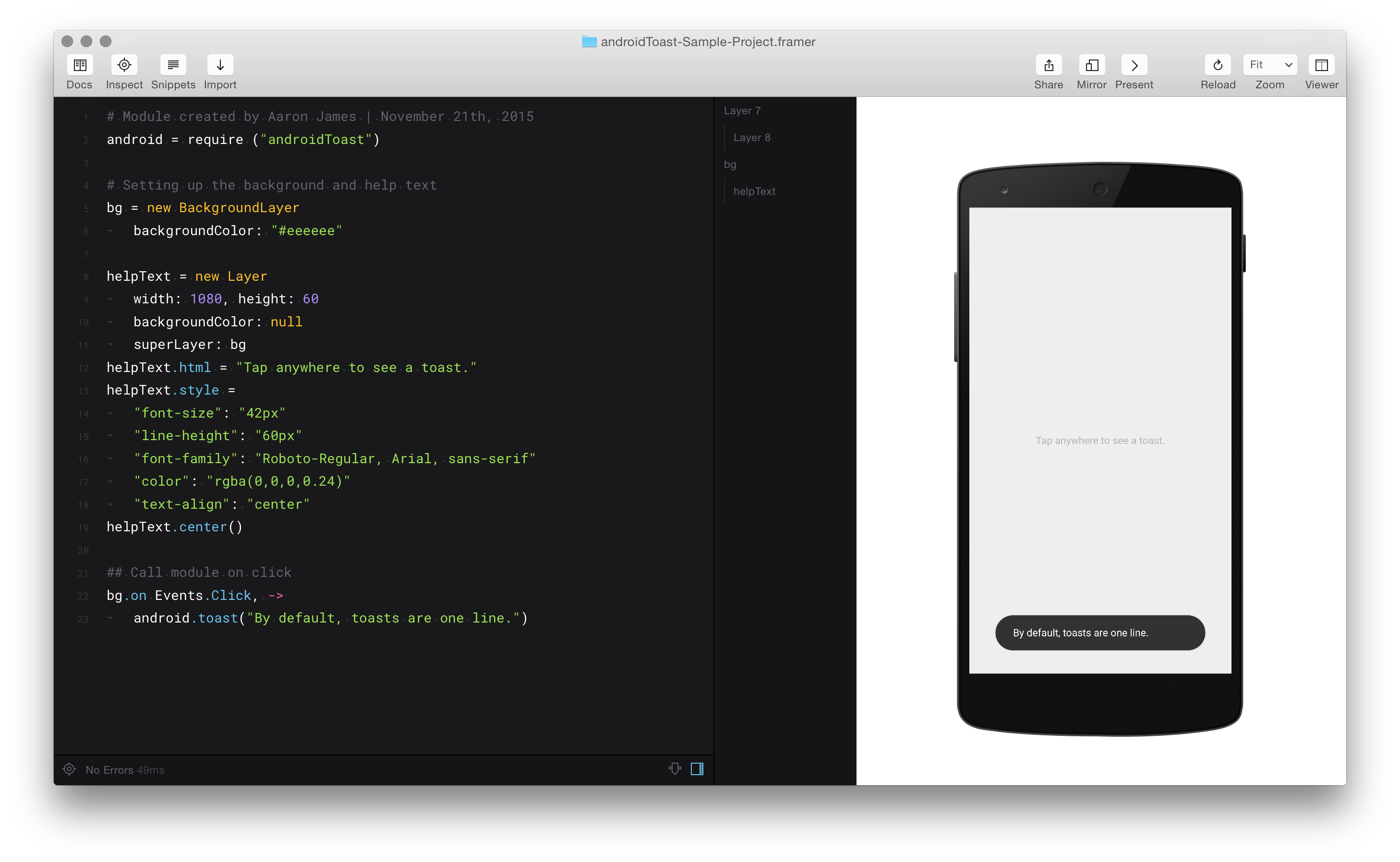
## How to use this module
You only need one line of code to make Simple Android Toast work. It looks a little something like this:
`Android.Toast("By default, toasts are one line")`
or, if your toast requires more than one line, the code could look like this:
`Android.Toast("If your toast is a little longer, you can make your toast larger", "isTwoLines")`
### Simple customization
There are two parameters you can change: toastMessage and toastSize
**toastMessage** (string) -- This is your message you wish to show
**toastSize** (string) -- isTwoLines and isThreeLines will change the height of the toast
___
That's it! the toast will automatically animate in for you and destroy itself when there it's no longer visible. Simple.