https://github.com/image-charts/chartjs-image-javascript
Render Chart.JS chart as image
https://github.com/image-charts/chartjs-image-javascript
chartjs chartjs-api chartjs-image chartjs-node
Last synced: 17 days ago
JSON representation
Render Chart.JS chart as image
- Host: GitHub
- URL: https://github.com/image-charts/chartjs-image-javascript
- Owner: image-charts
- Created: 2020-10-13T18:48:05.000Z (over 5 years ago)
- Default Branch: master
- Last Pushed: 2025-02-05T18:01:52.000Z (about 1 year ago)
- Last Synced: 2025-02-05T19:28:06.248Z (about 1 year ago)
- Topics: chartjs, chartjs-api, chartjs-image, chartjs-node
- Language: JavaScript
- Homepage: https://documentation.image-charts.com/chart.js/
- Size: 174 KB
- Stars: 13
- Watchers: 4
- Forks: 2
- Open Issues: 5
-
Metadata Files:
- Readme: README.md
Awesome Lists containing this project
README
[](#getting-started)
[](https://www.npmjs.org/package/chart.js-image)



Generate [Chart.JS charts](https://www.chartjs.org/docs/latest/) as image and embed them everywhere in emails, pdf reports, chat bots...!
### Getting started
#### 1. Install Chart.JS Image [npm](https://www.npmjs.com/package/chart.js-image) Package
```bash
npm install chart.js-image --save
```
#### 2. Import Chart.JS Image
> CommonJS
```javascript
const ChartJSImage = require('chart.js-image');
```
> ES6
```javascript
import ChartJSImage from 'chart.js-image';
```
#### 3. Generate a chart image
```js
const line_chart = ChartJSImage().chart({
"type": "line",
"data": {
"labels": [
"January",
"February",
"March",
"April",
"May",
"June",
"July"
],
"datasets": [
{
"label": "My First dataset",
"borderColor": "rgb(255,+99,+132)",
"backgroundColor": "rgba(255,+99,+132,+.5)",
"data": [
57,
90,
11,
-15,
37,
-37,
-27
]
},
{
"label": "My Second dataset",
"borderColor": "rgb(54,+162,+235)",
"backgroundColor": "rgba(54,+162,+235,+.5)",
"data": [
71,
-36,
-94,
78,
98,
65,
-61
]
},
{
"label": "My Third dataset",
"borderColor": "rgb(75,+192,+192)",
"backgroundColor": "rgba(75,+192,+192,+.5)",
"data": [
48,
-64,
-61,
98,
0,
-39,
-70
]
},
{
"label": "My Fourth dataset",
"borderColor": "rgb(255,+205,+86)",
"backgroundColor": "rgba(255,+205,+86,+.5)",
"data": [
-58,
88,
29,
44,
3,
78,
-9
]
}
]
},
"options": {
"title": {
"display": true,
"text": "Chart.js Line Chart"
},
"scales": {
"xAxes": [
{
"scaleLabel": {
"display": true,
"labelString": "Month"
}
}
],
"yAxes": [
{
"stacked": true,
"scaleLabel": {
"display": true,
"labelString": "Value"
}
}
]
}
}
}) // Line chart
.backgroundColor('white')
.width(500) // 500px
.height(300); // 300px
line_chart.toURL(); // String: https://image-charts.com/chart.js/2.8.0?icac=documentation&chart=%7Btype%3A%27line%27%2Cdata%3A%7Blabels%3A%5B%27January%27%2C%27February%27%2C%27March%27%2C%27April%27%2C%27May%27%2C%27June%27%2C%27July%27%5D%2Cdatasets%3A%5B%7Blabel%3A%27My+First+dataset%27%2CborderColor%3A%27rgb%28255%2C+99%2C+132%29%27%2CbackgroundColor%3A%27rgba%28255%2C+99%2C+132%2C+.5%29%27%2Cdata%3A%5B57%2C90%2C11%2C-15%2C37%2C-37%2C-27%5D%7D%2C%7Blabel%3A%27My+Second+dataset%27%2CborderColor%3A%27rgb%2854%2C+162%2C+235%29%27%2CbackgroundColor%3A%27rgba%2854%2C+162%2C+235%2C+.5%29%27%2Cdata%3A%5B71%2C-36%2C-94%2C78%2C98%2C65%2C-61%5D%7D%2C%7Blabel%3A%27My+Third+dataset%27%2CborderColor%3A%27rgb%2875%2C+192%2C+192%29%27%2CbackgroundColor%3A%27rgba%2875%2C+192%2C+192%2C+.5%29%27%2Cdata%3A%5B48%2C-64%2C-61%2C98%2C0%2C-39%2C-70%5D%7D%2C%7Blabel%3A%27My+Third+dataset%27%2CborderColor%3A%27rgb%28255%2C+205%2C+86%29%27%2CbackgroundColor%3A%27rgba%28255%2C+205%2C+86%2C+.5%29%27%2Cdata%3A%5B-58%2C88%2C29%2C44%2C3%2C78%2C-9%5D%7D%5D%7D%2Coptions%3A%7Bresponsive%3Atrue%2Ctitle%3A%7Bdisplay%3Atrue%2Ctext%3A%27Chart.js+Line+Chart+-+Stacked+Area%27%7D%2Ctooltips%3A%7Bmode%3A%27index%27%7D%2Chover%3A%7Bmode%3A%27index%27%7D%2Cscales%3A%7BxAxes%3A%5B%7BscaleLabel%3A%7Bdisplay%3Atrue%2ClabelString%3A%27Month%27%7D%7D%5D%2CyAxes%3A%5B%7Bstacked%3Atrue%2CscaleLabel%3A%7Bdisplay%3Atrue%2ClabelString%3A%27Value%27%7D%7D%5D%7D%7D%7D&bkg=white&width=700&height=390&icretina=1&ichm=922e17b749b1ab7fab2a14cb742029dc46e50e658457913a9f548793910d2a0d
line_chart.toFile('/path/to/chart.png'); // Promise<()>
line_chart.toDataURI(); // Promise : data:image/png;base64,iVBORw0KGgo...
line_chart.toBuffer(); // Promise : Buffer 89 50 4e 47 0d 0a 1a 0a 00 00 00 ...
```
Create an instance, the argument within [ ] is optional. See [usage](#usage)
```javascript
ChartJSImage( [ Object opt ] )
// or
new ChartJSImage( [ Object opt ] )
```
#### Options
> Default options are listed below.
```javascript
opt = {
/*
* Request timeout (in millisecond) when calling toBuffer() or toDataURI()
*/
timeout: 5000,
/*
* (Enterprise and Enterprise+ subscription only) SECRET_KEY
*/
secret: null,
/*
* (Enterprise, Enterprise+ and On-Premise subscription only) custom domain
*/
host: 'image-charts.com',
/*
* (On-Premise subscription only) custom protocol
*/
protocol: 'https',
/*
* (On-Premise subscription only) custom port
*/
port: 443,
/*
* (On-Premise subscription only) custom pathname
*/
pathname: '/chart.js/2.8.0'
}
```
- _[Back to Getting started](#getting-started)_
- _[Back to ToC](#table-of-contents)_
----------------------------------------------------------------------------------------------
### Methods
----------------------------------------------------------------------------------------------
> Get the full Image-Charts API url (signed and encoded if necessary)
##### Usage
```javascript
// import ChartJSImage from 'chart.js-image';
const ChartJSImage = require('..');
const chart_url = ChartJSImage()
.chart({
type: 'bar',
data: { labels: ['Hello world', 'Foo bar'], datasets: [{ label: 'Foo', data: [1, 2] }] },
}) // vertical bar chart
.width(300) // 300px
.height(300) // 300px
.toURL(); // get the generated URL
console.log(chart_url); // https://image-charts.com/chart?cht=bvg&chs=300x300&chd=a%3A60%2C40
```
- _[Back to Getting started](#getting-started)_
- _[Back to ToC](#table-of-contents)_
----------------------------------------------------------------------------------------------
#### `toFile(file)` : `Promise<()>`
> Creates a file containing generated chart image and yield a promise.
> When `file` is a filename, asynchronously writes data to the file, replacing the file if it already exists.
> When `file` is a file descriptor, the behavior is similar to calling fs.write() directly (which is recommended).
##### Usage
```javascript
//import ChartJSImage from 'chart.js-image';
const ChartJSImage = require('..');
const chart_path = '/tmp/chart.png';
ChartJSImage()
.chart({
"type": "radar",
"data": {
"labels": [
"January",
"February",
"March",
"April",
"May",
"June",
"July",
"August"
],
"datasets": [
{
"backgroundColor": "rgba(255, 99, 132, 0.5)",
"borderColor": "rgb(255, 99, 132)",
"data": [
15.09,
15.67,
12.5,
12.77,
13.62,
13.68,
13.93,
15.95
],
"label": "D0"
},
{
"backgroundColor": "rgba(255, 159, 64, 0.5)",
"borderColor": "rgb(255, 159, 64)",
"data": [
24.55,
28.91,
21.81,
23.27,
26.98,
26.05,
25.39,
24.92
],
"label": "D1",
"fill": "-1"
},
{
"backgroundColor": "rgba(255, 205, 86, 0.5)",
"borderColor": "rgb(255, 205, 86)",
"data": [
36.35,
43.93,
32.54,
33.54,
42.82,
39.34,
35.84,
33.5
],
"label": "D2",
"fill": 1
},
{
"backgroundColor": "rgba(75, 192, 192, 0.5)",
"borderColor": "rgb(75, 192, 192)",
"data": [
47.7,
58.92,
44.45,
49.08,
53.39,
51.85,
48.4,
49.36
],
"label": "D3",
"fill": false
},
{
"backgroundColor": "rgba(54, 162, 235, 0.5)",
"borderColor": "rgb(54, 162, 235)",
"data": [
60.73,
71.97,
53.96,
57.22,
65.09,
62.06,
56.91,
60.52
],
"label": "D4",
"fill": "-1"
},
{
"backgroundColor": "rgba(153, 102, 255, 0.5)",
"borderColor": "rgb(153, 102, 255)",
"data": [
73.33,
80.78,
68.05,
68.59,
76.79,
77.24,
66.08,
72.37
],
"label": "D5",
"fill": "-1"
}
]
},
"options": {
"maintainAspectRatio": true,
"spanGaps": false,
"elements": {
"line": {
"tension": 0.000001
}
},
"plugins": {
"filler": {
"propagate": false
},
"samples-filler-analyser": {
"target": "chart-analyser"
}
}
}
})
.bkg('white')
.width(700)
.height(390)
.toFile(chart_path)
.then(() => console.log('Image chart written at %s', chart_path))
```
- _[Back to Getting started](#getting-started)_
- _[Back to ToC](#table-of-contents)_
----------------------------------------------------------------------------------------------
#### `toBuffer()` : [Promise](https://developer.mozilla.org/en-US/docs/Web/JavaScript/Reference/Global_Objects/Promise)<[`Buffer`](https://nodejs.org/api/buffer.html)>
> Do a request to Image-Charts API with current configuration and yield a promise of a NodeJS buffer
##### Usage
```javascript
//import ChartJSImage from 'chart.js-image';
const ChartJSImage = require('..');
const buffer = ChartJSImage()
.chart({
"type": "radar",
"data": {
"labels": [
"January",
"February",
"March",
"April",
"May",
"June",
"July",
"August"
],
"datasets": [
{
"backgroundColor": "rgba(255, 99, 132, 0.5)",
"borderColor": "rgb(255, 99, 132)",
"data": [
15.09,
15.67,
12.5,
12.77,
13.62,
13.68,
13.93,
15.95
],
"label": "D0"
},
{
"backgroundColor": "rgba(255, 159, 64, 0.5)",
"borderColor": "rgb(255, 159, 64)",
"data": [
24.55,
28.91,
21.81,
23.27,
26.98,
26.05,
25.39,
24.92
],
"label": "D1",
"fill": "-1"
},
{
"backgroundColor": "rgba(255, 205, 86, 0.5)",
"borderColor": "rgb(255, 205, 86)",
"data": [
36.35,
43.93,
32.54,
33.54,
42.82,
39.34,
35.84,
33.5
],
"label": "D2",
"fill": 1
},
{
"backgroundColor": "rgba(75, 192, 192, 0.5)",
"borderColor": "rgb(75, 192, 192)",
"data": [
47.7,
58.92,
44.45,
49.08,
53.39,
51.85,
48.4,
49.36
],
"label": "D3",
"fill": false
},
{
"backgroundColor": "rgba(54, 162, 235, 0.5)",
"borderColor": "rgb(54, 162, 235)",
"data": [
60.73,
71.97,
53.96,
57.22,
65.09,
62.06,
56.91,
60.52
],
"label": "D4",
"fill": "-1"
},
{
"backgroundColor": "rgba(153, 102, 255, 0.5)",
"borderColor": "rgb(153, 102, 255)",
"data": [
73.33,
80.78,
68.05,
68.59,
76.79,
77.24,
66.08,
72.37
],
"label": "D5",
"fill": "-1"
}
]
},
"options": {
"maintainAspectRatio": true,
"spanGaps": false,
"elements": {
"line": {
"tension": 0.000001
}
},
"plugins": {
"filler": {
"propagate": false
},
"samples-filler-analyser": {
"target": "chart-analyser"
}
}
}
})
.bkg('white')
.width(700)
.height(390)
.toBuffer() // download chart image as a buffer
.then((buffer) => console.log(buffer)) //
#### `toDataURI()` : `String`
> Do a request to Image-Charts API with current configuration and yield a promise of a base64 encoded [data URI](https://developer.mozilla.org/en-US/docs/Web/HTTP/Basics_of_HTTP/Data_URIs)
##### Usage
```javascript
//import ChartJSImage from 'chart.js-image';
const ChartJSImage = require('..');
const chart_url = ChartJSImage()
.chart({
"type": "radar",
"data": {
"labels": [
"January",
"February",
"March",
"April",
"May",
"June",
"July",
"August"
],
"datasets": [
{
"backgroundColor": "rgba(255, 99, 132, 0.5)",
"borderColor": "rgb(255, 99, 132)",
"data": [
15.09,
15.67,
12.5,
12.77,
13.62,
13.68,
13.93,
15.95
],
"label": "D0"
},
{
"backgroundColor": "rgba(255, 159, 64, 0.5)",
"borderColor": "rgb(255, 159, 64)",
"data": [
24.55,
28.91,
21.81,
23.27,
26.98,
26.05,
25.39,
24.92
],
"label": "D1",
"fill": "-1"
},
{
"backgroundColor": "rgba(255, 205, 86, 0.5)",
"borderColor": "rgb(255, 205, 86)",
"data": [
36.35,
43.93,
32.54,
33.54,
42.82,
39.34,
35.84,
33.5
],
"label": "D2",
"fill": 1
},
{
"backgroundColor": "rgba(75, 192, 192, 0.5)",
"borderColor": "rgb(75, 192, 192)",
"data": [
47.7,
58.92,
44.45,
49.08,
53.39,
51.85,
48.4,
49.36
],
"label": "D3",
"fill": false
},
{
"backgroundColor": "rgba(54, 162, 235, 0.5)",
"borderColor": "rgb(54, 162, 235)",
"data": [
60.73,
71.97,
53.96,
57.22,
65.09,
62.06,
56.91,
60.52
],
"label": "D4",
"fill": "-1"
},
{
"backgroundColor": "rgba(153, 102, 255, 0.5)",
"borderColor": "rgb(153, 102, 255)",
"data": [
73.33,
80.78,
68.05,
68.59,
76.79,
77.24,
66.08,
72.37
],
"label": "D5",
"fill": "-1"
}
]
},
"options": {
"maintainAspectRatio": true,
"spanGaps": false,
"elements": {
"line": {
"tension": 0.000001
}
},
"plugins": {
"filler": {
"propagate": false
},
"samples-filler-analyser": {
"target": "chart-analyser"
}
}
}
})
.bkg('white')
.width(700)
.height(390)
.toDataURI() // download chart image and generate a data URI string
.then(chart_url => console.log(chart_url)); // "data:image/png;base64,iVBORw0KGgoAAAANSUhE"UgAABXgAAAMMCAIAAABmCliNAAHJnElEQVR42uzdeXjc1X3v8e/sq8baF2uXvMkbBmxibMALmN0FGiCBJpT0Ccnl0qRNnockT3vbOuT2Xkpzcxty0yZtnoQCqdliCKaktpEBG2+xkRfJlmzZsiXLlrWPRpp9u38c+DEZybYsy/KM9H794Uf6+aefRufMdj5zzvfo4vG4AAAAAAAAjAc9TQAAAAAAAMYLQQMAAAAAABPhyJEjf/RHf+T1elPkF12h20PQAAAAAADARCgvL1+3bp3Vap3cf6aRngYAAAAAYAK0trauW7fub/7mb37wgx8kHs/KynruuecKCgreeOONF198UR187bXXduzY8eMf/1j79p133lH/u27duuuuuy7p4q+//vpLL70kIn/7t39rt9tF5JFHHjnflVtbW7/zne988YtfVKd9//vfr6ysfPzxx2OxmDpBpSGJ11y8eLF2ERWXfO973xvxryBoAAAAAABgon3ve9/r6ur65S9/+Vd/9Vfnzp174okn1q1b9+KLL2rHjxw58uMf//hrX/taJBJR37744ot/+Zd/2d3dvW7dutdeey3xai0tLS+99JL62WeeeWbdunXarxjxyuvWrfve975nMBjUaaFQ6LHHHvvLv/xLm81msVjMZrNaWJF0Te0i69atS/wViX/Fa6+9RtAAAAAAAMBEu+aaa1pbW0Vk0aJFLS0tw48rc+bMCYVC2rf/9E//VFpa+vOf/9xisdx3333a8WeffVb9rMFgmD9/fjAYHH6p8317zTXX6HS6u+6665/+6Z8qKyu1ORTaaaO5ZuJfQdAAAAAAAEB6WLduXWZmZlFRkRYuJLFYLCUlJYnJxWjY7fYnn3xy5cqVp06d2r1799KlSy/nmhSDBAAAAAAgVRw8ePDYsWPat01NTYnfBgIBt9tdV1cXi8XmJtB+9re//e3DDz8cCAQueuXE4x0dHXV1dX6/PxgM/q//9b96enrq6uqi0ejwa57vIomY0QAAAAAAwNU3d+7ct99++/7771cVGdW3Tz755JkzZ4b/r1avMelny8vL33777SNHjl
```
- _[Back to Getting started](#getting-started)_
- _[Back to ToC](#table-of-contents)_
----------------------------------------------------------------------------------------------
#### Enterprise Support
Image-Charts Enterprise and Enterprise+ subscriptions remove the watermark and enable advanced features like custom-domain, high-resolution charts, custom fonts, multiple axis and mixed charts.
- [Pricing and plan comparison](https://www.image-charts.com/pricing)
- [Enterprise documentation](https://documentation.image-charts.com/enterprise/)
##### Usage
Once subscribed to a plan you will receive an `ACCOUNT_ID` and a `SECRET_KEY`.
These two parameters are mandatory to sign your request and remove the watermark.
Replace both values in the code example below:
```javascript
//import ChartJSImage from 'chart.js-image';
const ChartJSImage = require('..');
const chart_url = ChartJSImage({secret: process.env.SECRET_KEY || 'SECRET_KEY'})
.icac(process.env.ACCOUNT_ID || 'ACCOUNT_ID')
.chart({
type: 'line',
data: {
labels: ['January', 'February', 'March', 'April', 'May', 'June', 'July'],
datasets: [
{
label: 'My First dataset',
borderColor: 'rgb(255, 99, 132)',
backgroundColor: 'rgba(255, 99, 132, .5)',
data: [57, 90, 11, -15, 37, -37, -27],
},
{
label: 'My Second dataset',
borderColor: 'rgb(54, 162, 235)',
backgroundColor: 'rgba(54, 162, 235, .5)',
data: [71, -36, -94, 78, 98, 65, -61],
},
{
label: 'My Third dataset',
borderColor: 'rgb(75, 192, 192)',
backgroundColor: 'rgba(75, 192, 192, .5)',
data: [48, -64, -61, 98, 0, -39, -70],
},
{
label: 'My Third dataset',
borderColor: 'rgb(255, 205, 86)',
backgroundColor: 'rgba(255, 205, 86, .5)',
data: [-58, 88, 29, 44, 3, 78, -9],
},
],
},
options: {
responsive: true,
title: {
display: true,
text: 'Chart.js Line Chart - Stacked Area',
},
tooltips: {
mode: 'index',
},
hover: {
mode: 'index',
},
scales: {
xAxes: [
{
scaleLabel: {
display: true,
labelString: 'Month',
},
},
],
yAxes: [
{
stacked: true,
scaleLabel: {
display: true,
labelString: 'Value',
},
},
],
},
},
})
.bkg('white')
.width(700)
.height(390)
.icretina('1') // enable paid-only features like high-resolution charts
.toURL(); // get the whole (HMAC signed) URL
console.log(chart_url);
// https://image-charts.com/chart.js/2.8.0?icac=documentation&chart=%7Btype%3A%27line%27%2Cdata%3A%7Blabels%3A%5B%27January%27%2C%27February%27%2C%27March%27%2C%27April%27%2C%27May%27%2C%27June%27%2C%27July%27%5D%2Cdatasets%3A%5B%7Blabel%3A%27My+First+dataset%27%2CborderColor%3A%27rgb%28255%2C+99%2C+132%29%27%2CbackgroundColor%3A%27rgba%28255%2C+99%2C+132%2C+.5%29%27%2Cdata%3A%5B57%2C90%2C11%2C-15%2C37%2C-37%2C-27%5D%7D%2C%7Blabel%3A%27My+Second+dataset%27%2CborderColor%3A%27rgb%2854%2C+162%2C+235%29%27%2CbackgroundColor%3A%27rgba%2854%2C+162%2C+235%2C+.5%29%27%2Cdata%3A%5B71%2C-36%2C-94%2C78%2C98%2C65%2C-61%5D%7D%2C%7Blabel%3A%27My+Third+dataset%27%2CborderColor%3A%27rgb%2875%2C+192%2C+192%29%27%2CbackgroundColor%3A%27rgba%2875%2C+192%2C+192%2C+.5%29%27%2Cdata%3A%5B48%2C-64%2C-61%2C98%2C0%2C-39%2C-70%5D%7D%2C%7Blabel%3A%27My+Third+dataset%27%2CborderColor%3A%27rgb%28255%2C+205%2C+86%29%27%2CbackgroundColor%3A%27rgba%28255%2C+205%2C+86%2C+.5%29%27%2Cdata%3A%5B-58%2C88%2C29%2C44%2C3%2C78%2C-9%5D%7D%5D%7D%2Coptions%3A%7Bresponsive%3Atrue%2Ctitle%3A%7Bdisplay%3Atrue%2Ctext%3A%27Chart.js+Line+Chart+-+Stacked+Area%27%7D%2Ctooltips%3A%7Bmode%3A%27index%27%7D%2Chover%3A%7Bmode%3A%27index%27%7D%2Cscales%3A%7BxAxes%3A%5B%7BscaleLabel%3A%7Bdisplay%3Atrue%2ClabelString%3A%27Month%27%7D%7D%5D%2CyAxes%3A%5B%7Bstacked%3Atrue%2CscaleLabel%3A%7Bdisplay%3Atrue%2ClabelString%3A%27Value%27%7D%7D%5D%7D%7D%7D&bkg=white&width=700&height=390&icretina=1&ichm=922e17b749b1ab7fab2a14cb742029dc46e50e658457913a9f548793910d2a0d
```
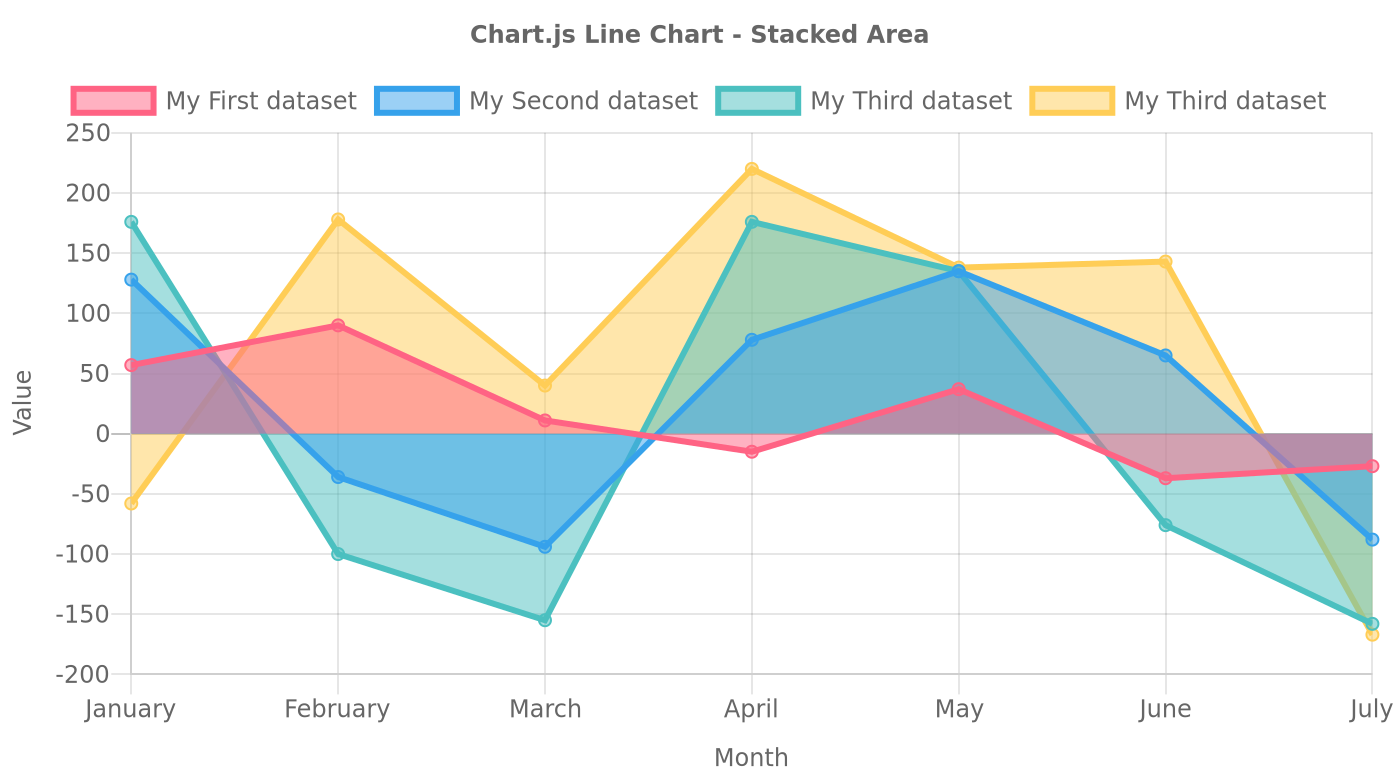
- _[Back to Getting started](#getting-started)_
- _[Back to ToC](#table-of-contents)_
----------------------------------------------------------------------------------------------
#### On-Premise Support
Image-Charts virtual appliance can be deployed anywhere inside a customer network.
```javascript
import ChartJSImage from 'chart.js-image';
const chart_url = ChartJSImage({
secret: 'SECRET_KEY',
// override the host with your own endpoint
host: 'custom-domain.tld'
})
.chart({/* chart.js configuration object */})
.icretina('1') // enable paid-only features like high-resolution charts
.toURL(); // get the whole (HMAC signed) URL
console.log(chart_url);
// https://image-charts.com/chart.js/2.8.0?icac=documentation&chart=%7Btype%3A%27line%27%2Cdata%3A%7Blabels%3A%5B%27January%27%2C%27February%27%2C%27March%27%2C%27April%27%2C%27May%27%2C%27June%27%2C%27July%27%5D%2Cdatasets%3A%5B%7Blabel%3A%27Unfilled%27%2Cfill%3Afalse%2CbackgroundColor%3A%27rgb%2854%2C+162%2C+235%29%27%2CborderColor%3A%27rgb%2854%2C+162%2C+235%29%27%2Cdata%3A%5B-73%2C40%2C-4%2C27%2C26%2C53%2C-12%5D%7D%2C%7Blabel%3A%27Dashed%27%2Cfill%3Afalse%2CbackgroundColor%3A%27rgb%2875%2C+192%2C+192%29%27%2CborderColor%3A%27rgb%2875%2C+192%2C+192%29%27%2CborderDash%3A%5B5%2C5%5D%2Cdata%3A%5B99%2C-40%2C93%2C-56%2C0%2C25%2C45%5D%7D%2C%7Blabel%3A%27Filled%27%2CbackgroundColor%3A%27rgb%28255%2C+99%2C+132%29%27%2CborderColor%3A%27rgb%28255%2C+99%2C+132%29%27%2Cdata%3A%5B56%2C68%2C84%2C11%2C-96%2C-56%2C-51%5D%2Cfill%3Atrue%7D%5D%7D%2Coptions%3A%7Btitle%3A%7Bdisplay%3Atrue%2Ctext%3A%27Chart.js+Line+Chart%27%7D%2Cscales%3A%7BxAxes%3A%5B%7Bdisplay%3Atrue%2CscaleLabel%3A%7Bdisplay%3Atrue%2ClabelString%3A%27Month%27%7D%7D%5D%2CyAxes%3A%5B%7Bdisplay%3Atrue%2CscaleLabel%3A%7Bdisplay%3Atrue%2ClabelString%3A%27Value%27%7D%7D%5D%7D%7D%7D&bkg=white&width=700&height=390&icretina=1&ichm=f272aa90e5ec691d41ac6c6c541f9d114c09dd38a1c7f114745c00074da72f69
```
- _[Back to Getting started](#getting-started)_
- _[Back to ToC](#table-of-contents)_
----------------------------------------------------------------------------------------------
#### `c( value )` : [`ChartJSImage`](#constructor)
> Javascript/JSON definition of the chart. Use a Chart.js configuration object.
##### Usage
- _[Back to Getting started](#getting-started)_
- _[Back to ToC](#table-of-contents)_
----------------------------------------------------------------------------------------------
#### `chart( value )` : [`ChartJSImage`](#constructor)
> Javascript/JSON definition of the chart. Use a Chart.js configuration object.
##### Usage
- _[Back to Getting started](#getting-started)_
- _[Back to ToC](#table-of-contents)_
----------------------------------------------------------------------------------------------
#### `width( value )` : [`ChartJSImage`](#constructor)
> Width of the chart
##### Usage
- _[Back to Getting started](#getting-started)_
- _[Back to ToC](#table-of-contents)_
----------------------------------------------------------------------------------------------
#### `height( value )` : [`ChartJSImage`](#constructor)
> Height of the chart
##### Usage
- _[Back to Getting started](#getting-started)_
- _[Back to ToC](#table-of-contents)_
----------------------------------------------------------------------------------------------
#### `backgroundColor( value )` : [`ChartJSImage`](#constructor)
> Background of the chart canvas. Accepts rgb (rgb(255,255,120)), colors (red), and url-encoded hex values (%23ff00ff). Abbreviated as "bkg"
##### Usage
.backgroundColor("black")
.backgroundColor("rgb(255,255,120)")
.backgroundColor("%23ff00ff")
- _[Back to Getting started](#getting-started)_
- _[Back to ToC](#table-of-contents)_
----------------------------------------------------------------------------------------------
#### `bkg( value )` : [`ChartJSImage`](#constructor)
> Background of the chart canvas. Accepts rgb (rgb(255,255,120)), colors (red), and url-encoded hex values (%23ff00ff). Abbreviated as "bkg"
##### Usage
.bkg("black")
.bkg("rgb(255,255,120)")
.bkg("%23ff00ff")
- _[Back to Getting started](#getting-started)_
- _[Back to ToC](#table-of-contents)_
----------------------------------------------------------------------------------------------
#### `encoding( value )` : [`ChartJSImage`](#constructor)
> Encoding of your "chart" parameter. Accepted values are url and base64.
##### Allowed values:
.encoding("url")
.encoding("base64")
- _[Back to Getting started](#getting-started)_
- _[Back to ToC](#table-of-contents)_
----------------------------------------------------------------------------------------------
#### `icac( value )` : [`ChartJSImage`](#constructor)
> image-charts enterprise `account_id`
> [Reference](https://documentation.image-charts.com/enterprise/)
##### Usage
- _[Back to Getting started](#getting-started)_
- _[Back to ToC](#table-of-contents)_
----------------------------------------------------------------------------------------------
#### `ichm( value )` : [`ChartJSImage`](#constructor)
> HMAC-SHA256 signature required to activate paid features
> [Reference](https://documentation.image-charts.com/enterprise/)
##### Usage
.ichm("0785cf22a0381c2e0239e27c126de4181f501d117c2c81745611e9db928b0376")
- _[Back to Getting started](#getting-started)_
- _[Back to ToC](#table-of-contents)_
----------------------------------------------------------------------------------------------
#### `icretina( value )` : [`ChartJSImage`](#constructor)
> retina mode
> [Reference](https://documentation.image-charts.com/reference/retina/)
##### Allowed values:
.icretina("0")
.icretina("1")
- _[Back to Getting started](#getting-started)_
- _[Back to ToC](#table-of-contents)_