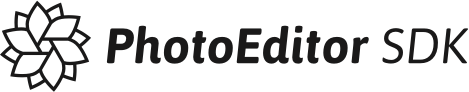https://github.com/imgly/pesdk-cordova-demo
Cordova plugin demo for PhotoEditor SDK iOS & Android
https://github.com/imgly/pesdk-cordova-demo
android cordova cordova-android cordova-ios cordova-plugin cordova-plugins ios photo-editor photoeditor-sdk
Last synced: about 1 month ago
JSON representation
Cordova plugin demo for PhotoEditor SDK iOS & Android
- Host: GitHub
- URL: https://github.com/imgly/pesdk-cordova-demo
- Owner: imgly
- License: other
- Created: 2017-03-15T10:57:28.000Z (about 8 years ago)
- Default Branch: master
- Last Pushed: 2022-10-11T21:51:37.000Z (over 2 years ago)
- Last Synced: 2025-04-01T13:51:15.439Z (2 months ago)
- Topics: android, cordova, cordova-android, cordova-ios, cordova-plugin, cordova-plugins, ios, photo-editor, photoeditor-sdk
- Language: Java
- Homepage: https://www.photoeditorsdk.com
- Size: 166 MB
- Stars: 8
- Watchers: 19
- Forks: 17
- Open Issues: 3
-
Metadata Files:
- Readme: README.md
- License: LICENSE.md
Awesome Lists containing this project
README
# PhotoEditor SDK Cordova Example App
This project shows how to integrate [PhotoEditor SDK](https://www.photoeditorsdk.com/?utm_campaign=Projects&utm_source=Github&utm_medium=PESDK&utm_content=Cordova-Demo) into a Cordova application with the [Cordova plugin for PhotoEditor SDK](https://github.com/imgly/pesdk-cordova) which is available via NPM as [`cordova-plugin-photoeditorsdk`](https://www.npmjs.com/package/cordova-plugin-photoeditorsdk).
## Getting started
After cloning this repository, perform the following steps to run the example application:
```sh
# add plugin and install the dependencies
cordova plugin add cordova-plugin-photoeditorsdk
# run
cordova run ios
# or
cordova run android
```
## Unlock the SDK
PhotoEditor SDK is a product of img.ly GmbH. Without unlocking, the SDK is fully functional but a watermark is added on top of the image preview and any exported images.
In order to remove the watermark and to use PhotoEditor SDK within your app **you'll need to [request a license](https://account.photoeditorsdk.com/pricing/?utm_campaign=Projects&utm_source=Github&utm_medium=PESDK&utm_content=Cordova-Demo) for each platform and load the license file(s)** in your app with the following single line of code that automatically resolves multiple license files via platform-specific file extensions.
Rename your license files:
- Android license: `ANY_NAME.android`
- iOS license: `ANY_NAME.ios`
Pass the file path without the extension to the `unlockWithLicense` function to unlock both iOS and Android:
```js
PESDK.unlockWithLicense('www/assets/ANY_NAME');
```
## PhotoEditor SDK for iOS & Android
The Cordova plugin for PhotoEditor SDK includes a rich set of most commonly used [configuration and customization options](https://github.com/imgly/pesdk-cordova/blob/master/types/configuration.ts) of PhotoEditor SDK for iOS and Android. The native frameworks provide **fully customizable** photo editors. Please refer to [our documentation](https://docs.photoeditorsdk.com/?utm_campaign=Projects&utm_source=Github&utm_medium=PESDK&utm_content=Cordova-Demo) for more details.
## License Terms
Make sure you have a [commercial license](https://account.photoeditorsdk.com/pricing/?utm_campaign=Projects&utm_source=Github&utm_medium=PESDK&utm_content=Cordova-Demo) for PhotoEditor SDK before releasing your app.
A commercial license is required for any app or service that has any form of monetization: This includes free apps with in-app purchases or ad supported applications. Please contact us if you want to purchase the commercial license.
## Support and License
Use our [service desk](http://support.photoeditorsdk.com) for bug reports or support requests. To request a commercial license, please use the [license request form](https://account.photoeditorsdk.com/pricing/?utm_campaign=Projects&utm_source=Github&utm_medium=PESDK&utm_content=Cordova-Demo) on our website.