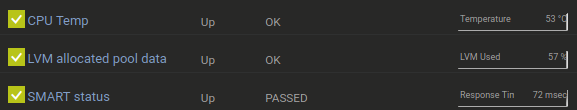https://github.com/in-famous-raccoon/proxmox-snmp
SNMP Scripts to monitor Proxmox with PRTG
https://github.com/in-famous-raccoon/proxmox-snmp
proxmox-ve prtg snmp
Last synced: 2 months ago
JSON representation
SNMP Scripts to monitor Proxmox with PRTG
- Host: GitHub
- URL: https://github.com/in-famous-raccoon/proxmox-snmp
- Owner: in-famous-raccoon
- License: gpl-3.0
- Created: 2020-06-19T19:09:43.000Z (almost 5 years ago)
- Default Branch: main
- Last Pushed: 2024-09-13T21:04:02.000Z (9 months ago)
- Last Synced: 2024-09-15T12:13:47.548Z (9 months ago)
- Topics: proxmox-ve, prtg, snmp
- Language: Shell
- Homepage:
- Size: 31.3 KB
- Stars: 50
- Watchers: 2
- Forks: 12
- Open Issues: 2
-
Metadata Files:
- Readme: README.md
- License: LICENSE
Awesome Lists containing this project
- awesome-proxmox-ve - SNMP Scripts to monitor Proxmox VE
README
# Configuration on Proxmox
### Install snmpd and sensors package for obtaining CPU temperature
`apt install snmpd sensors`
### Configure snmpd
#### Paste content from snmpd.conf to /etc/snmp/snmpd.conf
`nano /etc/snmp/snmpd.conf`
### Paste content from sh file to /opt folder and make executable
`nano /opt/snmp-cpu-temp.sh`
`nano /opt/snmp-smart-status.sh`
`nano /opt/snmp-lvm-used.sh` for LVM
`nano /opt/snmp-zfs-used.sh` for ZFS
`nano /opt/snmp-ceph-used.sh` for Ceph
`chmod +x /opt/snmp-*`
### Run snmpd as root, because debian added the user "Debian-snmp" to the snmp.service but for SMART/LVM Status we need to be root.
#### edit snmpd.service and replace "Debian-snmp" with "root"
`nano /lib/systemd/system/snmpd.service`
##### From
```
ExecStart=/usr/sbin/snmpd -Lsd -Lf /dev/null -u Debian-snmp -g Debian-snmp -I -smux,mteTrigger,mteTriggerConf -f -p /run/snmpd.pid
```
##### To
```
ExecStart=/usr/sbin/snmpd -Lsd -Lf /dev/null -u root -g Debian-snmp -I -smux,mteTrigger,mteTriggerConf -f -p /run/snmpd.pid
```
#### Restart SNMPD
`systemctl restart snmpd.service`
# Configuration on PRTG WebUI
#### CPU temperature
* Add sensor
* SNMP Custom
* Name = CPU Temp
* OID = .1.3.6.1.2.1.25.1.8
* Channel Name = Temperature
* Unit String = °C
#### LVM used
* Add sensor
* SNMP Custom
* Name = LVM allocated pool data
* OID = .1.3.6.1.2.1.25.1.9
* Channel Name = LVM used
* Unit String = %
#### SMART status
* Add sensor
* SNMP Custom String
* Name = SMART status
* OID = .1.3.6.1.2.1.25.1.10
* Response Must Include (Down Status) = PASSED
* Response Must Include (Warning Status) = PASSED