https://github.com/inaka/shotgun
For the times you need more than just a gun.
https://github.com/inaka/shotgun
erlang hacktoberfest shotgun sse
Last synced: 9 months ago
JSON representation
For the times you need more than just a gun.
- Host: GitHub
- URL: https://github.com/inaka/shotgun
- Owner: inaka
- License: apache-2.0
- Created: 2014-07-17T18:48:17.000Z (over 11 years ago)
- Default Branch: master
- Last Pushed: 2024-10-07T12:46:07.000Z (over 1 year ago)
- Last Synced: 2025-04-06T17:05:20.258Z (10 months ago)
- Topics: erlang, hacktoberfest, shotgun, sse
- Language: Erlang
- Homepage: http://inaka.github.io/shotgun/
- Size: 396 KB
- Stars: 168
- Watchers: 49
- Forks: 45
- Open Issues: 16
-
Metadata Files:
- Readme: README.md
- Changelog: CHANGELOG.md
- License: LICENSE
Awesome Lists containing this project
- awesome-erlang - shotgun - For the times you need more than just a gun. (HTTP)
README
shotgun
=======
For the times you need more than just a [gun](https://github.com/ninenines/gun).
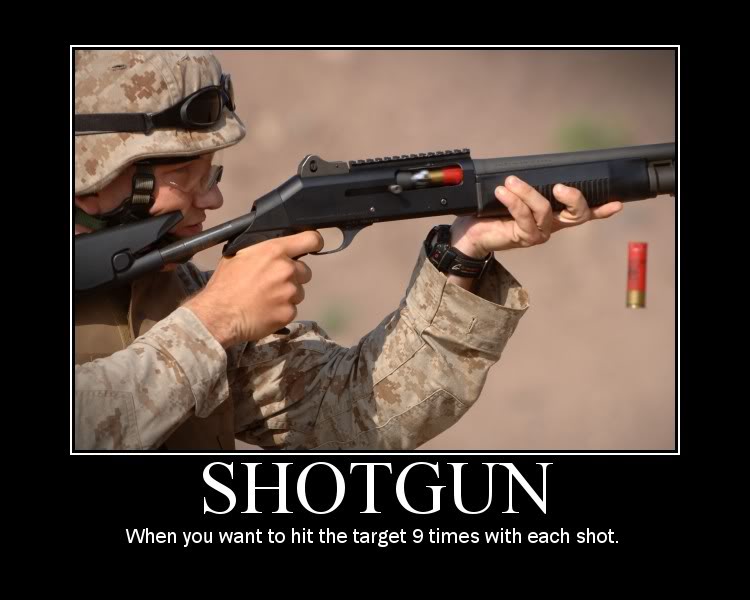
## Rationale
After using the [gun](http://github.com/extend/gun) library on a project where
we needed to consume Server-sent Events (SSE) we found that it provided great
flexibility, at the cost of having to handle each raw message and data,
including the construction of the response body data.
Although this is great for a lot of scenarios, it can get cumbersome and
repetitive after implementing it a couple of times. This is why we ended up
creating **shotgun**, an HTTP client that uses **gun** behind the curtains but
provides a simple API that has out-of-the-box support for SSE.
## Usage
*shotgun* uses maps and hence requires Erlang 17 to compile and run.
*shotgun* is an OTP application, so before being able to use it, it has to
be started. Either add it as one of the applications in your
[`.app`](http://www.erlang.org/doc/man/app.html) file or run the following
code:
```erlang
application:ensure_all_started(shotgun).
```
### Regular Requests
Once the application is started a connection needs to be created in order to
start making requests:
```erlang
{ok, Conn} = shotgun:open("google.com", 80),
{ok, Response} = shotgun:get(Conn, "/"),
io:format("~p~n", [Response]),
shotgun:close(Conn).
```
Which results in:
```erlang
#{body => <<""...>>,
headers => [
{<<"location">>,<<"http://www.google.com/adfs">>},
{<<"content-type">>,<<"text/html; charset=UTF-8">>},
{<<"x-content-type-options">>,<<"nosniff">>},
{<<"date">>,<<"Fri, 17 Oct 2014 17:18:32 GMT">>},
{<<"expires">>,<<"Sun, 16 Nov 2014 17:18:32 GMT">>},
{<<"cache-control">>,<<"public, max-age=2592000">>},
{<<"server">>,<<"sffe">>},
{<<"content-length">>,<<"223">>},
{<<"x-xss-protection">>,<<"1; mode=block">>},
{<<"alternate-protocol">>,<<"80:quic,p=0.01">>}
],
status_code => 302}
}
%= ok
```
Immediately after opening a connection we did a GET request, where we didn't
specify any headers or options. Every HTTP method has its own **shotgun**
function that takes a connection, a uri (which needs to include the slash),
a headers map or a proplist containing the headers, and an options map.
Some of the functions (`post/5`, `put/5` and `patch/5`) also take a body
argument.
Alternatively there's a generic `request/6` function in which the user can
specify the HTTP method as an argument in the form of an atom: `get`, `head`,
`options`, `delete`, `post`, `put` or `patch`.
**IMPORTANT:** When you are done using the shotgun connection remember to close
it with `shotgun:close/1`.
### HTTP Secure Requests
It is possible to tell shotgun to use SSL by providing the atom `https` as the
third argument when creating a connection with to the `open` function. Just
like when performing HTTP requests it is also necessary to specify
a port. HTTPS servers typically listen for connections on port 443 and this
will be the most likely value you'll need to use.
### Basic Authentication
If you need to provide basic authentication credentials in your requests, it is
as easy as specifying a `basic_auth` entry in the headers map:
```erlang
{ok, Conn} = shotgun:open("site.com", 80),
{ok, Response} = shotgun:get(Conn, "/user", #{basic_auth => {"user", "password"}}),
, or
{ok, Response} = shotgun:get(Conn, "/user", [{basic_auth, {"user", "password"}}]),
shotgun:close(Conn).
```
### Specifying a Timeout
The `timeout` option can be used to specify a value for all types of requests:
```erlang
{ok, Conn} = shotgun:open("google.com", 80).
{error, Error} = shotgun:get(Conn, "/", #{}, #{timeout => 10}).
io:format("~p~n", [Error]).
%%= {timeout,{gen_fsm,sync_send_event,[<0.368.0>,{get,{"/",[],[]}},10]}}
shotgun:close(Conn).
```
The default `timeout` value is 5000 if none is specified.
### Consuming Server-sent Events
To use **shotgun** with endpoints that generate SSE the request must be
configured using some values in the options map, which supports the following
entries:
- `async ::boolean()`: specifies if the request performed will return a chunked
response. **It currently only works for GET requests.**. Default value is
`false`.
- `async_mode :: binary | sse`: when `async` is `true` the mode specifies
how the data received will be processed. `binary` mode treats each chunk received
as raw binary. `sse` mode buffers each chunk, splitting the data received into
SSE. Default value is `binary`.
- `handle_event :: fun((fin | nofin, reference(), binary()) -> any())`: this function
will be called each time either a chunk is received (`async_mode` = `binary`) or
an event is parsed (`async_mode` = `sse`). If no handle_event function is
provided the data received is added to a queue, whose values can be obtained
calling the `shotgun:events/1`. Default value is `undefined`.
The following is an example of the usage of **shotgun** when consuming SSE.
```erlang
{ok, Conn} = shotgun:open("localhost", 8080).
%= {ok,<0.6003.0>}
Options = #{async => true, async_mode => sse},
{ok, Ref} = shotgun:get(Conn, "/events", #{}, Options).
%= {ok,#Ref<0.0.1.186238>}
% Some event are generated on the server...
Events = shotgun:events(Conn).
%= [{nofin, #Ref<0.0.1.186238>, <<"data: pong">>}, {nofin, #Ref<0.0.1.186238>, <<"data: pong">>}]
shotgun:events(Conn).
%= []
```
Notice how the second call to `shotgun:events/1` returns an empty list. This is
because events are stored in a queue and each call to `events` returns all
events queued so far and then removes these from the queue. So it's important
to understand that `shotgun:events/1` is a function with side-effects when using
it.
Additionally **shotgun** provides a `parse_event/1` helper function that
turns a server-sent event binary into a map:
```erlang
shotgun:parse_event(<<"data: pong\ndata: ping\nid: 1\nevent: pinging">>).
%= #{data => [<<"pong">>,<<"ping">>],event => <<"pinging">>,id => <<"1">>}
```
## Building & Test-Driving
To build **shotgun** just run the following on your command shell:
```sh
rebar3 compile
```
To start up a shell where you can try things out run the following (after
building the project as described above):
```sh
rebar3 shell
```
## Contact Us
If you find any **bugs** or have a **problem** while using this library, please
[open an issue](https://github.com/inaka/shotgun/issues/new) in this repo
(or a pull request :)).
And you can check all of our open-source projects at
[inaka.github.io](http://inaka.github.io)