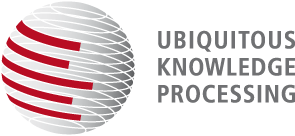https://github.com/inception-project/inception
INCEpTION provides a semantic annotation platform offering intelligent annotation assistance and knowledge management.
https://github.com/inception-project/inception
active-learning annotation-editor annotation-tool entity-linking java sparql uima
Last synced: about 1 month ago
JSON representation
INCEpTION provides a semantic annotation platform offering intelligent annotation assistance and knowledge management.
- Host: GitHub
- URL: https://github.com/inception-project/inception
- Owner: inception-project
- License: apache-2.0
- Created: 2018-03-27T15:04:00.000Z (almost 8 years ago)
- Default Branch: main
- Last Pushed: 2025-05-04T16:53:53.000Z (9 months ago)
- Last Synced: 2025-05-04T17:35:33.672Z (9 months ago)
- Topics: active-learning, annotation-editor, annotation-tool, entity-linking, java, sparql, uima
- Language: Java
- Homepage: https://inception-project.github.io
- Size: 129 MB
- Stars: 628
- Watchers: 13
- Forks: 160
- Open Issues: 272
-
Metadata Files:
- Readme: README.md
- Contributing: .github/CONTRIBUTING.md
- License: LICENSE.txt
Awesome Lists containing this project
- awesome-data-annotation - INCEpTION - - text (Image / video / Open source)
- awesome-dataset-tools - Inception - A semantic annotation platform offering intelligent annotation assistance (Labeling Tools / Text)
- awesome-java - Inception
README

A semantic annotation platform offering intelligent assistance and knowledge management.
[](https://github.com/inception-project/inception/releases/latest)
[](https://github.com/inception-project/inception/blob/master/LICENSE.txt)
[](https://gitter.im/inception-project/Lobby?utm_source=badge&utm_medium=badge&utm_campaign=pr-badge&utm_content=badge)
---
# INCEpTION
INCEpTION provides a semantic annotation platform offering intelligent annotation assistance and knowledge management.
For more information, visit the [INCEpTION website](https://inception-project.github.io/). For a first impression on
what INCEpTION is, you may want to watch
our [introduction videos](https://www.youtube.com/watch?v=Ely8eBKqiSI&list=PL5Hz5pttaj96SlXHGRZf8KzlYvpVHIoL-).
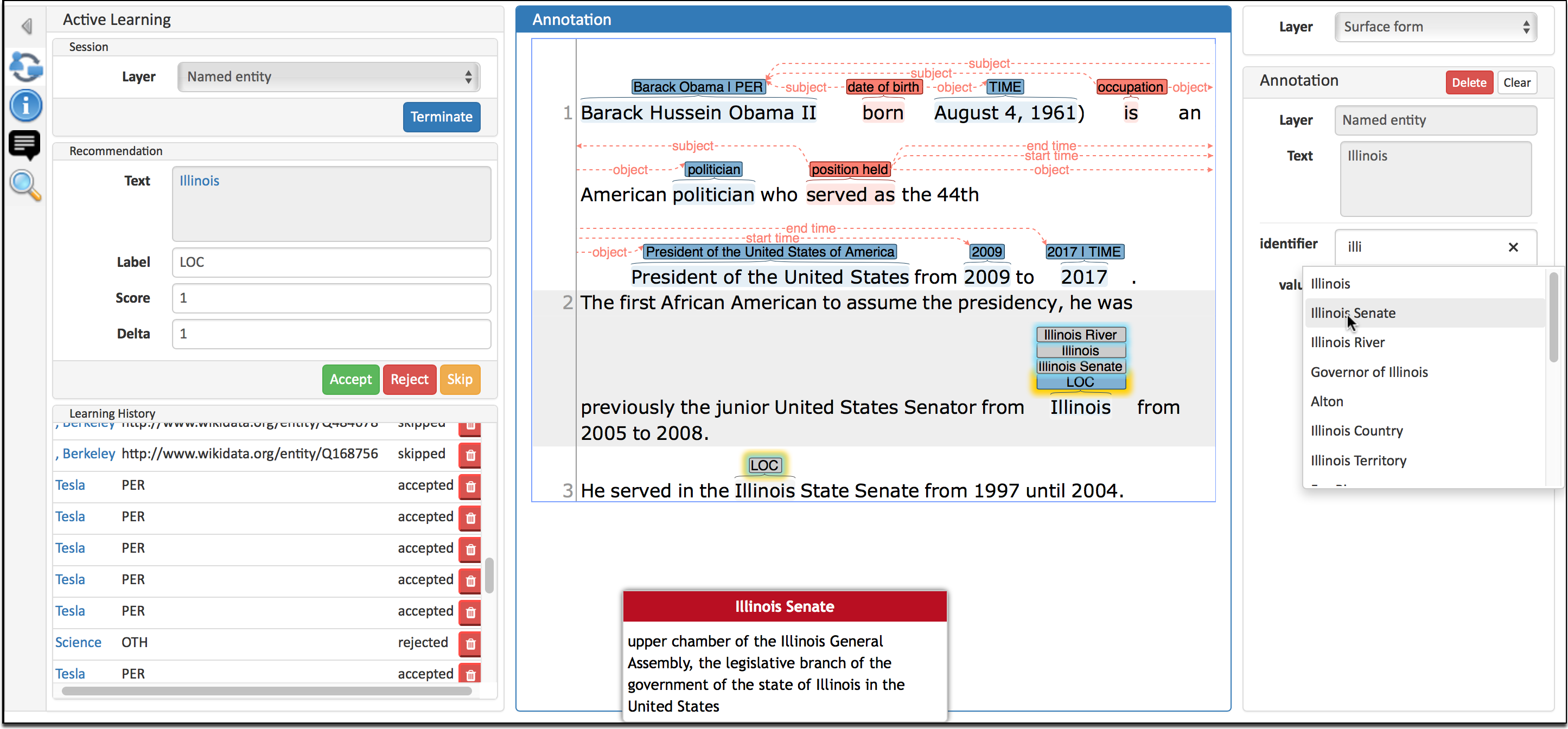
INCEpTION is a text-annotation environment useful for various kinds of annotation tasks on written text. Annotations are
usually used for linguistic and/or machine learning concerns. INCEpTION is a web application in which several users can
work on the same annotation project, and it can contain several annotation projects at a time. It provides a *recommender system*
that suggest potential annotations to help you create annotations faster and easier. Beyond annotating, you can also *create a corpus*
by searching an external document repository and adding documents. Moreover, you can use *knowledge bases*, e.g. for
tasks like entity linking.
## Getting started
The best way to get started is to
watch [our tutorial videos](https://www.youtube.com/watch?v=Ely8eBKqiSI&list=PL5Hz5pttaj96SlXHGRZf8KzlYvpVHIoL-),
working through
the [Getting Started Guide](https://inception-project.github.io/documentation/latest/user-guide#sect_core_funct) and
playing with INCEpTION on the [demo server](https://morbo.ukp.informatik.tu-darmstadt.de/demo).
## See our documentation for further reading
- **User Guide:** If you only use INCEpTION and do not develop it,
the [User Guide](https://inception-project.github.io/documentation/latest/user-guide#sect_core_funct) beginning right
after *Getting Started* is the guide of your choice. If it does not answer your questions, don’t hesitate to contact
us (see *Do you have questions or feedback?*).
- **Admin Guide:** For information on how to set up INCEpTION for a group of users on a server and more installation
details, see the [Admin Guide](https://inception-project.github.io/documentation/latest/admin-guide).
- **Developer Guide:** INCEpTION is open source. So if you would like to develop for it,
the [Developer Guide](https://inception-project.github.io/documentation/latest/developer-guide) might be interesting
for you.
Many more materials like [example projects](https://inception-project.github.io/example-projects/)
, [use case descriptions](https://inception-project.github.io/use-cases/)
and [helpful scripts](https://inception-project.github.io/example-projects/python/) are available via the INCEpTION
homepage.
We also offer several Jupyter Notebooks which describe how you can interact in Python with INCEpTION, prepare or
post-process annotations:
- [](https://colab.research.google.com/github/inception-project/inception/blob/master/notebooks/annotations_as_one_sentence_and_label_per_line.ipynb) Export annotations as one sentence per line
- [](https://colab.research.google.com/github/inception-project/inception/blob/master/notebooks/using_pretokenized_and_preannotated_text.ipynb) Use pre-tokenized and pre-annotated documents in INCEpTION
- [](https://colab.research.google.com/github/inception-project/inception/blob/master/notebooks/annotated_word_files_to_cas_xmi.ipynb) Convert Word files to CAS XMI for import into INCEpTION
- [](https://colab.research.google.com/github/inception-project/inception/blob/master/notebooks/Working_with_INCEpTION_slot_features_in_DKPro_Cassis.ipynb) Working with INCEpTION slot features in DKPro Cassis
- ... [more Python examples](https://inception-project.github.io/example-projects/python/)
## Do you have questions or feedback?
INCEpTION is still in development, so you are welcome to give us feedback and tell us your wishes and requirements.
- For many questions, you find answers in the main documentation: [Core Functionalities](https://inception-project.github.io/documentation/latest/user-guide#sect_core_funct).
- Consider our Google group [inception-users](https://groups.google.com/forum/#!forum/inception-users)
- You can also open an issue on [Github](https://github.com/inception-project/inception/issues).
## How to cite
Please use the following citation:
@inproceedings{klie-etal-2018-inception,
title = "The {INCE}p{TION} Platform: Machine-Assisted and Knowledge-Oriented Interactive Annotation",
author = "Klie, Jan-Christoph and Bugert, Michael and Boullosa, Beto and Eckart de Castilho, Richard and Gurevych, Iryna",
booktitle = "Proceedings of the 27th International Conference on Computational Linguistics: System Demonstrations",
year = "2018",
address = "Santa Fe, New Mexico",
url = "https://www.aclweb.org/anthology/C18-2002",
pages = "5--9"
}
## Contributing
Do you miss a feature? We very much appreciate your contribution! Please open an issue before sending a pull request.
INCEpTION uses the [DKPro Contribution Guidelines](https://dkpro.github.io/contributing).
1. Create a fork
2. Create your feature branch: `git checkout -b my-feature`
3. Commit your changes: `git commit -am 'Add some feature'`
4. Push to the branch: `git push origin my-new-feature`
5. Submit a pull request 🚀
## License
INCEpTION is provided as open source under the Apache License v2.0.
---