Ecosyste.ms: Awesome
An open API service indexing awesome lists of open source software.
https://github.com/indiegogo/vuex-module-validatable-state
Simple Vuex module to handle form fields and validations
https://github.com/indiegogo/vuex-module-validatable-state
form validation vue vuex
Last synced: about 2 months ago
JSON representation
Simple Vuex module to handle form fields and validations
- Host: GitHub
- URL: https://github.com/indiegogo/vuex-module-validatable-state
- Owner: indiegogo
- License: mit
- Created: 2019-04-01T20:23:23.000Z (over 5 years ago)
- Default Branch: master
- Last Pushed: 2022-10-04T08:04:51.000Z (almost 2 years ago)
- Last Synced: 2024-04-09T10:34:58.050Z (6 months ago)
- Topics: form, validation, vue, vuex
- Language: TypeScript
- Homepage:
- Size: 483 KB
- Stars: 10
- Watchers: 14
- Forks: 2
- Open Issues: 5
-
Metadata Files:
- Readme: README.md
- License: LICENSE
- Code of conduct: CODE_OF_CONDUCT.md
Awesome Lists containing this project
README
# vuex-module-validatable-state
[](https://www.npmjs.com/package/vuex-module-validatable-state)
[](https://circleci.com/gh/indiegogo/vuex-module-validatable-state)
Simple Vuex module to handle form fields and validations.
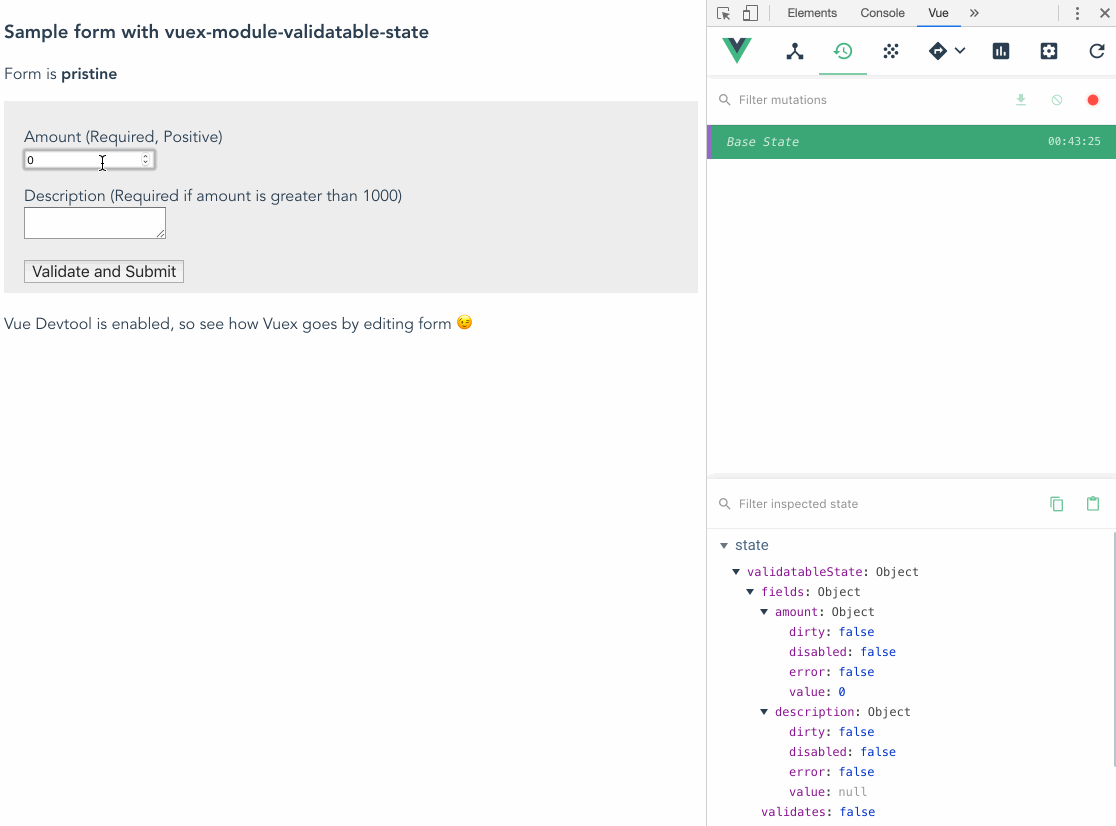
You can build a view model for your form, which runs valdations easily. You just provide initial fields and validators to build the module, then map getters/actions to components.
Play in [this sandbox](https://o46g3.codesandbox.io/).
## Usage
### Installation
```
$ npm i vuex-module-validatable-state
```
### Register to core Vuex module
This module provides the function to return Vuex module as default. The function takes arguments:
- Initial field set
- Validators
A. Define directly
```ts
import validatableModule from "vuex-module-validatable-state";
const initialFields = {
amount: null,
description: "default text"
};
const validators = {
amount: [
({ amount }) => amount === null ? "Require this" : false
],
description: [
({ description }) => description.length > 15 ? "Should be shorter than 15" : false,
({ description, amount }) => description.indexOf(amount.toString()) ? "Should include amount" : false,
]
};
new Vuex.Store({
modules: {
myForm: {
namespaced: true
store,
getters,
actions,
mutations,
modules: {
...validatableModule(initialFields, validators) // <-- HERE
}
}
}
});
```
B. Register to existing module
```ts
import { register } from "vuex-module-validatable-state";
const initialFields = {
amount: null,
description: "default text"
};
const validators = {
amount: [
({ amount }) => amount === null ? "Require this" : false
],
description: [
({ description }) => description.length > 15 ? "Should be shorter than 15" : false,
({ description, amount }) => description.indexOf(amount.toString()) ? "Should include amount" : false,
]
};
const store = new Vuex.Store({
modules: {
myForm: {
namespaced: true
store,
getters,
actions,
mutations
}
}
});
register(store, "myForm", initialFields, validators);
```
### Map to Components
#### Provided Getters
|**Getter name**|**Returns**|
---|---
|`GetterTypes.ALL_FIELDS_VALID`|`boolean` whether all fields don't have error|
|`GetterTypes.FIELD_VALUES`|All fields as `{ [fieldName]: value }`|
|`GetterTypes.FIELD_ERRORS`|All errors as `{ [fieldName]: errorMessage }`|
|`GetterTypes.FIELD_EDITABILITIES`|All editable flags as `{ [fieldName]: editability }`|
|`GetterTypes.FIELD_DIRTINESSES`|All dirtiness flags as `{ [fieldName]: dirtiness }`|
|`GetterTypes.ANY_FIELD_CHANGED`|`boolean` whether all fields are not dirty|
#### Provided Actions
Import `ActionTypes` from the module.
|**Action name**|**Runs**|
---|---
|`ActionTypes.SET_FIELD`|Set value for a field, then runs validation if enabled|
|`ActionTypes.SET_FIELDS_BULK`|Set values for fields at once, then make all dirtiness flags false|
|`ActionTypes.RESET_FIELDS`|Reset values on field with initial values|
|`ActionTypes.ENABLE_VALIDATION`|Enable interactive validation for a specific field, and run validations on this field immediately|
|`ActionTypes.ENABLE_ALL_VALIDATIONS`|Enable interactive validations for all fields and run all validations immediately|
|`ActionTypes.VALIDATE_FIELDS`|Validate for each field that is enabled for interactive validation|
|`ActionTypes.SET_FIELDS_EDITABILITY`|Set editability flag for a field, disabled field is not updated nor validated|
|`ActionTypes.SET_FIELDS_PRISTINE`|Make all dirtiness flags false|
### Validators
You can pass validators when you initialize the module.
```ts
const validators = {
amount: [/* validators for filling error against to amount */],
description: [/* validators for filling error against to description */]
}
```
Each validator can take all fields values to run validation:
```ts
const validators = {
amount: [
({ amount, description }) => /* return false or errorMessage */
]
}
```
Optionally, can take getters on the store which calls this module:
```ts
const validators = {
description: [
({ description }, getters) => getters.getterOnStore && validationLogicIfGetterOnStoreIsTruthy(description)
]
}
```
And you can request "interactive validation" which valites every time `dispatch(ActionTypes.SET_FIELD)` is called
```ts
const validators = {
amount: [
[({ amount }, getters) => /* validator logic */, { instant: true }]
]
}
```
### Provided Typings
You can import handy type/interface definitions from the module.
The generic `T` in below expects fields type like:
```ts
interface FieldValues {
amount: number;
description: string;
}
```
`getters[GetterTypes.FIELD_VALUES]` returns values with following `FieldValues` interface.
See all typings
#### `ValidatorTree`
As like ActionTree, MutationTree, you can receive type guards for Validators. By giving your fields' type for Generics, validator can get more guards for each fields:
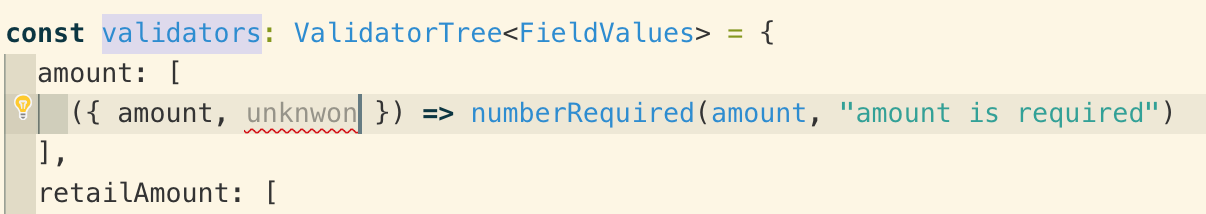
#### `SetFieldAction`
It's the type definition of the payload for dispatching `ActionTypes.SET_FIELD`, you can get type guard for your fields by giving Generics.
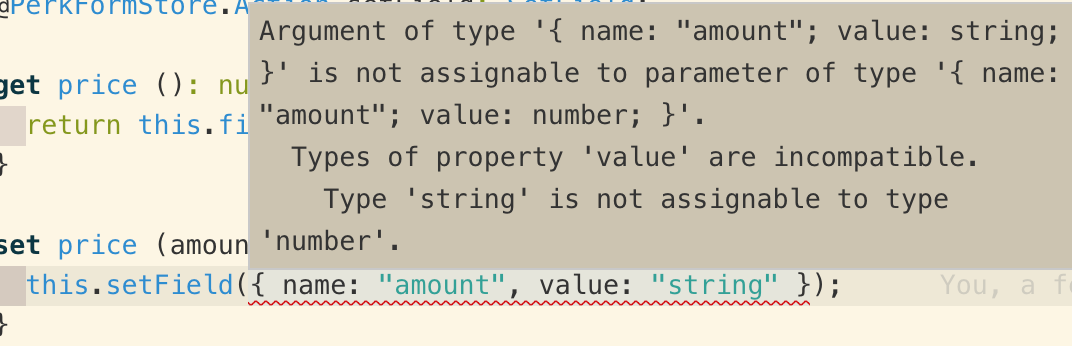
#### `FieldValidationErrors`
Type for `getters[GetterTypes.FIELD_ERRORS]`
#### `FieldEditabilities`
Type for `getters[GetterTypes.FIELD_EDITABILITIES]`
#### `FieldDirtinesses`
Type for `getters[GetterTypes.FIELD_DIRTINESSES]`
## Working Sample
[](https://codesandbox.io/s/vue-template-o46g3?fontsize=14)
### Registering to Vuex Store
```js
const initialField = {
amount: 0,
description: null
};
const validators = {
amount: [
({ amount }) => (!amount ? "Amount is required" : false),
({ amount }) => (amount <= 0 ? "Amount should be greater than 0" : false)
],
description: [
({ amount, description }) =>
amount > 1000 && !description
? "Description is required if amount is high"
: false
]
};
const store = new Vuex.Store({
modules: {
...theModule(initialField, validators)
}
});
```
### Mapping to Component
```vue
Amount (Required, Positive)
{{ errors.amount }}
Description (Required if amount is greater than 1000)
{{ errors.description }}
Validate and Submit
import { GetterTypes, ActionTypes } from "vuex-module-validatable-state";
export default {
name: "App",
computed: {
amount: {
get() {
return this.$store.getters[GetterTypes.FIELD_VALUES].amount;
},
set(value) {
this.$store.dispatch(ActionTypes.SET_FIELD_VALUE, {
name: "amount",
value
});
}
},
description: {
get() {
return this.$store.getters[GetterTypes.FIELD_VALUES].description;
},
set(value) {
this.$store.dispatch(ActionTypes.SET_FIELD_VALUE, {
name: "description",
value
});
}
},
errors() {
return this.$store.getters[GetterTypes.FIELD_ERRORS];
}
},
methods: {
submit() {
this.$store.dispatch(ActionTypes.ENABLE_ALL_VALIDATIONS).then(() => {
if (this.$store.getters[GetterTypes.ALL_FIELDS_VALID]) {
alert("Form is valid, so now submitting!");
this.$store.dispatch(ActionTypes.SET_FIELDS_PRISTINE);
}
});
}
}
};
```