https://github.com/ines/spacy-graphql
🤹♀️ Query spaCy's linguistic annotations using GraphQL
https://github.com/ines/spacy-graphql
flask flask-api graphql natural-language-processing nlp python spacy
Last synced: 10 months ago
JSON representation
🤹♀️ Query spaCy's linguistic annotations using GraphQL
- Host: GitHub
- URL: https://github.com/ines/spacy-graphql
- Owner: ines
- License: mit
- Created: 2018-08-01T14:50:41.000Z (over 7 years ago)
- Default Branch: master
- Last Pushed: 2018-08-01T14:50:45.000Z (over 7 years ago)
- Last Synced: 2025-04-23T04:13:44.050Z (10 months ago)
- Topics: flask, flask-api, graphql, natural-language-processing, nlp, python, spacy
- Language: Python
- Homepage: https://explosion.ai/demos/spacy-graphql
- Size: 4.88 KB
- Stars: 86
- Watchers: 2
- Forks: 9
- Open Issues: 0
-
Metadata Files:
- Readme: README.md
- License: LICENSE
Awesome Lists containing this project
README
# spacy-graphql
A very simple and experimental app that lets you query [spaCy](https://spacy.io)'s linguistic annotations using [GraphQL](https://graphql.org). It's my first ever experiment with GraphQL, so it's probably not as elegant as it could be.
The API currently supports most [token attributes](https://spacy.io/api/token#attributes), named entities, sentences and text categories (if available as `doc.cats`, i.e. if you added a text classifier to a model). The `meta` field will return the model meta data. Models are only loaded once and kept in memory.
It currently doesn't do anything particularly clever, so regardless of your query, the full model pipeline will always be applied, even if you only need the token texts. Similarly, if you only request entities, the document will still be tagged and parsed.
## Installation & Usage
To try it out, clone this repo and install the dependencies. By default, the [`en_core_web_sm` model](https://spacy.io/models/en#en_core_web_sm) will be preinstalled. Note that the API requires **Python 3.5 or higher**.
```bash
git clone https://github.com/ines/spacy-graphql
cd spacy-graphql
pip install -r requirements.txt
# optional: install more spaCy models
```
Executing the [`app.py`](app.py) will start the server:
```bash
python app.py
```
You can use the `SPACY_HOST` and `SPACY_PORT` environment variables to change the host and port. By default, the API is served on [`localhost:8080`](http://localhost:8080).
If you navigate to the URL in your browser, you can explore the API interactively using [GraphiQL](https://github.com/graphql/graphiql). It also shows the complete documentation for the available fields.
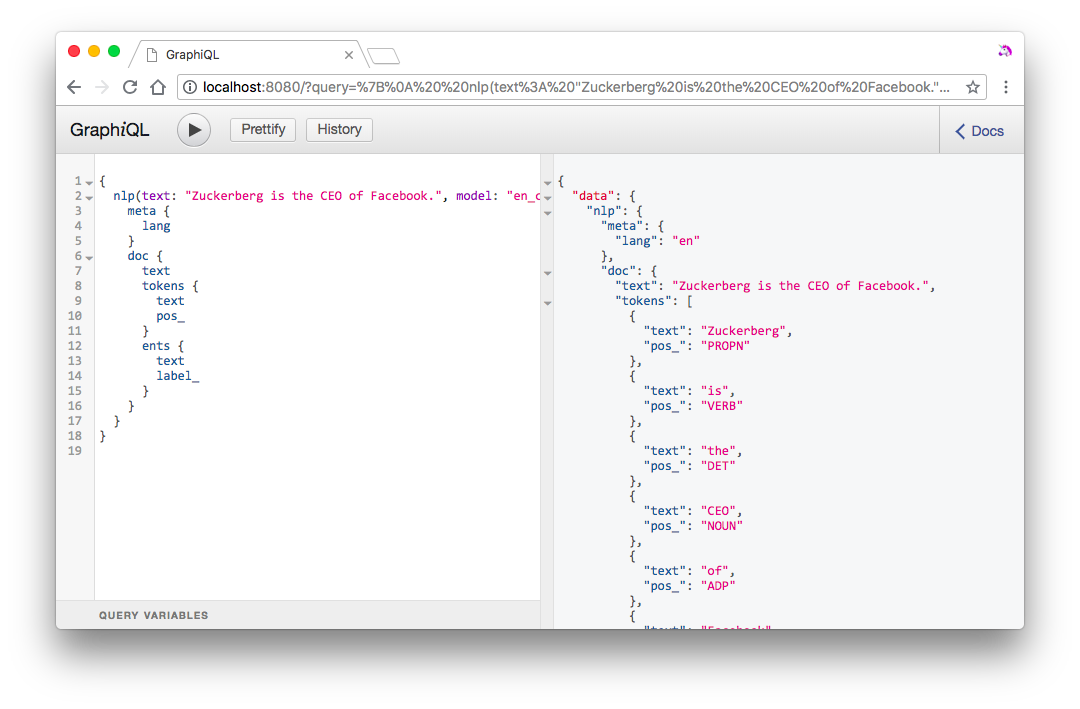
### Example query
Both the `text` and `model` argument are required. The value of `model` is passed to `spacy.load`, so you'll be able to load any model that's installed in the same environment out-of-the-box.
```graphql
{
nlp(text: "Zuckerberg is the CEO of Facebook.", model: "en_core_web_sm") {
meta {
lang
description
}
doc {
text
tokens {
text
pos_
}
ents {
text
label_
}
}
}
}
```
### Example Response
```json
{
"data": {
"nlp": {
"meta": {
"lang": "en",
"description": "English multi-task CNN trained on OntoNotes, with GloVe vectors trained on Common Crawl. Assigns word vectors, context-specific token vectors, POS tags, dependency parse and named entities."
},
"doc": {
"text": "Zuckerberg is the CEO of Facebook.",
"tokens": [
{
"text": "Zuckerberg",
"pos_": "PROPN"
},
{
"text": "is",
"pos_": "VERB"
},
{
"text": "the",
"pos_": "DET"
},
{
"text": "CEO",
"pos_": "NOUN"
},
{
"text": "of",
"pos_": "ADP"
},
{
"text": "Facebook",
"pos_": "PROPN"
},
{
"text": ".",
"pos_": "PUNCT"
}
],
"ents": [
{
"text": "Zuckerberg",
"label_": "PERSON"
},
{
"text": "Facebook",
"label_": "ORG"
}
]
}
}
}
}
```