https://github.com/infobip/mobile-messaging-sdk-android
Mobile Messaging SDK for Android
https://github.com/infobip/mobile-messaging-sdk-android
infobip notifications push sdk
Last synced: 6 months ago
JSON representation
Mobile Messaging SDK for Android
- Host: GitHub
- URL: https://github.com/infobip/mobile-messaging-sdk-android
- Owner: infobip
- License: apache-2.0
- Created: 2016-04-14T10:15:36.000Z (over 9 years ago)
- Default Branch: master
- Last Pushed: 2025-03-21T09:28:23.000Z (7 months ago)
- Last Synced: 2025-03-30T03:05:19.525Z (6 months ago)
- Topics: infobip, notifications, push, sdk
- Language: Java
- Size: 5.35 MB
- Stars: 53
- Watchers: 21
- Forks: 16
- Open Issues: 4
-
Metadata Files:
- Readme: README.md
- License: LICENSE
Awesome Lists containing this project
README
# Mobile Messaging SDK for Android
[](https://mvnrepository.com/artifact/com.infobip/infobip-mobile-messaging-android-sdk)
[](https://github.com/infobip/mobile-messaging-sdk-android/blob/master/LICENSE)
Mobile Messaging SDK is designed and developed to easily enable push notification channel in your mobile application. In almost no time of implementation you get push notification in your application and access to the features of Infobip Mobile Apps Messaging. The document describes library integration steps. Additional information can be found in our Wiki.
## Requirements
- Android Studio
- Supported API Levels: 21 (Android 5.0 - Lollipop) - 35 (Android 15)
- AndroidX
## Quick start guide
1. Make sure to setup application at Infobip portal, if you haven't already.
2. Add dependencies to `app/build.gradle`
```groovy
dependencies {
...
implementation ('com.infobip:infobip-mobile-messaging-android-sdk:13.9.2@aar') {
transitive = true
}
}
```
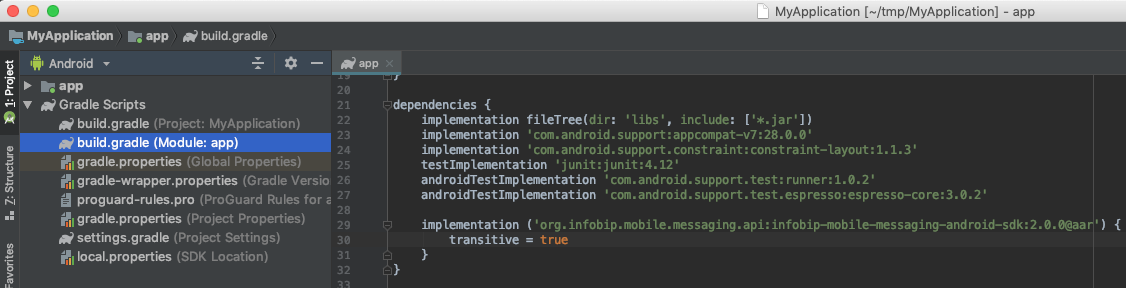
3. Add a Firebase configuration file as described in `Firebase documentation`
> ### Notice:
> Check Applying Firebase configuration in MobileMessaging SDK Guide for alternatives.
4. Add Infobip `Application Code` obtained in step 1 to `values/strings.xml`
```groovy
APPLICATION CODE
...
```
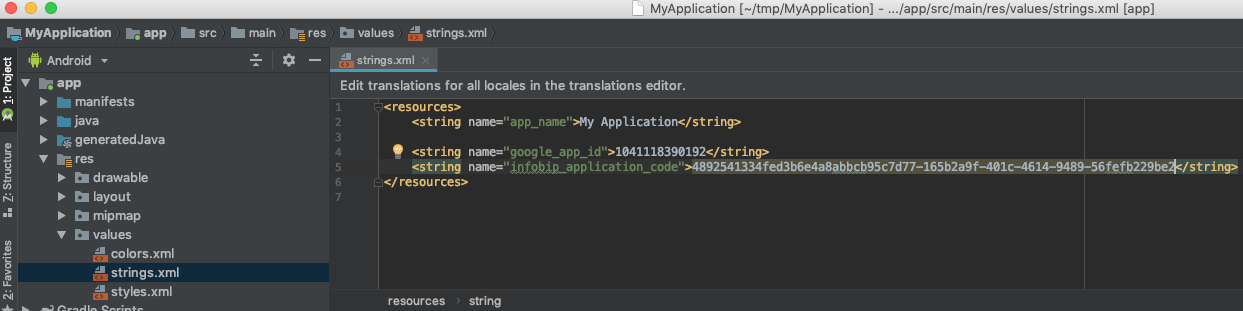
4. Add code to `MainActivity#onCreate`
```java
public class MainActivity extends AppCompatActivity {
@Override
protected void onCreate(Bundle savedInstanceState) {
super.onCreate(savedInstanceState);
setContentView(R.layout.activity_main);
new MobileMessaging
.Builder(getApplication())
.build();
}
}
```

> ### Notice:
> Since Android 13+ we are using default notification permission request dialog.
> It is possible to trigger permission request later, to learn how please follow: Android 13 notification permission handling.
NEXT STEPS: Users and installations
> ### Notes
> 1. All required manifest components are merged to application manifest automatically by manifest merger. Please include push-related components to manifest manually if manifest merger was disabled.
> 2. Keep in mind that some proprietary android versions may restrict network traffic for your app. It may in turn affect delivery of push notifications.
| If you have any questions or suggestions, feel free to send an email to support@infobip.com or create an issue. |
|--------------------------------------------------------------------------------------------------------------------------------------------------------------------------------------------------------------|