https://github.com/inhabitedtype/httpaf
A high performance, memory efficient, and scalable web server written in OCaml
https://github.com/inhabitedtype/httpaf
http ocaml
Last synced: 11 months ago
JSON representation
A high performance, memory efficient, and scalable web server written in OCaml
- Host: GitHub
- URL: https://github.com/inhabitedtype/httpaf
- Owner: inhabitedtype
- License: other
- Created: 2016-10-18T16:15:41.000Z (over 9 years ago)
- Default Branch: master
- Last Pushed: 2024-05-27T12:28:21.000Z (over 1 year ago)
- Last Synced: 2025-03-28T09:08:24.736Z (11 months ago)
- Topics: http, ocaml
- Language: OCaml
- Size: 764 KB
- Stars: 541
- Watchers: 18
- Forks: 45
- Open Issues: 27
-
Metadata Files:
- Readme: README.md
- License: LICENSE
Awesome Lists containing this project
- awesome-list - httpaf
- awesome-ocaml - httpaf
README
# http/af
http/af is a high-performance, memory-efficient, and scalable web server for
OCaml. It implements the HTTP 1.1 specification with respect to parsing,
serialization, and connection pipelining as a state machine that is agnostic to
the underlying IO mechanism, and is therefore portable across many platform.
It uses the [Angstrom][angstrom] and [Faraday][faraday] libraries to implement
the parsing and serialization layers of the HTTP standard, hence the name.
[angstrom]: https://github.com/inhabitedtype/angstrom
[faraday]: https://github.com/inhabitedtype/faraday
[](https://github.com/inhabitedtype/httpaf/actions?query=workflow%3A%22build%22)]
## Installation
Install the library and its dependencies via [OPAM][opam]:
[opam]: http://opam.ocaml.org/
```bash
opam install httpaf
```
## Usage
Here is a Hello, World! program written using httpaf. It only responds to `GET`
requests to the `/hello/*` target. As it does not itself do any IO, it can be
used with both the Async and Lwt runtimes. See the [`examples`][examples] directory for
usage of the individual runtimes.
[examples]: https://github.com/inhabitedtype/httpaf/tree/master/examples
```ocaml
open Httpaf
module String = Caml.String
let invalid_request reqd status body =
(* Responses without an explicit length or transfer-encoding are
close-delimited. *)
let headers = Headers.of_list [ "Connection", "close" ] in
Reqd.respond_with_string reqd (Response.create ~headers status) body
;;
let request_handler reqd =
let { Request.meth; target; _ } = Reqd.request reqd in
match meth with
| `GET ->
begin match String.split_on_char '/' target with
| "" :: "hello" :: rest ->
let who =
match rest with
| [] -> "world"
| who :: _ -> who
in
let response_body = Printf.sprintf "Hello, %s!\n" who in
(* Specify the length of the response. *)
let headers =
Headers.of_list
[ "Content-length", string_of_int (String.length response_body) ]
in
Reqd.respond_with_string reqd (Response.create ~headers `OK) response_body
| _ ->
let response_body = Printf.sprintf "%S not found\n" target in
invalid_request reqd `Not_found response_body
end
| meth ->
let response_body =
Printf.sprintf "%s is not an allowed method\n" (Method.to_string meth)
in
invalid_request reqd `Method_not_allowed response_body
;;
```
## Performance
The reason for http/af's existence is [mirage/ocaml-cohttp#328][328], which
highlights the poor scalability of cohttp. This is due to a number of factors,
including poor scheduling, excessive allocation, and starvation of the server's
accept loop. Here is a comparison chart of the data from that issue, along with
data from an async-based http/af server. This server was run on a VM with 3
virtual cores, the host being circa 2015 MacBook Pro:
[328]: https://github.com/mirage/ocaml-cohttp/issues/328
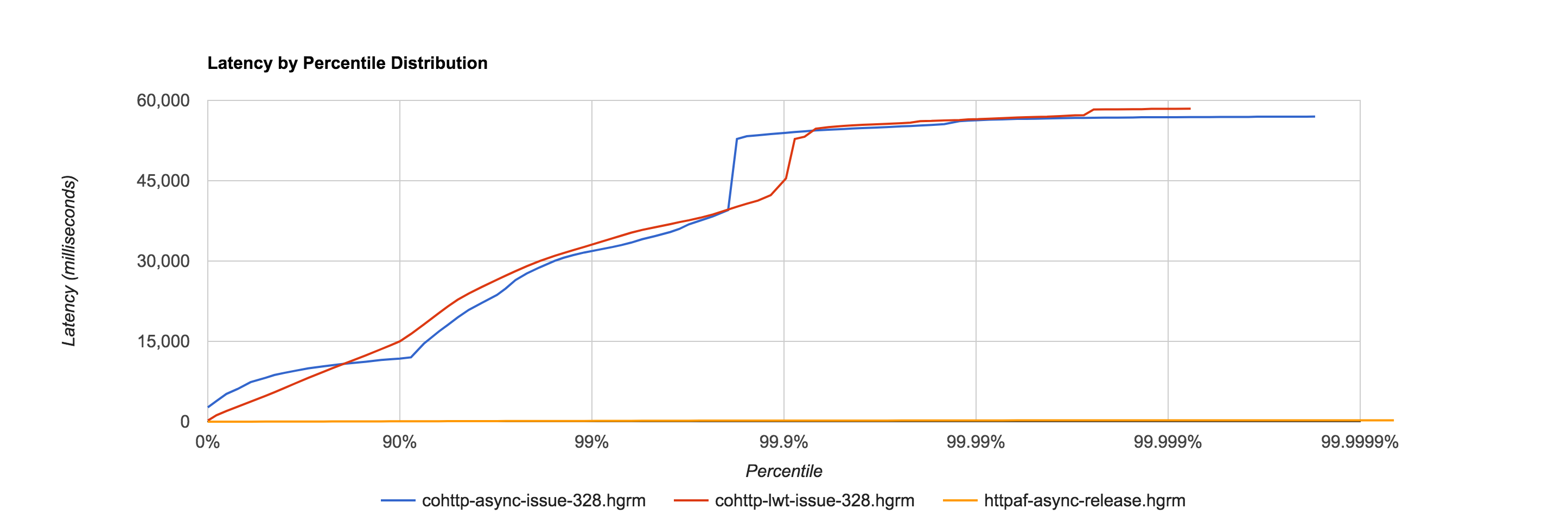
The http/af latency histogram, relative to the cohttp histograms, is pretty
much flat along the x-axis. Here are some additional statistics from that run
(with latencies in milliseconds):
```
#[Mean = 27.719, StdDeviation = 31.570]
#[Max = 263.424, Total count = 1312140]
#[Buckets = 27, SubBuckets = 2048]
----------------------------------------------------------
1709909 requests in 1.00m, 3.33GB read
```
## Development
To install development dependencies, pin the package from the root of the
repository:
```bash
opam pin add -n httpaf .
opam install --deps-only httpaf
```
After this, you may install a development version of the library using the
install command as usual.
Tests can be run via dune:
```bash
dune runtest
```
## License
BSD3, see LICENSE files for its text.