https://github.com/inkore-net/ui.winforms.styler
A Windows Forms library that provides native controls with many of the advanced features.
https://github.com/inkore-net/ui.winforms.styler
aero controls csharp dialogs dornet inkore native windows windows7 windowsforms windowsvista winform
Last synced: 11 months ago
JSON representation
A Windows Forms library that provides native controls with many of the advanced features.
- Host: GitHub
- URL: https://github.com/inkore-net/ui.winforms.styler
- Owner: iNKORE-NET
- License: lgpl-2.1
- Created: 2023-05-26T08:34:48.000Z (almost 3 years ago)
- Default Branch: main
- Last Pushed: 2024-09-20T05:36:11.000Z (over 1 year ago)
- Last Synced: 2025-03-25T18:21:25.331Z (11 months ago)
- Topics: aero, controls, csharp, dialogs, dornet, inkore, native, windows, windows7, windowsforms, windowsvista, winform
- Language: C#
- Homepage:
- Size: 4.48 MB
- Stars: 17
- Watchers: 1
- Forks: 0
- Open Issues: 0
-
Metadata Files:
- Readme: README.md
- Funding: .github/FUNDING.yml
- License: LICENSE
Awesome Lists containing this project
README
A Windows Forms library that provides native controls with many of the advanced features.
iNKORE.UI.WinForms.Styler
Give us a star if you like this!
# 📸 Screenshots
- SampleApp
| Control | Windows 11 | Windows 7 |
| ------------ | ------------ | ------------ |
| **Basic Controls**
AdvProgressBar
AdvButton
AdvComboBox
AdvTextBox
SplitButton
CommandLink | 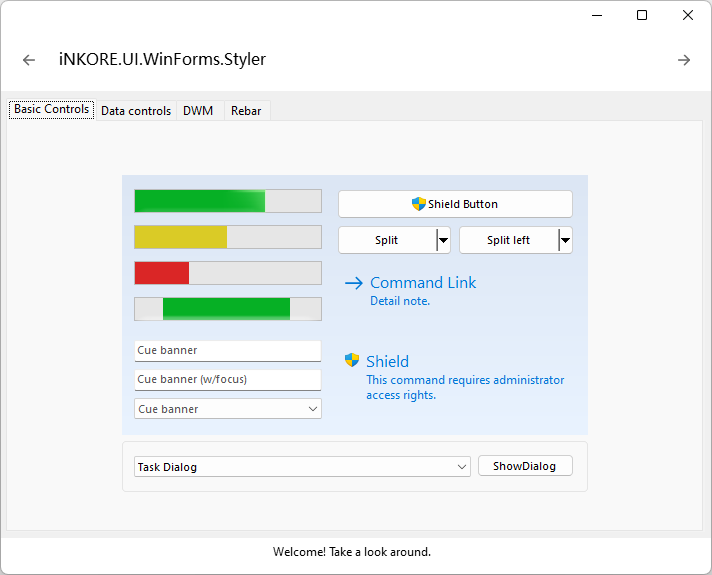 |  |
| **Data Controls**
AdvListView
AdvTreeView | 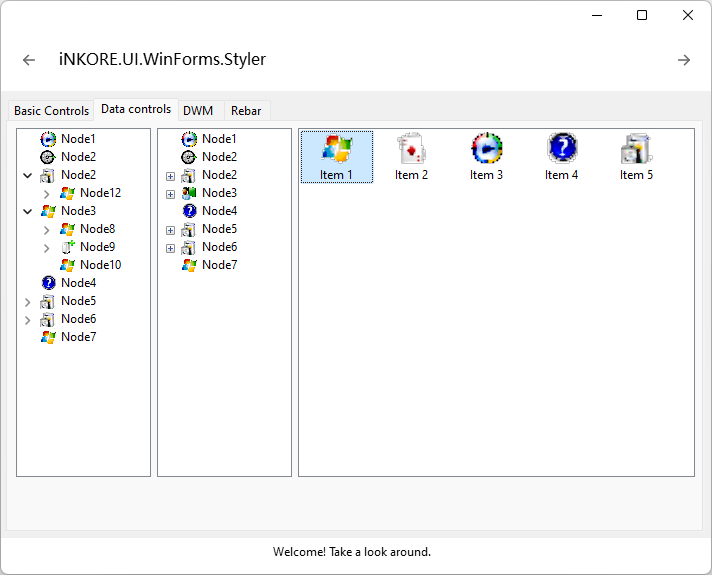 |  |
| Rebar |  |  |
| TaskDialog |  | 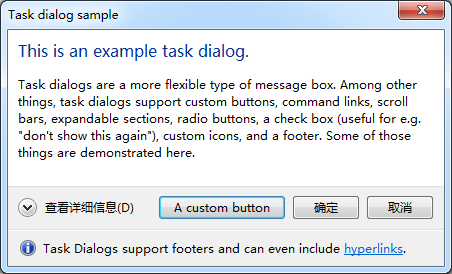 |
| TaskDialog
*(with command links)* | 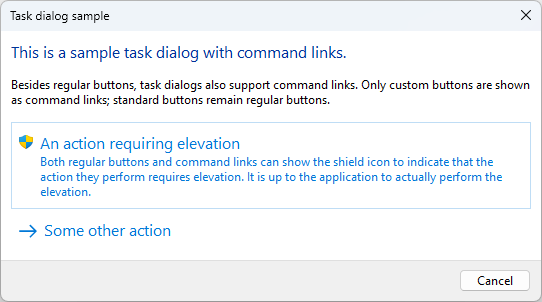 |  |
| ProgressDialog |  |  |
| CredentialDialog |  |  |
|FolderBrowser
Dialog |  | 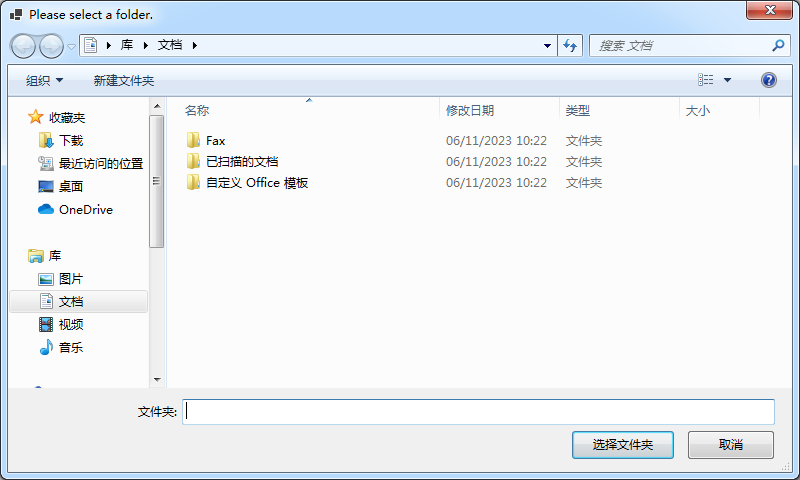 |
|ShellAbout
Dialog |  | 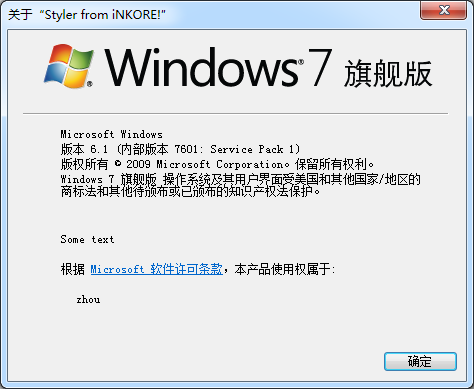 |
# 📃 Overview
- Controls
- [x] **AeroForm**: Base form class that automatically sets its font according to the Windows UX guidelines and supports some Aero properties.
- [x] **AdvButton**: Advanced Button class, supports icons and admin shields
- [x] **AdvComboBox**: Advanced ComboBox class, supports cue banner
- [x] **AdvListView**: Advanced ListView class, supports explorer-like style and grouping
- [x] **AdvProgressBar**: Advanced ProgressBar class, supports 3 color states and marquee mode
- [x] **AdvTabControl**: Advanced TabControl class, supports rendering correctly when using bottom alignment with a visual
- [x] **AdvTextBox**: Advanced TextBox class, supports cue banner
- [x] **AdvTreeView**: Advanced TreeView class, supports explorer-like styles, customizing HScrollBar
- [x] **CommandLink**: Native CommandLink class, with a clean, lightweight appearance that allows for descriptive labels, and are displayed with either a standard arrow or custom icon, and an optional supplemental explanation.
- [x] **DragDropSign**: A simple control with the visual style of DragDropSign
- [x] **HorizontalPanel**: A horizontal panel which resembles what is used for information and navigation in the Control Panel of Windows 7 and Vista.
- [x] **LabeledDivider**: The labeled divider provides a Aero styled divider with an optional caption, similiar to what is seen in the Control Panel dialogs of Windows 7 and Vista.
- [x] **NavigationButton**: A simple Back/Forward Button drawn by Windows via Visual Styles if available.
- [x] **RadioButtonGroup**: A list of radio buttons based on a collection of objects for easy creation of radio button groups.
- [x] **SearchTextBox**: A standard WinForms text box presenting the common Vista "search" interface.
- [x] **Separator**: The line is drawn with Visual Styles (TaskDialog > FootnoteSeperator). If running on XP or another OS, the line is drawn manually.
- [x] **SplitButton**: A button with a split dropdown menu
- [x] **StylePanel**: An enhanced panel which provides customizable visual style background
- [x] **TabStrip**: A strip bar with TabCOntrol header-like items
- [x] **VerticalPanel**: A vertical panel which resembles what is used for information and navigation in the Control Panel of Windows 7 and Vista.
- [x] **VisibleSplitContainer**: A SplitContainer with a visible grip in the separator
- [x] **RebarWrapper**: Container for native Rebar Control
- [x] **ThemeLabel**: A Label containing some text that will be drawn with glowing border on top of the Glass Sheet effect.
- Dialogs
- [x] **ProgressDialog**: Represents a dialog that can be used to report progress to the user.
- [x] **TaskDialog**: The task dialog contains an application-defined message text and title, icons, and any combination of predefined push buttons.
- [x] **AdvOpenFileDialog**: Prompts the user to open a file.
- [x] **AdvSaveFileDialog**: Prompts the user to select a location for saving a file.
- [x] **CredentialDialog**: Represents a dialog box that allows the user to enter generic credentials.
- [x] **ShellAboutDialog**: Shows a dialog with windows system detials
- [x] **VistaFolderBrowserDialog**: Prompts the user to select a folder.
# References
- https://github.com/LorenzCK/WindowsFormsAero
- https://github.com/dahall/AeroWizard
- https://github.com/ookii-dialogs/ookii-dialogs-winforms












