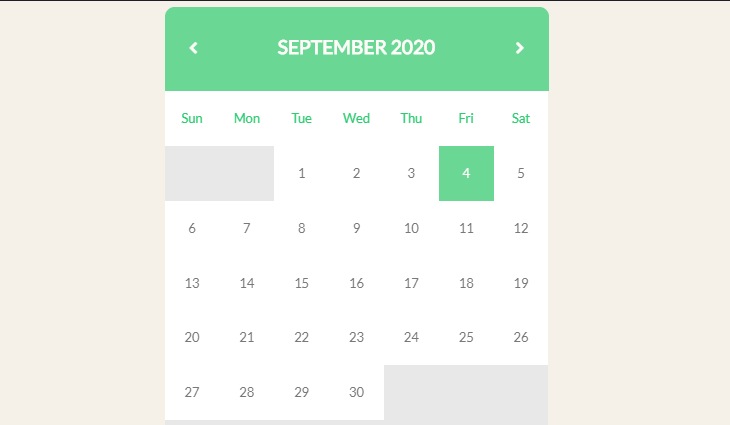https://github.com/inkyu0103/react-calendar
React를 이용한 달력 만들기
https://github.com/inkyu0103/react-calendar
Last synced: 9 months ago
JSON representation
React를 이용한 달력 만들기
- Host: GitHub
- URL: https://github.com/inkyu0103/react-calendar
- Owner: inkyu0103
- Created: 2021-10-15T12:45:03.000Z (about 4 years ago)
- Default Branch: main
- Last Pushed: 2021-11-17T01:53:59.000Z (about 4 years ago)
- Last Synced: 2025-01-13T03:13:32.093Z (11 months ago)
- Language: JavaScript
- Homepage:
- Size: 868 KB
- Stars: 0
- Watchers: 2
- Forks: 0
- Open Issues: 0
-
Metadata Files:
- Readme: README.md
Awesome Lists containing this project
README
# 리액트를 이용한 캘린더 만들기
**결과 : https://inkyu0103.github.io/react-calendar/**
---
### 1. 캘린더 구조

---
### 2. 기술 스택
- React.js
- emotion.js
---
### 3. 사용된 함수들
| 함수 명 | 파라미터 | 설명 |
| ---------------- | ---------------------------------------------- | ------------------------------------------------------------------------------------- |
| isLeapYear | year : number | 해당 연도의 윤년여부를 알려줍니다. |
| handleIsSelected | year : number , month : number , date : number | year,month,date를 받아, 해당하는 날짜로 넘어가고, 그 날짜를 선택한 것으로 표시합니다. |
| goToday | | 버튼을 누르면 오늘 날짜로 이동하고, 오늘 날짜에 focus를 줍니다. |
| goNextMonth | | 다음달 달력을 렌더링합니다. |
| goPreviousMonth | | 이전달 달력을 렌더링합니다. |
| makeDateArray | | 렌더링 되는 날짜들을 배열에 담아 반환합니다 |
---
### 4. 캘린더 만들면서 고려한 점
- 렌더링될 모든 데이터는 App 컴포넌트에서 관리했습니다. ( 컴포넌트 간 독립성 유지를 위해)
- CalendarItem / CalendarButton은 따로 컴포넌트로 뽑아내어 재사용성을 고려하였습니다.
- 객체 생성을 최소화 해보려 노력했습니다.
---
### 5. 참고한 디자인