https://github.com/inmotionhosting/wordpress-ultrastack-ansible
Ansible Playbook for deploying WordPress using InMotion's optimized UltraStack foundation
https://github.com/inmotionhosting/wordpress-ultrastack-ansible
Last synced: 5 months ago
JSON representation
Ansible Playbook for deploying WordPress using InMotion's optimized UltraStack foundation
- Host: GitHub
- URL: https://github.com/inmotionhosting/wordpress-ultrastack-ansible
- Owner: inmotionhosting
- License: gpl-3.0
- Created: 2020-03-10T21:38:53.000Z (over 5 years ago)
- Default Branch: master
- Last Pushed: 2024-01-17T18:04:40.000Z (over 1 year ago)
- Last Synced: 2025-02-25T11:15:51.806Z (5 months ago)
- Homepage:
- Size: 37.1 KB
- Stars: 10
- Watchers: 7
- Forks: 9
- Open Issues: 4
-
Metadata Files:
- Readme: README.md
- License: LICENSE
Awesome Lists containing this project
README
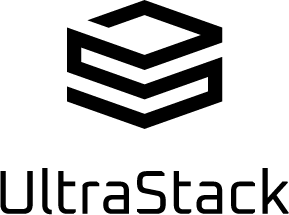
# Ansible Playbook: WordPress UltraStack
This Ansible playbook deploys WordPress using either an optimized LAMP stack or
the suite of utilities that drive the heavily-optimized InMotion UltraStack.
| File | Description |
| ---------------------- | ----------- |
| [ansible.cfg] | Ansible configuration file.
| [inventory.sample.yml] | Sample Ansible inventory.
| [requirements.txt] | Required Python dependencies.
| [requirements.yml] | Required Ansible dependencies.
Usage
==========
Quick Start
----------
1. Install Python dependencies using [virtualenv]:
```sh
$ virtualenv venv
$ source venv/bin/activate
(venv) $ pip install -r requirements.txt
```
2. Install Ansible dependencies:
```sh
$ ansible-galaxy install -r requirements.yml
```
3. Copy [inventory.sample.yml]:
```sh
$ cp inventory{.sample,}.yml
```
4. Edit your `inventory.yml`:
```sh
# Feel free to use your preferred editor
$ vi inventory.yml
```
In the `inventory.yml` file created in the last step, you will need to
edit the placeholder values. At minimum, you will need to change the
reference to `domain.tld:` under `hosts`:
```sh
$ diff inventory.sample.yml inventory.yml
22c22
< domain.tld:
---
> a-real-domain.tld:
```
5. Run the playbook:
```sh
$ ansible-playbook -i inventory.yml site.yml
```
Update
----------
To grab the latest copy of the Playbook and update an existing deployment, you
may use the following steps:
1. Pull any changes to the playbook:
```sh
$ git pull origin master
```
2. Update the Python dependencies:
```sh
$ pip install -Ur requirements.txt
```
3. Update the Playbook dependencies:
```sh
$ ansible-galaxy install -r requirements.yml --force
```
4. Run the Playbook:
```sh
$ ansible-playbook -i inventory.yml site.yml
```
[ansible.cfg]: https://github.com/inmotionhosting/wordpress-ultrastack-ansible/blob/master/ansible.cfg
[inventory.sample.yml]: https://github.com/inmotionhosting/wordpress-ultrastack-ansible/blob/master/inventory.sample.yml
[requirements.txt]: https://github.com/inmotionhosting/wordpress-ultrastack-ansible/blob/master/python-requirements.txt
[requirements.yml]: https://github.com/inmotionhosting/wordpress-ultrastack-ansible/blob/master/playbook-requirements.yml
[virtualenv]: https://virtualenv.pypa.io/