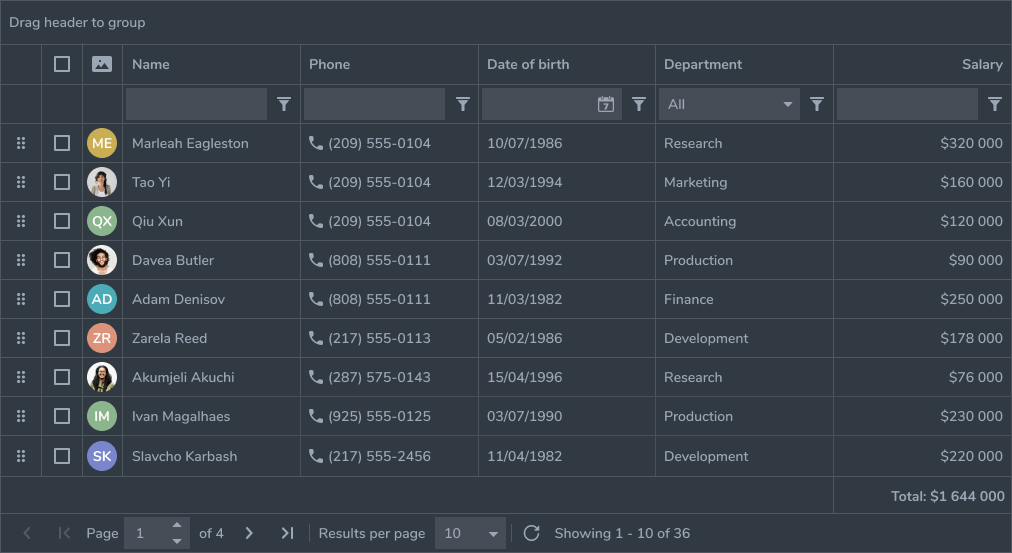https://github.com/inovua/reactdatagrid
Empower Your Data with the best React Data Grid there is
https://github.com/inovua/reactdatagrid
react react-data-grid react-grid react-table table
Last synced: 7 months ago
JSON representation
Empower Your Data with the best React Data Grid there is
- Host: GitHub
- URL: https://github.com/inovua/reactdatagrid
- Owner: inovua
- License: other
- Created: 2020-10-07T13:47:44.000Z (about 5 years ago)
- Default Branch: master
- Last Pushed: 2024-03-04T11:44:11.000Z (almost 2 years ago)
- Last Synced: 2024-05-22T03:03:43.722Z (over 1 year ago)
- Topics: react, react-data-grid, react-grid, react-table, table
- Language: JavaScript
- Homepage: https://reactdatagrid.io
- Size: 4.12 MB
- Stars: 3,448
- Watchers: 18
- Forks: 55
- Open Issues: 113
-
Metadata Files:
- Readme: README.md
- Contributing: CONTRIBUTING.md
- License: LICENSE.md
- Code of conduct: CODE_OF_CONDUCT.md
Awesome Lists containing this project
- best-of-react - GitHub - 32% open · ⏱️ 31.07.2023): (Data Tables & Grids)
- best-of-react - GitHub - 32% open · ⏱️ 31.07.2023): (Data Tables & Grids)
README

[**See the demo**](https://reactdatagrid.io/demo) | [**Explore the docs**](https://reactdatagrid.io/docs)
## Table of Contents
- [Purpose](#purpose)
- [Problem](#problem)
- [Solution](#solution)
- [Installation & Getting Started](#installation--getting-started)
- [TypeScript support](#typescript-support)
- [Features](#features)
- [Community Edition features](#community-edition-features)
- [Enterprise Edition features](#enterprise-edition-features)
- [Evaluating and using the Enterprise Edition](#evaluating-and-using-the-enterprise-edition)
- [Documentation](#documentation)
- [Examples](#examples)
- [Client stories](#client-stories)
- [License](#license)
## Purpose
We've set out to build the best **React Data Grid** written specifically with **`React`** in mind.
## Problem
We know other solutions exist out there, but we find they have one or multiple of the following problems:
- are just thin wrappers around **`React`** - more like an after-thought;
- are too bloated;
- are not extensible and easy to use;
- don't have enterprise-grade features;
- lack of documentation.
## Solution
We've poured our soul into **`ReactDataGrid`** and built it from scratch with **`React`** in mind.
There are 2 editions of the **`ReactDataGrid`** that we're releasing:
- **Community Edition** - includes the core functionality most people actually use in their products ([MIT License](./community-edition/LICENSE.md));
- **Enterprise Edition** - includes advanced functionality, especially targeted for enterprise apps ([Commercial License](./enterprise-edition/LICENSE.md)).
Both editions of the **`ReactDataGrid`** are published and available in the public **npm** registry.
## Installation & Getting Started
**`ReactDataGrid`** is distributed via **npm**. So getting started is as easy as:
```sh
$ npm install @inovua/reactdatagrid-community --save
```
or if you want to evaluate the **Enterprise Edition**
```sh
$ npm install @inovua/reactdatagrid-enterprise --save
```
See the [documentation getting started page](https://reactdatagrid.io/docs) for more details.
## TypeScript support
**`ReactDataGrid`** ships with **`TypeScript`** definition files, so it's fully integrated with your preferred editor to help with autocompletion and type-safety.
## Features
**`ReactDataGrid`** is packed with all the functionality you would expect from an enterprise-grade grid.
As stated before, the **`ReactDataGrid`** is built with **`React`** in mind, so it supports popular patterns in the **`React`** world: controlled/uncontrolled props, render props, built with immutability from the ground up etc.
Here's a list of the features that we support for each edition:
### Community Edition features
- [Remote data source](https://reactdatagrid.io/docs/getting-started#using-async-or-remote-data)
- [Sorting](https://reactdatagrid.io/docs/sorting)
- [Pagination](https://reactdatagrid.io/docs/pagination)
- [Inline edit with custom editor support](https://reactdatagrid.io/docs/inline-edit)
- [Filtering with built in filters](https://reactdatagrid.io/docs/filtering)
- [Stacked columns](https://reactdatagrid.io/docs/stacking-columns)
- [Context menu integration](https://reactdatagrid.io/docs/context-menu-integration)
- [Rowspan and colspan](https://reactdatagrid.io/docs/cell-rowspan-and-colspan)
- [Row selection](https://reactdatagrid.io/docs/row-selection)
- [Cell selection](https://reactdatagrid.io/docs/cell-selection)
- [Keyboard navigation](https://reactdatagrid.io/docs/keyboard-navigation)
- [Customizing rows, cells and headers](https://reactdatagrid.io/docs/customizing-cells-rows-headers)
- [Scroll customization](https://reactdatagrid.io/docs/scrolling-and-scroll-customization)
- [RTL support](https://reactdatagrid.io/docs/rtl-support)
- [Beautiful themes](https://reactdatagrid.io/docs/styling-and-theming#themes)
- [Column reorder](https://reactdatagrid.io/docs/api-reference#props-reorderColumns)
- [Column resize](https://reactdatagrid.io/docs/api-reference#props-resizable)
### Enterprise Edition features
- [Live pagination](https://reactdatagrid.io/docs/live-pagination)
- [Grouping](https://reactdatagrid.io/docs/grouping-rows)
- [Locked columns - start and end](https://reactdatagrid.io/docs/locked-columns)
- [Row details](https://reactdatagrid.io/docs/row-details)
- [Pivoting](https://reactdatagrid.io/docs/pivotgrid)
- [Row resize](https://reactdatagrid.io/docs/row-resize)
- [Row reorder](https://reactdatagrid.io/docs/row-reorder)
- [Footer](https://reactdatagrid.io/docs/footer)
- [Locked rows - top and bottom](https://reactdatagrid.io/docs/locked-rows)
- [Master-Detail](https://reactdatagrid.io/docs/master-detail)
- [TreeGrid](https://reactdatagrid.io/docs/tree-grid)
Besides the above, there's a lot more backed into the **`ReactDataGrid`**, so make sure you explore [our documentation](https://reactdatagrid.io/docs).
## Evaluating and using the Enterprise Edition
The **Enterprise Edition** is a commercial product and it requires a commercial license - please visit [the pricing page](https://reactdatagrid.io/pricing) for more details. Once you buy a license, we'll provide you a license key, so you can start using the **`ReactDataGrid` Enterprise Edition** in your apps.
You are free to evaluate the **Enterprise Edition** of the **`ReactDataGrid`** even without a license key - all the features are available and ready to use, but a license notice will be displayed initially for a few seconds. If you want to remove that, you can [contact us](mailto:contact@reactdatagrid.io) and we'll send you an evaluation license key which you can use for 30 days.
Please note you are not allowed to integrate the **Enterprise Edition** of the **`ReactDataGrid`** into end products or use it for any commercial, productive or training purpose without a valid commercial license. Read [EULA](./enterprise-edition/LICENSE.md) for more details.
After you purchase and receive your commercial license key, you have to set it in the `licenseKey` prop then you can start using the **`ReactDataGrid`** in development and production.
```tsx
import ReactDataGrid from '@inovua/reactdatagrid-enterprise';
import '@inovua/reactdatagrid-enterprise/index.css';
;
```
Even without a license key, all features are unlocked so you can evaluate the **`ReactDataGrid`** and decide whether you need the **Community Edition** or the **Enterprise Edition**.
## Documentation
We're heavily invested into our [documentation](https://reactdatagrid.io/docs) - it ships with full working examples and a live editor. Each prop **`ReactDataGrid`** supports has it's own description and usage example.
Additionally, each feature is clearly presented and has a dedicated page that explains the feature and shows examples of real-life usage. See for example [sorting](https://reactdatagrid.io/docs/sorting), [filtering](https://reactdatagrid.io/docs/filtering), [grouping](https://reactdatagrid.io/docs/grouping-rows) etc.
## Examples
```tsx
import React from 'react';
import ReactDataGrid from '@inovua/reactdatagrid-enterprise';
import '@inovua/reactdatagrid-enterprise/index.css';
const columns = [
{ name: 'name', header: 'Name', minWidth: 50, defaultFlex: 2 },
{ name: 'age', header: 'Age', maxWidth: 1000, defaultFlex: 1 },
];
const gridStyle = { minHeight: 550 };
const dataSource = [
{ id: 1, name: 'John McQueen', age: 35 },
{ id: 2, name: 'Mary Stones', age: 25 },
{ id: 3, name: 'Robert Fil', age: 27 },
{ id: 4, name: 'Roger Robson', age: 81 },
{ id: 5, name: 'Billary Konwik', age: 18 },
{ id: 6, name: 'Bob Martin', age: 18 },
{ id: 7, name: 'Matthew Richardson', age: 54 },
{ id: 8, name: 'Ritchie Peterson', age: 54 },
{ id: 9, name: 'Bryan Martin', age: 40 },
{ id: 10, name: 'Mark Martin', age: 44 },
{ id: 11, name: 'Michelle Sebastian', age: 24 },
{ id: 12, name: 'Michelle Sullivan', age: 61 },
{ id: 13, name: 'Jordan Bike', age: 16 },
{ id: 14, name: 'Nelson Ford', age: 34 },
{ id: 15, name: 'Tim Cheap', age: 3 },
{ id: 16, name: 'Robert Carlson', age: 31 },
{ id: 17, name: 'Johny Perterson', age: 40 },
];
export default () => (
);
```
[Our documentation](https://reactdatagrid.io/docs) contains hundreds of running examples, so please make sure you check that out.
## Client stories
It’s already been used by thousands of users in business-critical apps, so you can trust it from the get-go. Our clients are building their apps with the **`ReactDataGrid`** at the core of their products.
> With the help of the ReactDataGrid, provided by Inovua Trading S.R.L., we have been able to offer our customers the perfect support for state-of-the-art data management in our fleet management solution WEBFLEET.
--Thomas Boehm, Senior Engineering Manager at Webfleet Solutions, a Bridgestone Company
> Enterprise-grade Datagrid component with outstanding feature coverage and second-to-none performance made it a straightforward decision to include it in our cloud-centric on-demand solutions.
--Yuri Genin, Lead UI Architect at PROS
## License
**[Community Edition - MIT License](./community-edition/LICENSE.md)**
**[Enterprise Edition - Commercial License](./enterprise-edition/LICENSE.md)**