Ecosyste.ms: Awesome
An open API service indexing awesome lists of open source software.
https://github.com/inseefrlab/pynsee
pynsee package contains tools to easily search and download french data from INSEE and IGN APIs
https://github.com/inseefrlab/pynsee
api insee open-data python
Last synced: 2 days ago
JSON representation
pynsee package contains tools to easily search and download french data from INSEE and IGN APIs
- Host: GitHub
- URL: https://github.com/inseefrlab/pynsee
- Owner: InseeFrLab
- License: mit
- Created: 2021-02-19T20:10:01.000Z (almost 4 years ago)
- Default Branch: master
- Last Pushed: 2025-02-08T20:52:47.000Z (10 days ago)
- Last Synced: 2025-02-09T20:11:10.790Z (9 days ago)
- Topics: api, insee, open-data, python
- Language: Python
- Homepage: https://pynsee.readthedocs.io/en/latest/
- Size: 129 MB
- Stars: 74
- Watchers: 11
- Forks: 11
- Open Issues: 32
-
Metadata Files:
- Readme: README.md
- Contributing: CONTRIBUTING.md
- License: LICENSE.md
Awesome Lists containing this project
README
[](https://pypi.org/project/pynsee/)

[](https://pynsee.readthedocs.io/en/latest/?badge=latest)
[](https://www.python.org/)
[](https://pypi.org/project/black/)
[](https://pypistats.org/packages/pynsee)``pynsee`` gives a quick access to more than 150 000 macroeconomic series,
a dozen datasets of local data, numerous sources available on [insee.fr](https://www.insee.fr),
geographical limits of administrative areas taken from IGN
as well as key metadata and SIRENE database containing data on all French companies.
Have a look at the detailed API page [portail-api.insee.fr](https://portail-api.insee.fr/).This package is a contribution to reproducible research and public data transparency.
It benefits from the developments made by teams working on APIs at INSEE and IGN.## Installation & API subscription
Credentials are necessary to access SIRENE API available through `pynsee` by the module `sirene`. API credentials can be created here : [portail-api.insee.fr](https://portail-api.insee.fr/). All other modules are freely accessible.
```python
# Download Pypi package
pip install pynsee[full]# Get the development version from GitHub
# git clone https://github.com/InseeFrLab/pynsee.git
# cd pynsee
# pip install .[full]# Subscribe to portail-api.insee.fr and get your credentials!
# Save your credentials with init_conn function :
from pynsee.utils.init_conn import init_conn
init_conn(sirene_key="my_sirene_key")# Beware : any change to the keys should be tested after having cleared the cache
# Please do : from pynsee.utils import clear_all_cache; clear_all_cache()
```## Data Search and Collection Advice
* **Macroeconomic data** :
First, use ``get_dataset_list`` to search what are your datasets of interest and then get the series list with ``get_series_list``.
Alternatively, you can make a keyword-based search with ``search_macrodata``, e.g. ``search_macrodata('GDP')``.
Then, get the data with ``get_dataset`` or ``get_series``
* **Local data** : use first ``get_local_metadata``, then get data with ``get_local_data``
* **Metadata** : e.g. function to get the classification of economic activities (Naf/Nace Rev2) ``get_activity_list``
* **Sirene (French companies database)** : use first ``get_dimension_list``, then use ``search_sirene`` with dimensions as filtering variables
* **Geodata** : get the list of available geographical data with ``get_geodata_list`` and then retrieve it with ``get_geodata``
* **Files on insee.fr**: get the list of available files on insee.fr with ``get_file_list`` and then download it with ``download_file``For further advice, have a look at the documentation and gallery of the [examples](https://pynsee.readthedocs.io/en/latest/examples.html).
## Example - Population Map
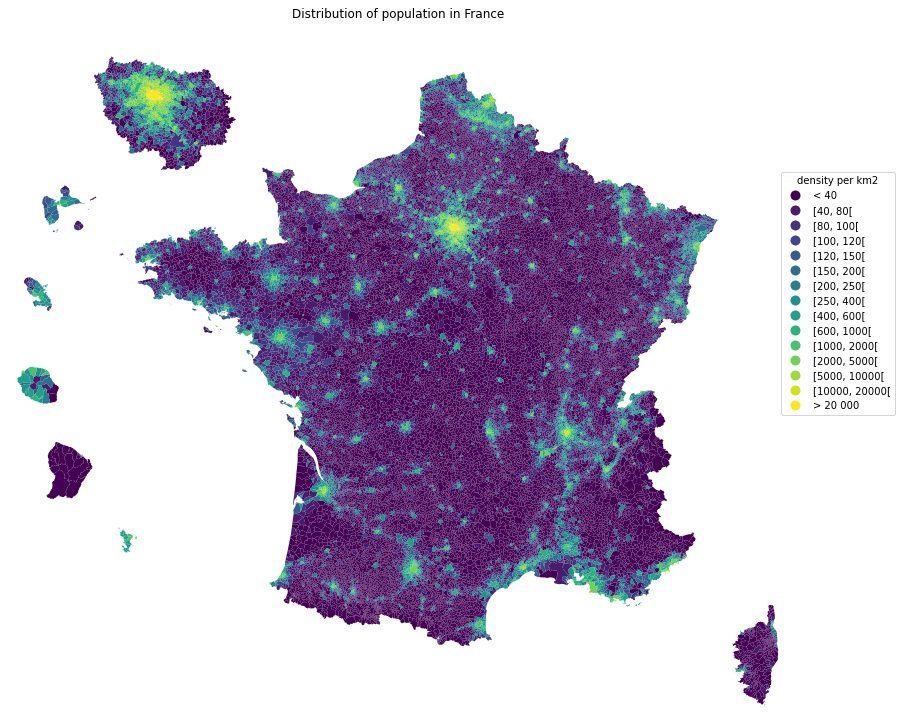
```python
import mathimport matplotlib.cm as cm
import matplotlib.pyplot as plt
import numpy as np
import pandas as pdfrom pynsee.geodata import get_geodata_list, get_geodata
# get geographical data list
geodata_list = get_geodata_list()
# get departments geographical limits
mapcom = get_geodata("ADMINEXPRESS-COG-CARTO.LATEST:commune").to_crs(epsg=3035)# area calculations depend on crs which fits metropolitan france but not overseas departements
# figures should not be considered as official statistics
mapcom.attrs["area"] = mapcom.area / 10**6
mapcom = mapcom.to_crs(epsg=3857)mapcom['REF_AREA'] = 'D' + mapcom['insee_dep']
mapcom['density'] = mapcom['population'] / mapcom.attrs["area"]mapcom = mapcom.translate(departement=['971', '972', '974', '973', '976'],
factor=[1.5, 1.5, 1.5, 0.35, 1.5])mapcom = mapcom.zoom(
departement=["75","92", "93", "91", "77", "78", "95", "94"],
factor=1.5, startAngle = math.pi * (1 - 3 * 1/9))density_ranges = [
40, 80, 100, 120, 150, 200, 250, 400, 600, 1000, 2000, 5000, 10000, 20000
]rvals = np.full(len(mapcom), "< 40", dtype=object)
list_ranges = ["< 40"]
for rmin, rmax in zip(density_ranges, density_ranges[1:]):
range_string = f"[{rmin}, {rmax}["
list_ranges.append(range_string)rvals[(mapcom.density >= rmin) & (mapcom.density < rmax)] = range_string
rvals[mapcom.density.values > density_ranges[-1]] = "> 20 000"
list_ranges.append("> 20 000")
mapcom.loc[:, "range"] = pd.Categorical(rvals, ordered=True, categories=list_ranges)
fig, ax = plt.subplots(1, 1, figsize=(15, 15))
lgd = {'bbox_to_anchor': (1.1, 0.8), 'title': 'density per km2'}
mapcom.plot(column="range", cmap=cm.viridis, legend=True, ax=ax, legend_kwds=lgd)
ax.set_axis_off()
ax.set(title='Distribution of population in France')
plt.show()fig.savefig('pop_france.svg',
format='svg', dpi=1200,
bbox_inches = 'tight',
pad_inches = 0)
```## How to avoid proxy issues ?
```python
# Use the proxy_server argument of the init_conn function to change the proxy server address
from pynsee.utils.init_conn import init_conn
init_conn(sirene_key="my_sirene_key",
http_proxy="http://my_proxy_server:port",
https_proxy="http://my_proxy_server:port")# Beware : any change to the keys should be tested after having cleared the cache
# Please do : from pynsee.utils import *; clear_all_cache()# Alternativety you can use directly environment variables as follows.
# Beware not to commit your credentials!
import os
os.environ['sirene_key'] = 'my_sirene_key'
os.environ['http_proxy'] = "http://my_proxy_server:port"
os.environ['https_proxy'] = "http://my_proxy_server:port"```
## Support
Feel free to open an issue with any question about this package using the [Github repository](https://github.com/InseeFrLab/pynsee/issues).
## Contributing
All contributions, whatever their forms, are welcome. See ``CONTRIBUTING.md``