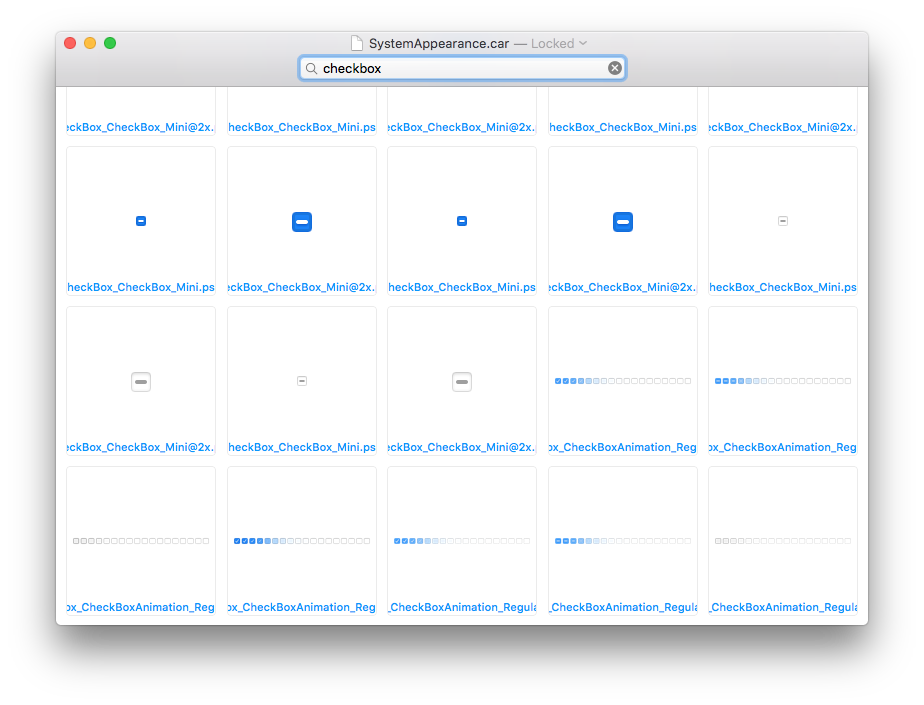https://github.com/insidegui/assetcatalogtinkerer
An app that lets you open .car files and browse/extract their images.
https://github.com/insidegui/assetcatalogtinkerer
asset-catalog developer-tools ios macos objective-c quicklook quicklook-plugin swift
Last synced: 2 months ago
JSON representation
An app that lets you open .car files and browse/extract their images.
- Host: GitHub
- URL: https://github.com/insidegui/assetcatalogtinkerer
- Owner: insidegui
- License: bsd-2-clause
- Created: 2014-03-04T15:05:39.000Z (over 11 years ago)
- Default Branch: main
- Last Pushed: 2024-08-10T18:41:38.000Z (11 months ago)
- Last Synced: 2025-05-08T20:53:02.390Z (2 months ago)
- Topics: asset-catalog, developer-tools, ios, macos, objective-c, quicklook, quicklook-plugin, swift
- Language: Swift
- Homepage:
- Size: 28.8 MB
- Stars: 2,564
- Watchers: 47
- Forks: 161
- Open Issues: 12
-
Metadata Files:
- Readme: README.md
- Funding: .github/FUNDING.yml
- License: LICENSE
Awesome Lists containing this project
README
## Asset Catalog Tinkerer
Asset Catalog Tinkerer lets you open asset catalog files (`.car`) and view the images that they contain. You can also copy and export individual images out or export all images from an asset catalog.
[⬇ Download and contribute with any amount on Gumroad](https://insidegui.gumroad.com/l/AssetCatalogTinkerer)
[⬇ Download Latest Release](https://github.com/insidegui/AssetCatalogTinkerer/raw/main/releases/AssetCatalogTinkerer_latest.zip)
You can also install it with [Homebrew](https://brew.sh) by running `brew install asset-catalog-tinkerer`!
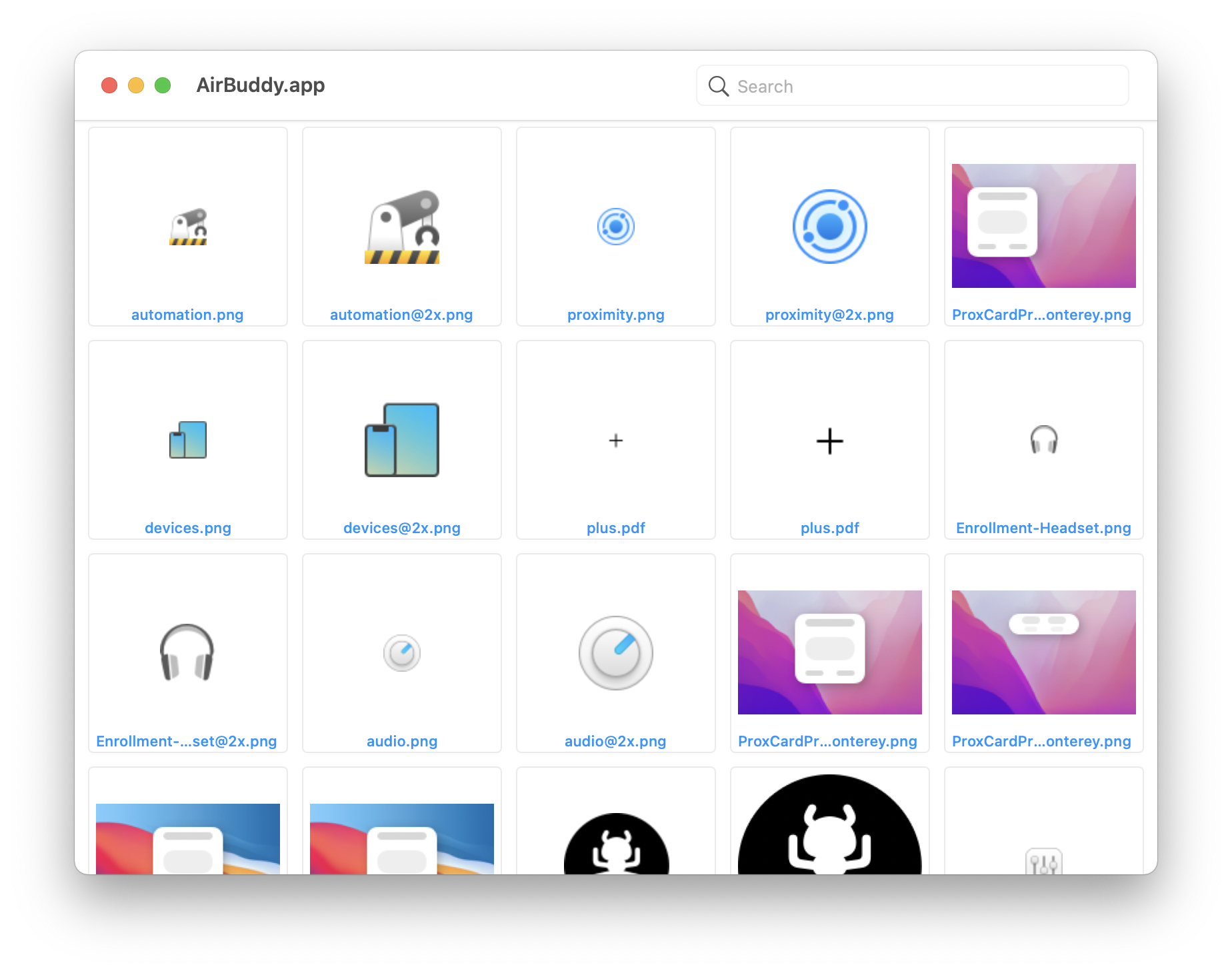
### Unsupported Asset Types
Asset Catalog Tinkerer was designed with images in mind, so it doesn't support some of the more modern asset catalog features, such as colors. It may or may not be updated in the future to support those.
### QuickLook PlugIn
The app also includes a QuickLook PlugIn so you can see previews of asset catalogs in QuickLook.

---
### How to use
The app can open any `.car` file, usually located within an app's `Resources` directory.
Once you have an asset catalog opened, you can drag individual assets out or export the entire catalog / selected images to a directory.
### Supported file types
Since version 2.2, Asset Catalog Tinkerer can now read theme store files, not only catalog files.
Theme store files contain assets for UI components, you can find examples of them in `/System/Library/CoreServices/SystemAppearance.bundle`. The app also supports ProKit's theme stores found inside `ProKit.framework`, `LunaKit.framework` and other folders within pro apps.