https://github.com/insightsengineering/teal
Exploratory Web Apps for Analyzing Clinical Trial Data
https://github.com/insightsengineering/teal
clinical-trials nest r shiny webapp
Last synced: about 2 months ago
JSON representation
Exploratory Web Apps for Analyzing Clinical Trial Data
- Host: GitHub
- URL: https://github.com/insightsengineering/teal
- Owner: insightsengineering
- License: other
- Created: 2021-07-05T21:42:08.000Z (about 4 years ago)
- Default Branch: main
- Last Pushed: 2025-05-11T20:25:40.000Z (2 months ago)
- Last Synced: 2025-05-11T21:22:40.913Z (2 months ago)
- Topics: clinical-trials, nest, r, shiny, webapp
- Language: R
- Homepage: https://insightsengineering.github.io/teal/
- Size: 88.5 MB
- Stars: 210
- Watchers: 23
- Forks: 45
- Open Issues: 91
-
Metadata Files:
- Readme: README.md
- Changelog: NEWS.md
- Contributing: .github/CONTRIBUTING.md
- License: LICENSE
- Code of conduct: .github/CODE_OF_CONDUCT.md
- Security: SECURITY.md
Awesome Lists containing this project
- top-pharma50 - **insightsengineering/teal** - trials`, `nest`, `r`, `shiny`, `webapp`<br><img src='https://github.com/HubTou/topgh/blob/main/icons/gstars.png'> 164 <img src='https://github.com/HubTou/topgh/blob/main/icons/forks.png'> 29 <img src='https://github.com/HubTou/topgh/blob/main/icons/code.png'> R <img src='https://github.com/HubTou/topgh/blob/main/icons/license.png'> Other <img src='https://github.com/HubTou/topgh/blob/main/icons/last.png'> 2024-06-07 12:49:26 | (Ranked by starred repositories)
- awesome-shiny-extensions - teal - Interactive exploration framework for analyzing clinical trials data, provides a dynamic filtering facility and different data viewers. (Frameworks / Foundational frameworks)
- top-life-sciences - **insightsengineering/teal** - trials`, `nest`, `r`, `shiny`, `webapp`<br><img src='https://github.com/HubTou/topgh/blob/main/icons/gstars.png'> 164 <img src='https://github.com/HubTou/topgh/blob/main/icons/forks.png'> 29 <img src='https://github.com/HubTou/topgh/blob/main/icons/code.png'> R <img src='https://github.com/HubTou/topgh/blob/main/icons/license.png'> Other <img src='https://github.com/HubTou/topgh/blob/main/icons/last.png'> 2024-06-07 12:49:26 | (Ranked by starred repositories)
- jimsghstars - insightsengineering/teal - Exploratory Web Apps for Analyzing Clinical Trial Data (R)
README
# `teal`: Interactive Exploratory Data Analysis with `Shiny` Web-Applications 
[](https://cran.r-project.org/package=teal)
[](https://cran.r-project.org/package=teal)
[](https://cran.r-project.org/package=teal)
[](https://cran.r-project.org/package=teal)
[](https://insightsengineering.github.io/teal/main/unit-test-report/)
[](https://insightsengineering.github.io/teal/)
[](https://insightsengineering.github.io/teal/main/coverage-report/)








[](https://www.repostatus.org/#active)
[](https://github.com/insightsengineering/teal/tree/main)
[](https://github.com/insightsengineering/teal/issues?q=is%3Aissue+is%3Aopen+sort%3Aupdated-desc)
`teal` is a `shiny`-based interactive exploration framework for analyzing data. `teal` applications require app developers to specify:
- Data, which can be:
- CDISC data, commonly used for clinical trial reporting
- Independent datasets, for example from a `data.frame`
- Related datasets, for example a set of `data.frames` with key columns to enable data joins
- `MultiAssayExperiment` objects which are `R` data structures for representing and analyzing multi-omics experiments
- `teal` modules:
- `teal modules` are `shiny` modules built within the `teal` framework that specify analysis to be performed. For example, it can be a module for exploring outliers in the data, or a module for visualizing the data in line plots. Although these can be created from scratch, many `teal` modules have been released and we recommend starting with modules found in the following packages:
- [`teal.modules.general`](https://insightsengineering.github.io/teal.modules.general/latest-tag/): general modules for exploring relational/independent/CDISC data
- [`teal.modules.clinical`](https://insightsengineering.github.io/teal.modules.clinical/latest-tag/): modules specific to CDISC data and clinical trial reporting
- [`teal.modules.hermes`](https://insightsengineering.github.io/teal.modules.hermes/latest-tag/): modules for analyzing `MultiAssayExperiment` objects
A lot of the functionality of the `teal` framework derives from the following packages:
- [`teal.data`](https://insightsengineering.github.io/teal.data/latest-tag/): creating and loading the data needed for `teal` applications.
- [`teal.widgets`](https://insightsengineering.github.io/teal.widgets/latest-tag/): `shiny` components used within `teal`.
- [`teal.slice`](https://insightsengineering.github.io/teal.slice/latest-tag/): provides a filtering panel to allow filtering of data.
- [`teal.code`](https://insightsengineering.github.io/teal.code/latest-tag/): handles reproducibility of outputs.
- [`teal.logger`](https://insightsengineering.github.io/teal.logger/latest-tag/): standardizes logging within `teal` framework.
- [`teal.reporter`](https://insightsengineering.github.io/teal.reporter/latest-tag/): allows `teal` applications to generate reports.
Dive deeper into `teal` with our comprehensive video guide.
Please click the image below to start learning:
[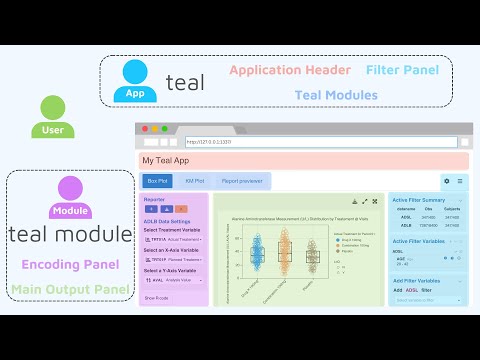](https://www.youtube.com/watch?v=N8ZamECICSI)
## Installation
```r
install.packages("teal")
```
Alternatively, you might also use the development version.
```r
# install.packages("pak")
pak::pak("insightsengineering/teal")
```
## Usage
```r
library(teal)
app <- init(
data = teal_data(iris = iris),
modules = list(
module(
label = "iris histogram",
server = function(input, output, session, data) {
updateSelectInput(session = session,
inputId = "var",
choices = names(data()[["iris"]])[1:4])
output$hist <- renderPlot({
req(input$var)
hist(x = data()[["iris"]][[input$var]])
})
},
ui = function(id) {
ns <- NS(id)
list(
selectInput(inputId = ns("var"),
label = "Column name",
choices = NULL),
plotOutput(outputId = ns("hist"))
)
}
)
)
)
shinyApp(app$ui, app$server)
```

Please see [`teal.gallery`](https://insightsengineering.github.io/teal.gallery/) and [TLG Catalog](https://insightsengineering.github.io/tlg-catalog/) to see examples of `teal` apps.
Please start with the ["Technical Blueprint" article](https://insightsengineering.github.io/teal/latest-tag/articles/blueprint/index.html), ["Getting Started" article](https://insightsengineering.github.io/teal/latest-tag/articles/getting-started-with-teal.html), and then other [package vignettes](https://insightsengineering.github.io/teal/latest-tag/articles/index.html) for more detailed guide.
## Getting help
If you encounter a bug or have a feature request, please file an issue. For questions, discussions, and updates, use the `teal` channel in the [`pharmaverse` slack workspace](https://pharmaverse.slack.com).
## Acknowledgment
This package is a result of a joint efforts by many developers and stakeholders. We would like to thank everyone who contributed so far!
## Stargazers and Forkers
### Stargazers over time
[](https://starchart.cc/insightsengineering/teal)
### Stargazers
[](https://github.com/insightsengineering/teal/stargazers)
### Forkers
[](https://github.com/insightsengineering/teal/network/members)