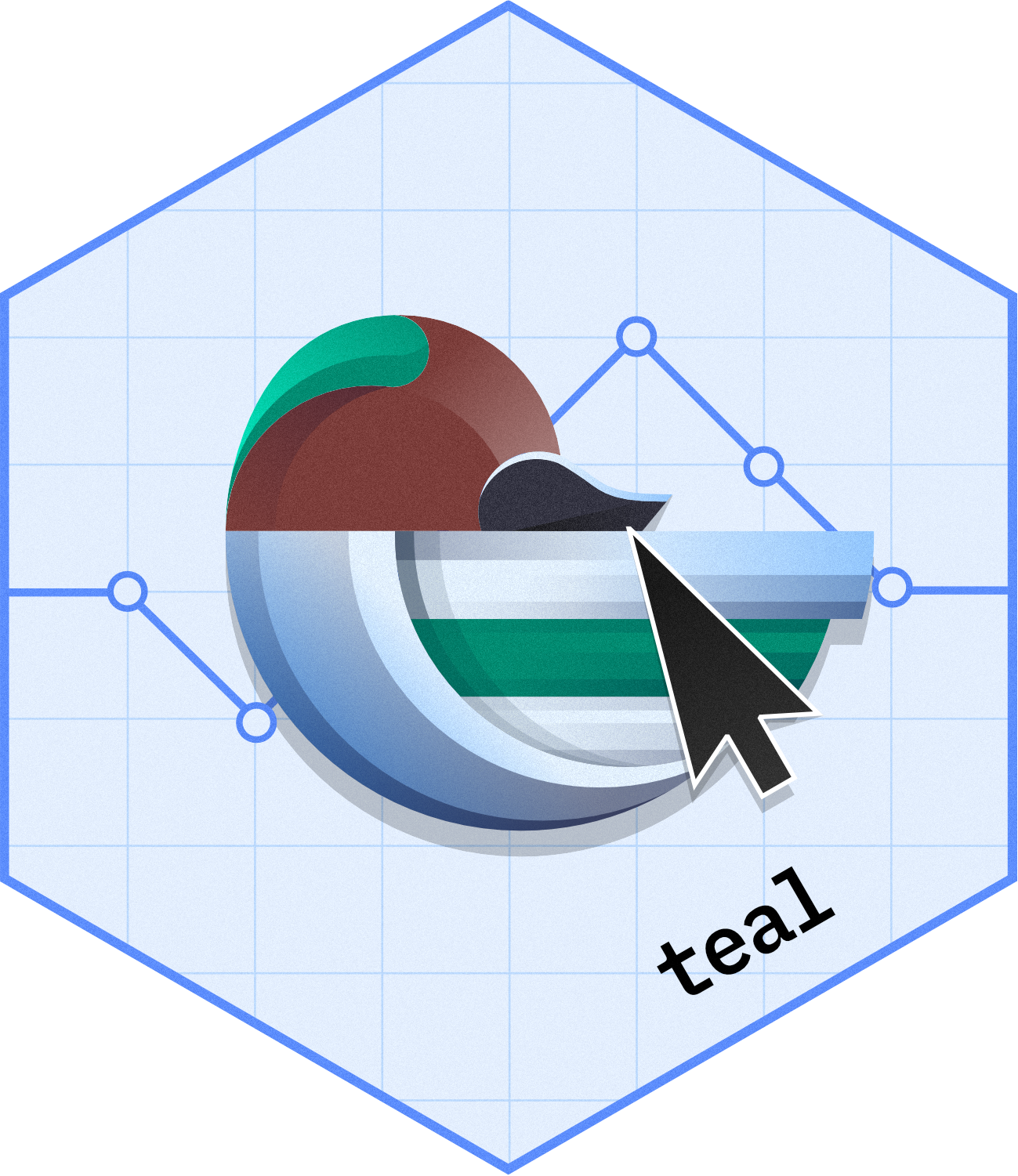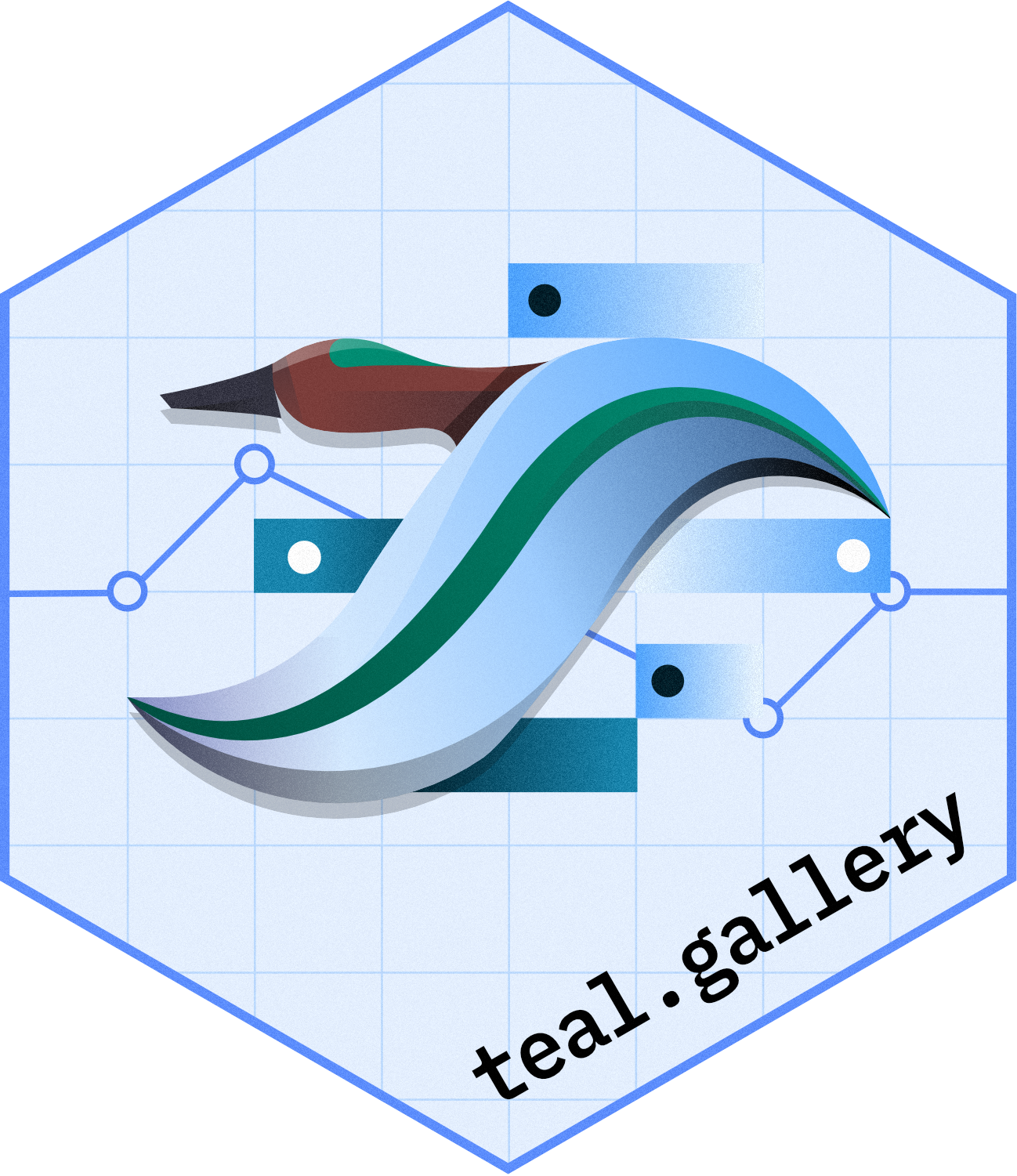https://github.com/insightsengineering/teal.gallery
A Gallery of Exploratory Web Apps used for Analyzing Clinical Trial Data
https://github.com/insightsengineering/teal.gallery
clinical-trials nest r shiny webapp
Last synced: 8 months ago
JSON representation
A Gallery of Exploratory Web Apps used for Analyzing Clinical Trial Data
- Host: GitHub
- URL: https://github.com/insightsengineering/teal.gallery
- Owner: insightsengineering
- License: other
- Created: 2022-11-04T03:17:31.000Z (about 3 years ago)
- Default Branch: main
- Last Pushed: 2025-04-09T17:23:48.000Z (8 months ago)
- Last Synced: 2025-04-09T18:37:23.815Z (8 months ago)
- Topics: clinical-trials, nest, r, shiny, webapp
- Language: R
- Homepage: https://insightsengineering.github.io/teal.gallery/
- Size: 58.7 MB
- Stars: 33
- Watchers: 14
- Forks: 9
- Open Issues: 20
-
Metadata Files:
- Readme: README.md
- License: LICENSE
Awesome Lists containing this project
- jimsghstars - insightsengineering/teal.gallery - A Gallery of Exploratory Web Apps used for Analyzing Clinical Trial Data (R)
- top-pharma50 - **insightsengineering/teal.gallery** - trials`, `nest`, `r`, `shiny`, `webapp`<br><img src='https://github.com/HubTou/topgh/blob/main/icons/gstars.png'> 23 <img src='https://github.com/HubTou/topgh/blob/main/icons/forks.png'> 6 <img src='https://github.com/HubTou/topgh/blob/main/icons/code.png'> R <img src='https://github.com/HubTou/topgh/blob/main/icons/license.png'> Other <img src='https://github.com/HubTou/topgh/blob/main/icons/last.png'> 2024-06-08 03:47:14 | (Ranked by starred repositories)
README
# teal.gallery
A gallery of sample apps based on the [`teal`](https://github.com/insightsengineering/teal) framework.
## Links to apps on `shinyapps.io`
The Stable version of the apps use the latest released packages while the dev version of the apps use the development packages which are installed from the `main` branch of the respective package repository. The specific versions used can be seen in the `Session Info` of the deployed app.
| Stable version | Dev version |
|---------------------------------------------------|-------------------------------------------------|
| [basic-teal](https://genentech.shinyapps.io/NEST_basic-teal_stable/) | [basic-teal](https://genentech.shinyapps.io/NEST_basic-teal_dev/) |
| [exploratory](https://genentech.shinyapps.io/NEST_exploratory_stable/) | [exploratory](https://genentech.shinyapps.io/NEST_exploratory_dev/) |
| [safety](https://genentech.shinyapps.io/NEST_safety_stable/) | [safety](https://genentech.shinyapps.io/NEST_safety_dev/) |
| [efficacy](https://genentech.shinyapps.io/NEST_efficacy_stable/) | [efficacy](https://genentech.shinyapps.io/NEST_efficacy_dev/) |
| [patient-profile](https://genentech.shinyapps.io/NEST_patient-profile_stable/) | [patient-profile](https://genentech.shinyapps.io/NEST_patient-profile_dev/)|
| [early-dev](https://genentech.shinyapps.io/NEST_early-dev_stable/) | [early-dev](https://genentech.shinyapps.io/NEST_early-dev_dev/) |
| [longitudinal](https://genentech.shinyapps.io/NEST_longitudinal_stable/) | [longitudinal](https://genentech.shinyapps.io/NEST_longitudinal_dev/) |
| [RNA-seq](https://genentech.shinyapps.io/NEST_RNA-seq_stable/) | [RNA-seq](https://genentech.shinyapps.io/NEST_RNA-seq_dev/) |
| [python](https://genentech.shinyapps.io/NEST_python_stable/) | [python](https://genentech.shinyapps.io/NEST_python_dev/) |
## Running the apps
You can run any of these apps by just executing these two lines of code in your R console.
By sourcing the [sourceme.R](https://github.com/insightsengineering/teal.gallery/blob/main/utils/sourceme.R) file you make sure that you have access to the `restore_and_run()`
Note: Make sure to install [renv](https://rstudio.github.io/renv/index.html) before you do this. Also, it is recommended that you create and use a Github PAT. Once you have the PAT, run the following:
```R
Sys.setenv(GITHUB_PAT = "your_access_token_here")
```
Running the `restore_and_run("APP_NAME")` will run the `APP_NAME` by restoring the packages using [renv](https://rstudio.github.io/renv/)
```R
source("https://raw.github.com/insightsengineering/teal.gallery/main/_internal/utils/sourceme.R")
# Run the basic-teal app
restore_and_run("basic-teal")
```
## Development
All `teal` sample apps are wrapped into this repository into it's own sub-directory. All development standards and practices that we currently use for teal app development also apply to this repository.
### Auto-deployment
All the sample apps are automatically deployed every day using the CI in two channels:
- `stable` channel: The code for the Teal apps is taken from the `main` branch of `teal.gallery`, and the NEST packages are installed from the `main` branch of GitHub. This is done using the `deploy_stable.yaml`.
- `dev` channel: The code for the Teal apps is taken from the `dev` branch of `teal.gallery` and the NEST packages are installed from the last `release tag` of GitHub. This is done using the `deploy_dev.yaml`.
_IMPORTANT_: Although we can now test the unreleased features of the NEST packages in deployments, currently, the divergent `dev` and `main` branches must be managed and merged manually as needed to ensure that the apps work fine in both deployment channels, i.e., making sure to merge the app changes from `dev` to `main` by creating a PR.
### Adding a sample app to `teal.gallery`
Adding a sample app involves the following steps:
#### Hard requirements
1. Copy each sample app into a file named `app.R` into a sensible folder name inside it's own directory. The directory has to be named with the `APP_NAME`.
2. Update the `_internal/quarto/demo-apps.yml` with a new `app/title`. This should be the `APP_NAME`.
3. Run the `_internal/utils/generate_app_readme.R` to generate the readme for the app inside it's own directory.
#### Optional/Soft requirements
1. You can snapshot the teal app dependencies using `{renv}` but make sure to snapshot using GitHub references to the teal packages.
2. Create a GIF recording ([KAP](https://getkap.co/) is a good tool for this). Make sure that the dimensions of the GIF is 970x555 px and the size is about 1 MB. (It can be done by recording using KAP in 1470x840 px and rendering 5fps and downsizing 33%). Place the GIF inside the `_internal/quarto/assets/img` directory. Also, make sure that the name of the GIF is `APP_NAME.gif`. Also, make sure to place a static image with the name dimention called `APP_NAME.png` that will be displayed in the demo page when the card is not hovered.
3. Add front-end tests with the help of cypress. Copy the contents of the `js` directory within some other app's directory inside your app directory to get the node dependencies. Place the cypress tests inside the `tests/cypress` inside your app's directory. Please refer to an existing app's tests so that the `.github/deploy.yaml` will automaticall run the cypress tests.