https://github.com/intake/xrviz
Interactive visualisation interface for Xarrays
https://github.com/intake/xrviz
Last synced: 11 days ago
JSON representation
Interactive visualisation interface for Xarrays
- Host: GitHub
- URL: https://github.com/intake/xrviz
- Owner: intake
- License: bsd-3-clause
- Created: 2019-05-10T14:39:24.000Z (almost 6 years ago)
- Default Branch: master
- Last Pushed: 2021-10-18T14:22:46.000Z (over 3 years ago)
- Last Synced: 2024-08-02T14:06:35.397Z (9 months ago)
- Language: Python
- Homepage: https://xrviz.readthedocs.io
- Size: 10.7 MB
- Stars: 105
- Watchers: 13
- Forks: 21
- Open Issues: 16
-
Metadata Files:
- Readme: README.md
- License: LICENSE
Awesome Lists containing this project
- awesome-meteo - XrViz
README
# XrViz
[](https://conda.anaconda.org/conda-forge)
[](https://badge.fury.io/py/xrviz)
[](https://travis-ci.org/intake/xrviz)
[](https://xrviz.readthedocs.io/en/latest/?badge=latest)
[](https://gitter.im/ESIP_GUI/community?utm_source=badge&utm_medium=badge&utm_campaign=pr-badge)
XrViz is an interactive graphical user interface(GUI) for visually browsing Xarrays.
You can view data arrays along various dimensions, examine data values, change
color maps, extract series, display geographic data on maps and much more.
It is built on [Xarray](http://xarray.pydata.org),
[HvPlot](https://hvplot.pyviz.org) and [Panel](https://panel.pyviz.org/).
It can be used with [Intake](http://intake.readthedocs.io/)
to ease the process of investigating and loading datasets.
Documentation is available at [Read the Docs](https://xrviz.readthedocs.io).
Try it out on binder: [](https://mybinder.org/v2/gh/intake/xrviz/master?filepath=examples%2Fgreat_lakes.ipynb)
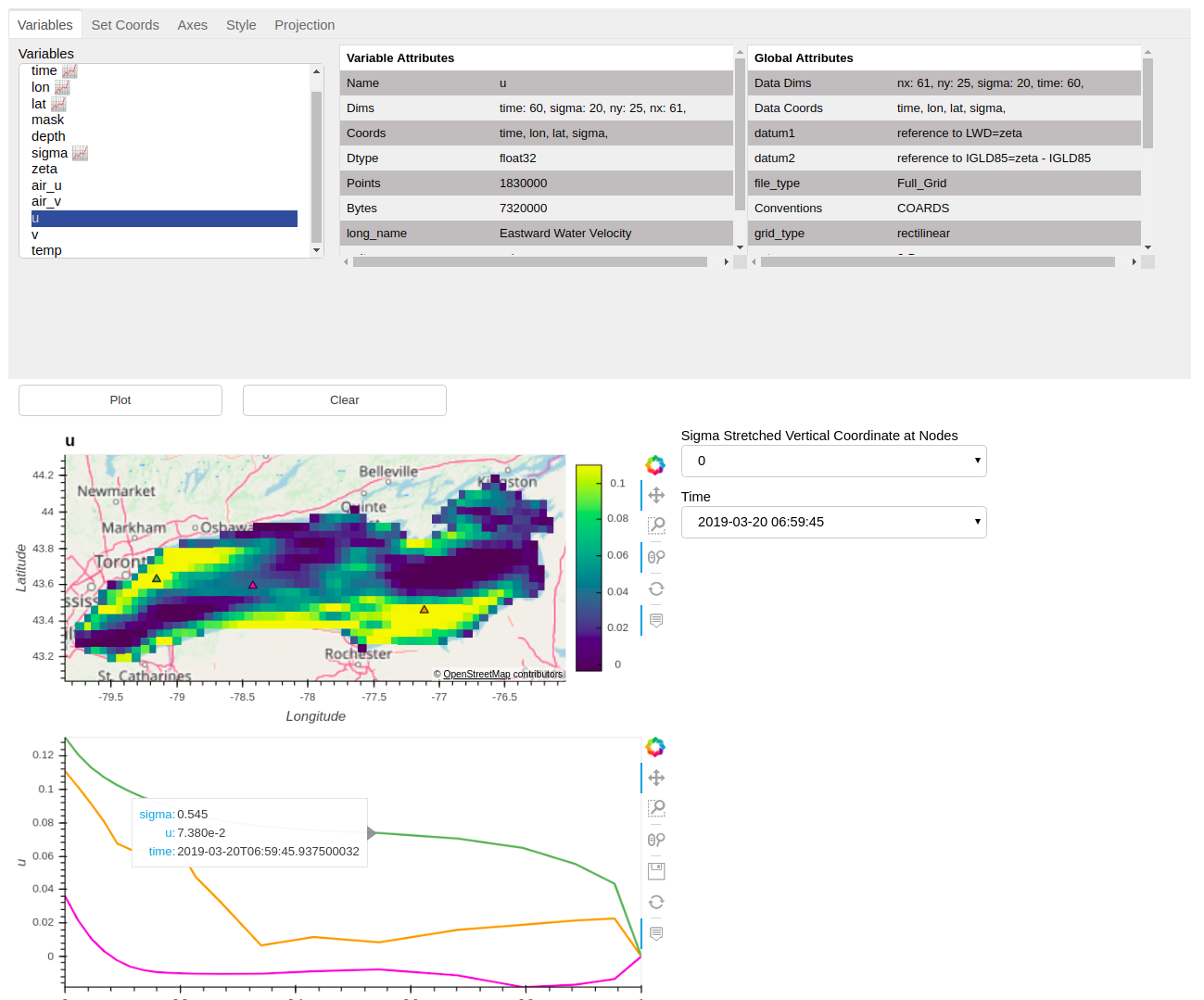
### Installation
Recommended method using conda:
```
conda install -c conda-forge xrviz
```
You can also install using pip:
```
pip install xrviz
```
### Usage
You can view the example dashboard by running following in command line (this will open a tab in your browser):
```
python -c "import xrviz; xrviz.example()"
```