https://github.com/intelpython/dpnp
Data Parallel Extension for NumPy
https://github.com/intelpython/dpnp
dpcpp gpu gpu-acceleration intel mkl numpy oneapi pstl python3 sycl
Last synced: 8 months ago
JSON representation
Data Parallel Extension for NumPy
- Host: GitHub
- URL: https://github.com/intelpython/dpnp
- Owner: IntelPython
- License: bsd-2-clause
- Created: 2020-09-04T15:29:11.000Z (over 5 years ago)
- Default Branch: master
- Last Pushed: 2024-10-29T08:42:20.000Z (about 1 year ago)
- Last Synced: 2024-10-29T09:36:40.315Z (about 1 year ago)
- Topics: dpcpp, gpu, gpu-acceleration, intel, mkl, numpy, oneapi, pstl, python3, sycl
- Language: Python
- Homepage:
- Size: 396 MB
- Stars: 99
- Watchers: 12
- Forks: 22
- Open Issues: 79
-
Metadata Files:
- Readme: README.md
- Changelog: CHANGELOG.md
- License: LICENSE.txt
- Code of conduct: CODE_OF_CONDUCT.md
- Codeowners: .github/CODEOWNERS
- Security: SECURITY.md
Awesome Lists containing this project
README
[](https://github.com/psf/black)
[](https://pycqa.github.io/isort/)
[](https://github.com/IntelPython/dpnp/actions/workflows/pre-commit.yml)
[](https://github.com/IntelPython/dpnp/actions/workflows/conda-package.yml)
[](https://coveralls.io/github/IntelPython/dpnp?branch=master)
[](https://intelpython.github.io/dpnp)
[](https://securityscorecards.dev/viewer/?uri=github.com/IntelPython/dpnp)
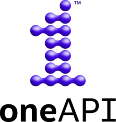
# DPNP - Data Parallel Extension for NumPy*
Data Parallel Extension for NumPy* or `dpnp` is a Python library that
implements a subset of NumPy* that can be executed on any data parallel device.
The subset is a drop-in replacement of core NumPy* functions and numerical data types.
[API coverage summary](https://intelpython.github.io/dpnp/reference/comparison.html#summary)
[Full documentation](https://intelpython.github.io/dpnp/)
`Dpnp` is the core part of a larger family of [data-parallel Python libraries and tools](https://www.intel.com/content/www/us/en/developer/tools/oneapi/distribution-for-python.html)
to program on XPUs.
# Installing
You can install the library using `conda`, `mamba` or [pip](https://pypi.org/project/dpnp/)
package managers. It is also available as part of the [Intel(R) Distribution for Python](https://www.intel.com/content/www/us/en/developer/tools/oneapi/distribution-for-python.html)
(IDP).
## Intel(R) Distribution for Python
You can find the most recent release of `dpnp` every quarter as part of the IDP
releases.
To get the library from the latest release, follow the instructions from
[Get Started With Intel® Distribution for Python](https://www.intel.com/content/www/us/en/developer/articles/technical/get-started-with-intel-distribution-for-python.html).
## Conda
To install `dpnp` from the Intel(R) conda channel, use the following command:
```bash
conda install dpnp -c https://software.repos.intel.com/python/conda/ -c conda-forge --override-channels
```
## Pip
The `dpnp` can be installed using `pip` obtaining wheel packages either from
PyPi or from Intel(R) channel. To install `dpnp` wheel package from Intel(R)
channel, run the following command:
```bash
python -m pip install --index-url https://software.repos.intel.com/python/pypi dpnp
```
## Installing the bleeding edge
To try out the latest features, install `dpnp` using our development channel on
Anaconda cloud:
```bash
conda install dpnp -c dppy/label/dev -c https://software.repos.intel.com/python/conda/ -c conda-forge --override-channels
```
# Building
Refer to our [Documentation](https://intelpython.github.io/dpnp/quick_start_guide.html)
for more information on setting up a development environment and building `dpnp`
from the source.
# Running Tests
Tests are located in folder [dpnp/tests](dpnp/tests).
To run the tests, use:
```bash
python -m pytest --pyargs dpnp
```