https://github.com/inukshuk/sqleton
Visualize your SQLite database schema
https://github.com/inukshuk/sqleton
database sqlite visualizer
Last synced: 10 months ago
JSON representation
Visualize your SQLite database schema
- Host: GitHub
- URL: https://github.com/inukshuk/sqleton
- Owner: inukshuk
- License: apache-2.0
- Created: 2016-03-28T12:37:41.000Z (almost 10 years ago)
- Default Branch: master
- Last Pushed: 2025-03-29T17:18:18.000Z (10 months ago)
- Last Synced: 2025-04-01T00:02:18.687Z (10 months ago)
- Topics: database, sqlite, visualizer
- Language: JavaScript
- Homepage:
- Size: 5.43 MB
- Stars: 115
- Watchers: 3
- Forks: 12
- Open Issues: 3
-
Metadata Files:
- Readme: README.md
- License: LICENSE
Awesome Lists containing this project
- awesome-sqlite - inukshuk/sqleton - - ['skelɪtən]; visualizes your SQLite database schema (requires graphviz) (Schema Documentation Generators / Desktop)
README
# sqleton ['skelɪtən]
Visualizes your SQLite database schema.
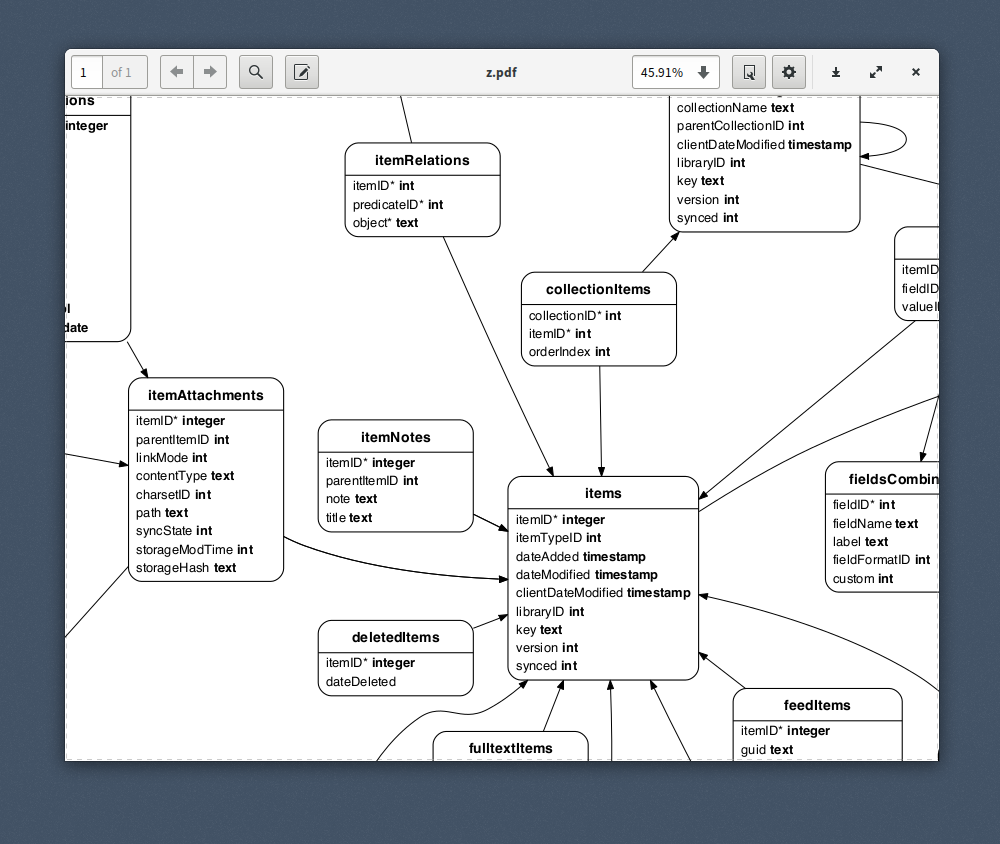
## Installation
```bash
$ npm install -g sqleton
```
You need to install [graphviz](http://www.graphviz.org/) separately:
```bash
$ [pacman -Sy | apt-get install | brew install] graphviz
```
## Example
```bash
$ sqleton -o db.svg db.sqlite
```
The format will be inferred from the name of the output file; you
can use any format supported by `graphviz` (png, pdf, svg, and many more).
## Usage
```
Usage: sqleton [options]
Options:
-h, --help Print this help text and exit
-v, --version Print program version and exit
-L, --layout The layout command, one of:
"neato", "dot", "circo",
"fdp" (default),
"osage", "sfdp", "twopi"
-e, --edge-labels Label foreign key edges
-t, --title Optional title string
-f, --font The font to use, by default "Helvetica"
-d, --direction Graph direction, "TB" or "LR" (default)
-o, --out Output file (determines output format)
if not given DOT will be printed to stdout
--skip-index Skip writing table indexes
```
## Fine-Tuning
To fine-tune your graph, the best option is to use `.dot` as your output
format and adjust the parameters in the file.
## Node.js
```js
const sqleton = require('sqleton')
// Open your database and writable stream
// ....
sqleton(db, stream, options)
.then(() => { db.close() })
.then(() => { stream.end() })
```
## What about PostgreSQL or other databases?
`sqleton` was written to visualize SQLite schemata. Having said that,
you can try to dump your schema and create a new SQLite database for
visualisation from it.