https://github.com/inureyes/pyodide-console
Desktop app for Serverless Python Environment for scientific computing with WebAssembly. Uses Pyodide and TF.js as runtime engines.
https://github.com/inureyes/pyodide-console
numpy pyodide python tensorflowjs
Last synced: 10 months ago
JSON representation
Desktop app for Serverless Python Environment for scientific computing with WebAssembly. Uses Pyodide and TF.js as runtime engines.
- Host: GitHub
- URL: https://github.com/inureyes/pyodide-console
- Owner: inureyes
- Created: 2020-08-29T07:18:05.000Z (over 5 years ago)
- Default Branch: main
- Last Pushed: 2020-10-23T00:50:53.000Z (over 5 years ago)
- Last Synced: 2025-03-29T00:03:45.982Z (10 months ago)
- Topics: numpy, pyodide, python, tensorflowjs
- Language: JavaScript
- Homepage:
- Size: 2.41 MB
- Stars: 21
- Watchers: 4
- Forks: 2
- Open Issues: 2
-
Metadata Files:
- Readme: README.md
- Changelog: CHANGELOG.md
Awesome Lists containing this project
README
## Pyodide Console: run your scientific python codes without installing python
Desktop app for Serverless Python Environment for scientific computing with WebAssembly. Uses Pyodide and TF.js as runtime engines.
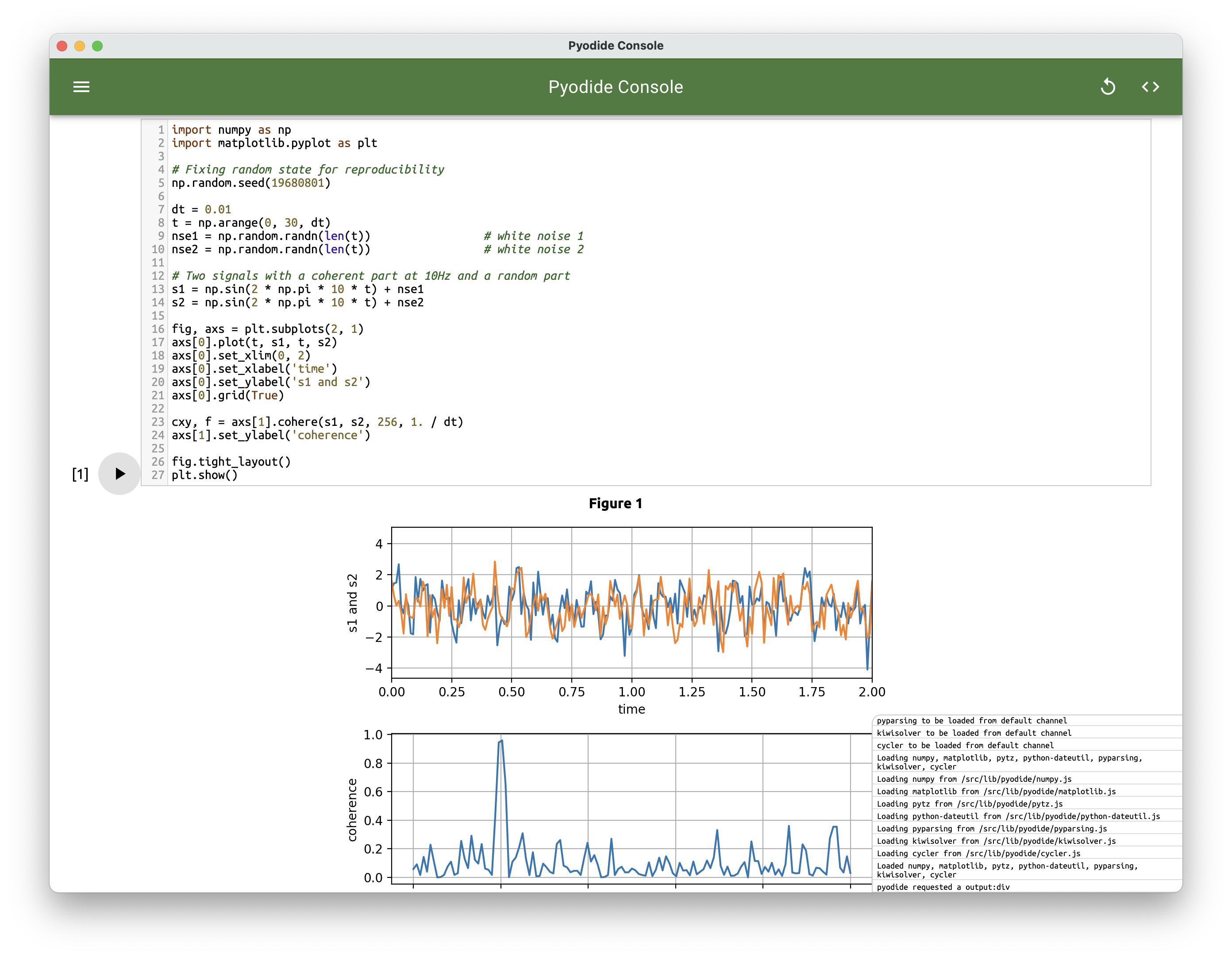
* [Pyodide](https://github.com/iodide-project/pyodide) to run Python scientific stack with WASM technology.
* [TensorFlow.js](https://www.tensorflow.org/js) to run TensorFlow.js machine learning stack.
For more information, refer these materials:
* [Slides for PyCon KR 2020](https://speakerdeck.com/inureyes/creating-a-serverless-python-environment-for-scientific-computing-with-webassembly-for-data-scientists-and-python-lovers)
* PyCon KR 2020 Talk (Youtube) - Will add after conference talk
## Changelog
View [changelog](https://github.com/inureyes/pyodide-console/blob/main/CHANGELOG.md)
## Development Guide
Pyodide console is built with
* `lit-element` as webcomponent framework
* `npm` as package manager
* `rollup` as bundler
* `electron` as app shell
### Initializing
```
$ npm i
```
If this is not your first-time compilation, please clean the temporary directories with this command:
```
$ make clean
```
You must perform first-time compilation for testing, including downloading Pyodide release binary from the repository Some additional mandatory packages should be copied to proper location.
```
$ npm run init
```
Some necessary libraries will be copied to `src/lib`. Now you are ready to test.
### Developing / testing without bundling
```
$ npm run server:d # To run dev. web server
$ npm run build:d # To watch source changes and TypeScript autocompilation
```
### Electron (app mode) development / testing
```
$ make test_electron
```
## App Building Guide
### Building Electron App
Electron building is automated using `Makefile`.
```
$ make clean # clean prebuilt codes
$ make mac # build macOS app
$ make win # build win64 app
$ make linux # build linux app
```
## Credits
* Uses [Pyodide: The Python scientific stack, compiled to WebAssembly](https://github.com/iodide-project/pyodide) scientific python stack compiled to WASM.
* [Iodide: Seamless scientific computing with web technologies](https://github.com/iodide-project) project to make LLVM-WASM compilation chain.
* The codes are heavily based on [Backend.AI Console](https://github.com/lablup/backend.ai-console).