https://github.com/ion-g-ion/torchtt
Tensor-Train decomposition in pytorch
https://github.com/ion-g-ion/torchtt
python3 pytorch tensor-decomposition tensor-train
Last synced: 3 months ago
JSON representation
Tensor-Train decomposition in pytorch
- Host: GitHub
- URL: https://github.com/ion-g-ion/torchtt
- Owner: ion-g-ion
- License: mit
- Created: 2021-12-14T16:08:00.000Z (over 3 years ago)
- Default Branch: main
- Last Pushed: 2025-02-01T07:04:39.000Z (5 months ago)
- Last Synced: 2025-04-06T13:08:43.467Z (3 months ago)
- Topics: python3, pytorch, tensor-decomposition, tensor-train
- Language: Python
- Homepage:
- Size: 1010 KB
- Stars: 60
- Watchers: 3
- Forks: 11
- Open Issues: 3
-
Metadata Files:
- Readme: README.md
- License: LICENSE
Awesome Lists containing this project
README
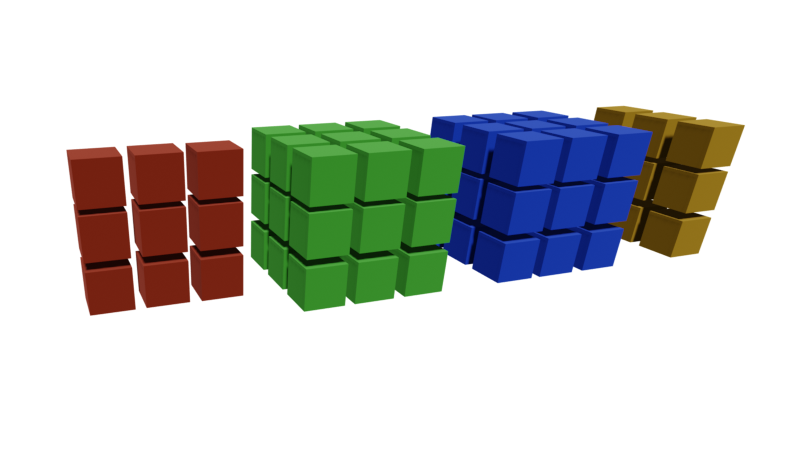
# torchTT
Tensor-Train decomposition in `pytorch`
Tensor-Train decomposition package written in Python on top of `pytorch`. Supports GPU acceleration and automatic differentiation.
It also contains routines for solving linear systems in the TT format and performing adaptive cross approximation (the AMEN solver/cross interpolation is inspired form the [MATLAB TT-Toolbox](https://github.com/oseledets/TT-Toolbox)).
Some routines are implemented in C++ for an increased execution speed.
## Installation
### Requirements
Following requirements are needed:
- `python>=3.8`
- `torch>=1.7.0`
- `numpy>=1.18`
- [`opt_einsum`](https://pypi.org/project/opt-einsum/)
The GPU (if available) version of pytorch is recommended to be installed. Read the [official installation guide](https://pytorch.org/get-started/locally/) for further info.
### Using pip
You can install the package using the `pip` command:
```
pip install torchTT
```
The latest github version can be installed using:
```
pip install git+https://github.com/ion-g-ion/torchTT
```
One can also clone the repository and manually install the package:
```
git clone https://github.com/ion-g-ion/torchTT
cd torchTT
python setup.py install
```
### Using conda
**TODO**
## Components
The main modules/submodules that can be accessed after importing `torchtt` are briefly desctibed in the following table.
Detailed description can be found [here](https://ion-g-ion.github.io/torchTT/index.html).
| Component | Description |
| --- | --- |
| [`torchtt`](https://ion-g-ion.github.io/torchTT/torchtt/torchtt.html) | Basic TT class and basic linear algebra functions. |
| [`torchtt.solvers`](https://ion-g-ion.github.io/torchTT/torchtt/solvers.html) | Implementation of the AMEN solver. |
| [`torchtt.grad`](https://ion-g-ion.github.io/torchTT/torchtt/grad.html) | Wrapper for automatic differentiation. |
| [`torchtt.manifold`](https://ion-g-ion.github.io/torchTT/torchtt/manifold.html) | Riemannian gradient and projection onto manifolds of tensors with fixed TT rank. |
| [`torchtt.nn`](https://ion-g-ion.github.io/torchTT/torchtt/nn.html) | Basic TT neural network layer. |
| [`torchtt.interpolate`](https://ion-g-ion.github.io/torchTT/torchtt/interpolate.html) | Cross approximation routines. |
## Tests
The directory [tests/](tests/) from the root folder contains all the `unittests`. To run them use the command:
```
pytest tests/
```
## Documentation and examples
The documentation can be found [here](https://ion-g-ion.github.io/torchTT/index.html).
Following example scripts (as well as python notebooks) are also provied provided as part of the documentation:
* [basic_tutorial.py](examples/basic_tutorial.py) / [basic_tutorial.ipynp](examples/basic_tutorial.ipynb): This contains a basic tutorial on decomposing full tensors in the TT format as well as performing rank rounding, slicing ([Try on Google Colab](https://colab.research.google.com/github/ion-g-ion/torchTT/blob/main/examples/basic_tutorial.ipynb)).
* [basic_linalg.py](examples/basic_linalg.py) / [basic_linalg.ipynp](examples/basic_linalg.ipynb): This tutorial presents all the algebra operations that can be performed in the TT format ([Try on Google Colab](https://colab.research.google.com/github/ion-g-ion/torchTT/blob/main/examples/basic_linalg.ipynb)).
* [efficient_linalg.py](examples/efficient_linalg.py) / [efficient_linalg.ipynb](examples/efficient_linalg.ipynb): contains the DMRG for fast matves and AMEN for elementwise inversion in the TT format ([Try on Google Colab](https://colab.research.google.com/github/ion-g-ion/torchTT/blob/main/examples/efficient_linalg.ipynb)).
* [automatic_differentiation.py](examples/automatic_differentiation.py) / [automatic_differentiation.ipynp](examples/automatic_differentiation.ipynb): Basic tutorial on AD in `torchtt` ([Try on Google Colab](https://colab.research.google.com/github/ion-g-ion/torchTT/blob/main/examples/automatic_differentiation.ipynb)).
* [cross_interpolation.py](examples/cross_interpolation.py) / [cross_interpolation.ipynb](examples/cross_interpolation.ipynb): In this script, the cross interpolation emthod is exemplified ([Try on Google Colab](https://colab.research.google.com/github/ion-g-ion/torchTT/blob/main/examples/cross_interpolation.ipynb)).
* [system_solvers.py](examples/system_solvers.py) / [system_solvers.ipynb](examples/system_solvers.ipynb): This contains the bais ussage of the multilinear solvers ([Try on Google Colab](https://colab.research.google.com/github/ion-g-ion/torchTT/blob/main/examples/system_solvers.ipynb)).
* [cuda.py](examples/cuda.py) / [cuda.ipynb](examples/cuda.ipynb): This provides an example on how to use the GPU acceleration ([Try on Google Colab](https://colab.research.google.com/github/ion-g-ion/torchTT/blob/main/examples/cuda.ipynb)).
* [basic_nn.py](examples/basic_nn.py) / [basic_nn.ipynb](examples/basic_nn.ipynb): This provides an example on how to use the TT neural network layers ([Try on Google Colab](https://colab.research.google.com/github/ion-g-ion/torchTT/blob/main/examples/basic_nn.ipynb)).
* [mnist_nn.py](examples/mnist_nn.py) / [mnist_nn.ipynb](examples/mnist_nn.ipynb): Example of TT layers used for image classification ([Try on Google Colab](https://colab.research.google.com/github/ion-g-ion/torchTT/blob/main/examples/mnist_nn.ipynb)).
The documentation is generated using `shpinx` with:
```
make html
```
after installing the packages
```
pip install sphinx sphinx_rtd_theme
```
## Author
Ion Gabriel Ion, e-mail: [email protected]