Ecosyste.ms: Awesome
An open API service indexing awesome lists of open source software.
https://github.com/iqlusioninc/yubikey.rs
Pure Rust YubiKey host-side driver for PIV-based RSA/ECC key storage + signing/encryption support
https://github.com/iqlusioninc/yubikey.rs
Last synced: 14 days ago
JSON representation
Pure Rust YubiKey host-side driver for PIV-based RSA/ECC key storage + signing/encryption support
- Host: GitHub
- URL: https://github.com/iqlusioninc/yubikey.rs
- Owner: iqlusioninc
- License: bsd-2-clause
- Created: 2019-11-19T02:25:22.000Z (almost 5 years ago)
- Default Branch: main
- Last Pushed: 2024-04-09T23:11:57.000Z (7 months ago)
- Last Synced: 2024-05-01T23:13:23.184Z (7 months ago)
- Language: Rust
- Homepage:
- Size: 2.55 MB
- Stars: 211
- Watchers: 10
- Forks: 22
- Open Issues: 18
-
Metadata Files:
- Readme: README.md
- Changelog: CHANGELOG.md
- License: COPYING
- Code of conduct: CODE_OF_CONDUCT.md
Awesome Lists containing this project
README
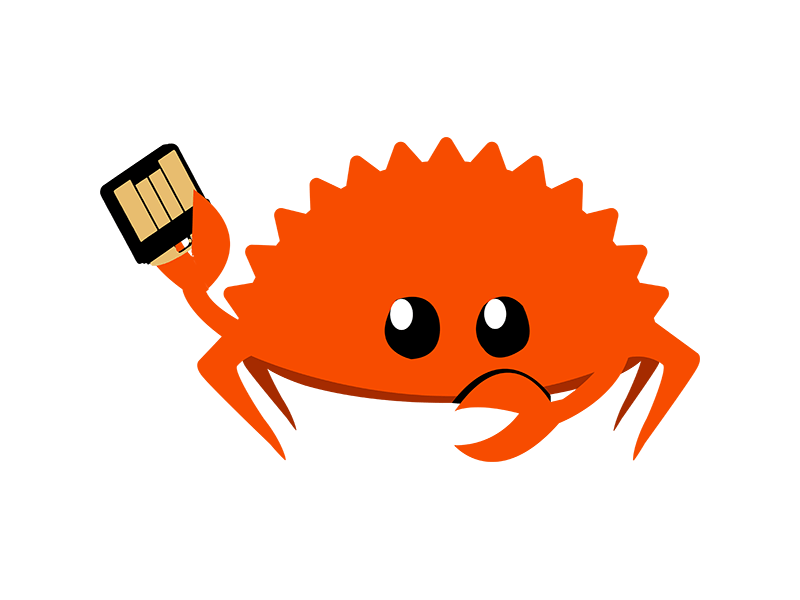
# yubikey.rs
[![crate][crate-image]][crate-link]
[![Docs][docs-image]][docs-link]
[![Build Status][build-image]][build-link]
[![Safety Dance][safety-image]][safety-link]
[![Dependency Status][deps-image]][deps-link]
[![2-Clause BSD Licensed][license-image]][license-link]
![MSRV][msrv-image]
Pure Rust cross-platform host-side driver for [YubiKey] devices from [Yubico]
with support for public-key encryption and digital signatures using the
[Personal Identity Verification (PIV)][PIV] application.
Uses the Personal Computer/Smart Card ([PC/SC]) interface with cross-platform
access provided by the [`pcsc` crate].
[Documentation][docs-link]
## About
YubiKeys are versatile devices and through their PIV support, you can use them
to store a number of RSA (2048/1024) and ECC (NIST P-256/P-384) private keys
with configurable access control policies. Both the signing (RSASSA/ECDSA) and
encryption (PKCS#1v1.5/ECIES) use cases are supported for either key type.
See [Yubico's guide to PIV-enabled YubiKeys][yk-guide] for more information
on which devices support PIV and the available functionality.
If you've been wanting to use Rust to sign and/or encrypt data using a
private key generated and stored on a YubiKey (with option PIN-based access),
this is the crate you've been after!
Note that while this project started as a fork of a [Yubico] project,
this fork is **NOT** an official Yubico project and is in no way supported or
endorsed by Yubico.
## Features
### Personal Identity Verification (PIV)
[PIV] is a [NIST] standard for both *signing* and *encryption*
using SmartCards and SmartCard-based hardware tokens like YubiKeys.
PIV-related functionality can be found in the [`piv`] module.
This library natively implements the protocol used to manage and
utilize PIV encryption and signing keys which can be generated, imported,
and stored on YubiKey devices.
See [Yubico's guide to PIV-enabled YubiKeys][yk-guide] for more information
on which devices support PIV and the available functionality.
### Supported Algorithms
- **Authentication**: `3DES`
- **Encryption**:
- RSA: `RSA1024`, `RSA2048`
- ECC: `ECCP256`, `ECCP384` (NIST curves: P-256, P-384)
- **Signatures**:
- RSASSA-PKCS#1v1.5: `RSA1024`, `RSA2048`
- ECDSA: `ECCP256`, `ECCP384` (NIST curves: P-256, P-384)
NOTE: RSASSA-PSS signatures and RSA-OAEP encryption may be supportable (TBD)
## Minimum Supported Rust Version
Rust **1.60** or newer.
## Supported YubiKeys
- [YubiKey 4] series
- [YubiKey 5] series
NOTE: Nano and USB-C variants of the above are also supported.
Pre-YK4 [YubiKey NEO] series is **NOT** supported (see [#18]).
## Supported Operating Systems
- Linux
- macOS
- Windows
## Security Warning
No security audits of this crate have ever been performed. Presently it is in
an experimental stage and may still contain high-severity issues.
USE AT YOUR OWN RISK!
## Status
Functionality which has been successfully tested is available by default.
Any functionality which is gated on the `untested` feature has not been
properly tested and is not known to function correctly.
Please see the [`untested` functionality tracking issue] for current status.
We would appreciate any help testing this functionality and removing the
`untested` gating as well as writing more automated tests.
## Testing
To run the full test suite, you'll need a connected YubiKey NEO/4/5 device in
the default state (i.e. default PIN/PUK).
Tests which run live against a YubiKey device are marked as `#[ignore]` by
default in order to pass when running in a CI environment. To run these
tests locally, invoke the following command:
```shell
cargo test -- --ignored
```
This crate makes extensive use of the `log` facade to provide detailed
information about what is happening. If you'd like to print this logging
information while running the tests, set the `RUST_LOG` environment variable
to a relevant loglevel (e.g. `error`, `warn`, `info`, `debug`, `trace`):
```shell
RUST_LOG=info cargo test -- --ignored
```
To trace every message sent to/from the card i.e. the raw
Application Protocol Data Unit (APDU) messages, use the `trace` log level:
```text
running 1 test
[INFO yubikey::yubikey] trying to connect to reader 'Yubico YubiKey OTP+FIDO+CCID'
[INFO yubikey::yubikey] connected to 'Yubico YubiKey OTP+FIDO+CCID' successfully
[TRACE yubikey::apdu] >>> Apdu { cla: 0, ins: SelectApplication, p1: 4, p2: 0, data: [160, 0, 0, 3, 8] }
[TRACE yubikey::transaction] >>> [0, 164, 4, 0, 5, 160, 0, 0, 3, 8]
[TRACE yubikey::apdu] <<< Response { status_words: Success, data: [97, 17, 79, 6, 0, 0, 16, 0, 1, 0, 121, 7, 79, 5, 160, 0, 0, 3, 8] }
[TRACE yubikey::apdu] >>> Apdu { cla: 0, ins: GetVersion, p1: 0, p2: 0, data: [] }
[TRACE yubikey::transaction] >>> [0, 253, 0, 0, 0]
[TRACE yubikey::apdu] <<< Response { status_words: Success, data: [5, 1, 2] }
[TRACE yubikey::apdu] >>> Apdu { cla: 0, ins: GetSerial, p1: 0, p2: 0, data: [] }
[TRACE yubikey::transaction] >>> [0, 248, 0, 0, 0]
[TRACE yubikey::apdu] <<< Response { status_words: Success, data: [0, 115, 0, 178] }
test connect ... ok
```
APDU messages labeled `>>>` are being sent to the YubiKey's internal SmartCard,
and ones labeled `<<<` are the responses.
## History
This library is a Rust translation of the [yubico-piv-tool] utility by
Yubico, which was originally written in C. It was mechanically translated
from C into Rust using [Corrode], and then subsequently heavily
refactored into safer, more idiomatic Rust.
For more information on [yubico-piv-tool] and background information on how
the YubiKey implementation of PIV works in general, see the
[Yubico PIV Tool Command Line Guide][piv-tool-guide].
## ⚠️ Security Warning
No security audits of this crate have ever been performed.
## Code of Conduct
We abide by the [Contributor Covenant][cc-md] and ask that you do as well.
For more information, please see [CODE_OF_CONDUCT.md][cc-md].
## License
**yubikey.rs** is a fork of and originally a mechanical translation from
Yubico's [yubico-piv-tool], a C library/CLI program. The original library
was licensed under a [2-Clause BSD License][BSDL], which this library inherits
as a derived work.
Copyright (c) 2014-2023 Yubico AB, Tony Arcieri
All rights reserved.
Redistribution and use in source and binary forms, with or without
modification, are permitted provided that the following conditions are
met:
* Redistributions of source code must retain the above copyright
notice, this list of conditions and the following disclaimer.
* Redistributions in binary form must reproduce the above
copyright notice, this list of conditions and the following
disclaimer in the documentation and/or other materials provided
with the distribution.
THIS SOFTWARE IS PROVIDED BY THE COPYRIGHT HOLDERS AND CONTRIBUTORS
"AS IS" AND ANY EXPRESS OR IMPLIED WARRANTIES, INCLUDING, BUT NOT
LIMITED TO, THE IMPLIED WARRANTIES OF MERCHANTABILITY AND FITNESS FOR
A PARTICULAR PURPOSE ARE DISCLAIMED. IN NO EVENT SHALL THE COPYRIGHT
OWNER OR CONTRIBUTORS BE LIABLE FOR ANY DIRECT, INDIRECT, INCIDENTAL,
SPECIAL, EXEMPLARY, OR CONSEQUENTIAL DAMAGES (INCLUDING, BUT NOT
LIMITED TO, PROCUREMENT OF SUBSTITUTE GOODS OR SERVICES; LOSS OF USE,
DATA, OR PROFITS; OR BUSINESS INTERRUPTION) HOWEVER CAUSED AND ON ANY
THEORY OF LIABILITY, WHETHER IN CONTRACT, STRICT LIABILITY, OR TORT
(INCLUDING NEGLIGENCE OR OTHERWISE) ARISING IN ANY WAY OUT OF THE USE
OF THIS SOFTWARE, EVEN IF ADVISED OF THE POSSIBILITY OF SUCH DAMAGE.
### Contribution
Unless you explicitly state otherwise, any contribution intentionally
submitted for inclusion in the work by you shall be licensed under the
[2-Clause BSD License][BSDL] as shown above, without any additional terms
or conditions.
[//]: # (badges)
[crate-image]: https://buildstats.info/crate/yubikey
[crate-link]: https://crates.io/crates/yubikey
[docs-image]: https://docs.rs/yubikey/badge.svg
[docs-link]: https://docs.rs/yubikey/
[license-image]: https://img.shields.io/badge/license-BSD-blue.svg
[license-link]: https://github.com/iqlusioninc/yubikey.rs/blob/main/COPYING
[msrv-image]: https://img.shields.io/badge/rustc-1.65+-blue.svg
[safety-image]: https://img.shields.io/badge/unsafe-forbidden-success.svg
[safety-link]: https://github.com/rust-secure-code/safety-dance/
[build-image]: https://github.com/iqlusioninc/yubikey.rs/workflows/CI/badge.svg?branch=main&event=push
[build-link]: https://github.com/iqlusioninc/yubikey.rs/actions
[deps-image]: https://deps.rs/repo/github/iqlusioninc/yubikey.rs/status.svg
[deps-link]: https://deps.rs/repo/github/iqlusioninc/yubikey.rs
[//]: # (general links)
[YubiKey]: https://www.yubico.com/products/yubikey-hardware/
[Yubico]: https://www.yubico.com/
[PIV]: https://piv.idmanagement.gov/
[NIST]: https://www.nist.gov/
[PC/SC]: https://en.wikipedia.org/wiki/PC/SC
[`pcsc` crate]: https://github.com/bluetech/pcsc-rust
[yk-guide]: https://developers.yubico.com/PIV/Introduction/YubiKey_and_PIV.html
[YubiKey NEO]: https://support.yubico.com/support/solutions/articles/15000006494-yubikey-neo
[YubiKey 4]: https://support.yubico.com/support/solutions/articles/15000006486-yubikey-4
[YubiKey 5]: https://www.yubico.com/products/yubikey-5-overview/
[yubico-piv-tool]: https://github.com/Yubico/yubico-piv-tool/
[Corrode]: https://github.com/jameysharp/corrode
[cc-web]: https://contributor-covenant.org/
[cc-md]: https://github.com/iqlusioninc/yubikey.rs/blob/main/CODE_OF_CONDUCT.md
[BSDL]: https://opensource.org/licenses/BSD-2-Clause
[`untested` functionality tracking issue]: https://github.com/iqlusioninc/yubikey.rs/issues/280
[//]: # (github issues)
[#18]: https://github.com/iqlusioninc/yubikey.rs/issues/18
[#20]: https://github.com/iqlusioninc/yubikey.rs/issues/20
[#21]: https://github.com/iqlusioninc/yubikey.rs/issues/21
[#22]: https://github.com/iqlusioninc/yubikey.rs/issues/22
[#23]: https://github.com/iqlusioninc/yubikey.rs/issues/23
[#24]: https://github.com/iqlusioninc/yubikey.rs/issues/24
[#25]: https://github.com/iqlusioninc/yubikey.rs/issues/25
[#26]: https://github.com/iqlusioninc/yubikey.rs/issues/26
[#27]: https://github.com/iqlusioninc/yubikey.rs/issues/27
[#28]: https://github.com/iqlusioninc/yubikey.rs/issues/28