https://github.com/irgendwr/telegramalert
🔔 Telegram Notification Plugin for Graylog
https://github.com/irgendwr/telegramalert
graylog graylog-notification graylog-plugin graylog2 hacktoberfest java telegram
Last synced: 11 months ago
JSON representation
🔔 Telegram Notification Plugin for Graylog
- Host: GitHub
- URL: https://github.com/irgendwr/telegramalert
- Owner: irgendwr
- License: mit
- Created: 2017-12-12T16:42:04.000Z (about 8 years ago)
- Default Branch: master
- Last Pushed: 2024-06-18T23:41:41.000Z (over 1 year ago)
- Last Synced: 2024-10-18T19:30:05.057Z (over 1 year ago)
- Topics: graylog, graylog-notification, graylog-plugin, graylog2, hacktoberfest, java, telegram
- Language: Java
- Homepage: https://irgendwr.github.io/TelegramAlert/
- Size: 1020 KB
- Stars: 128
- Watchers: 14
- Forks: 18
- Open Issues: 2
-
Metadata Files:
- Readme: README.md
- Funding: .github/FUNDING.yml
- License: LICENSE
Awesome Lists containing this project
README
# TelegramNotification Plugin for Graylog
[](https://github.com/irgendwr/TelegramAlert/actions?query=workflow%3Abuild)
[](https://github.com/irgendwr/TelegramAlert/releases)
TelegramNotification allows you to send [Graylog](https://www.graylog.org) alert messages to a specified [Telegram](https://telegram.org) chat.
## Requirements
Requires Graylog 6. Check the release notes for details.
## Installation
1. Download the [latest TelegramNotification release](https://github.com/irgendwr/TelegramAlert/releases/latest)
and place the `graylog-plugin-telegram-notification-x.x.x.jar` file in your `plugin_dir` that is configured in your `graylog.conf`
as described in the [Graylog documentation](https://go2docs.graylog.org/5-0/what_more_can_graylog_do_for_me/plugins.html?tocpath=What%20More%20Can%20Graylog%20Do%20for%20Me%253F%7CPlugins%7C_____0#InstallingandLoadingPlugins).
2. Restart your graylog-server, i.e. `systemctl restart graylog-server`.
3. Configure an alert notification as described in the next section.
## Usage
### Step 1 - Create Bot
Create a new Telegram bot with the [BotFather](https://t.me/BotFather) and copy the bot token.
### Step 2 - Get Channel ID
Use the [Message Tool](https://irgendwr.github.io/TelegramAlert/message-tool) to find the **Chat ID** of the desired chat.
You can use a private chat, add the bot to a group-chat or to a channel. Just make sure to copy the correct Channel ID.
### Step 3 - Add Notification
Navigate to **Alerts > Notifications** in your Graylog-interface and select `Telegram Notification` as the notification type.
The message is a template that can be configured as described in the [Graylog Documentation](https://go2docs.graylog.org/5-0/interacting_with_your_log_data/notifications.html?tocpath=Interacting%20with%20Your%20Log%20Data%7CAlerts%20and%20Notifications%7CNotifications%7C_____0#EmailAlertNotification)
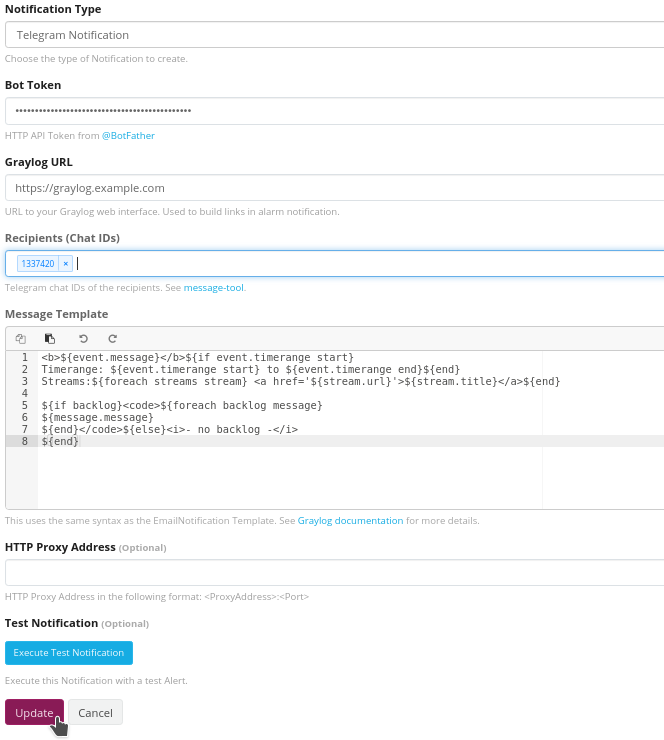
## Update
To update the plugin you need to remove the old `graylog-plugin-telegram-notification-x.x.x.jar` (or `telegram-alert-x.x.x.jar`) file from your plugins folder and follow the [installation](#Installation) instructions again.
You may need to remove and re-create your Telegram Notifications.
## Development
See [docs/development/README.md](docs/development/README.md) for some notes on how to get started with development.
Contributions are welcome.
## Credits
Thanks to:
- Alexey Medov - *for his ideas and donation!*
- Everyone that [starred this repository](https://github.com/irgendwr/TelegramAlert/stargazers) ⭐️ - *you keep me motivated* 🙂
- [Contributors](https://github.com/irgendwr/TelegramAlert/graphs/contributors) that submitted useful [pull-requests](https://github.com/irgendwr/TelegramAlert/pulls?utf8=%E2%9C%93&q=is%3Apr+is%3Aclosed+is%3Amerged) or opened good issues with suggestions or a detailed bug report.