https://github.com/irichu/dotfiles
📦 Simple yet powerful cross-platform dotfiles. Easily setup the intuitive Ubuntu Desktop, Linux server (Ubuntu/Fedora/Arch Linux), macOS, and Termux.
https://github.com/irichu/dotfiles
android brew docker dotfiles gnome-desktop homebrew japanese lazyvim macos neovim starship termux termux-configuration tmux ubuntu wsl2 zsh
Last synced: about 19 hours ago
JSON representation
📦 Simple yet powerful cross-platform dotfiles. Easily setup the intuitive Ubuntu Desktop, Linux server (Ubuntu/Fedora/Arch Linux), macOS, and Termux.
- Host: GitHub
- URL: https://github.com/irichu/dotfiles
- Owner: irichu
- License: mit
- Created: 2025-02-04T10:17:08.000Z (about 1 year ago)
- Default Branch: main
- Last Pushed: 2026-01-31T11:14:39.000Z (8 days ago)
- Last Synced: 2026-01-31T22:27:11.490Z (7 days ago)
- Topics: android, brew, docker, dotfiles, gnome-desktop, homebrew, japanese, lazyvim, macos, neovim, starship, termux, termux-configuration, tmux, ubuntu, wsl2, zsh
- Language: Shell
- Homepage: https://irichu.github.io/dotfiles
- Size: 460 KB
- Stars: 15
- Watchers: 1
- Forks: 2
- Open Issues: 0
-
Metadata Files:
- Readme: README.md
- Contributing: .github/CONTRIBUTING-ja.md
- License: LICENSE.md
- Code of conduct: CODE_OF_CONDUCT.md
- Security: SECURITY.md
- Roadmap: docs/ROADMAP.md
Awesome Lists containing this project
README
English / [Japanese(日本語)]
# Dotfiles for Linux and Termux
## 🎉 Welcome
Welcome to my dotfiles. [This GitHub repository] helps easily set up a fast and intuitive desktop and terminal environment. This setup installs Zsh with starship prompt, tmux, Neovim, and Golang and Rust-based command-line tools that starts and operates quickly. I would be delighted if even a single element leads to a new discovery for you. Grateful that you found this project and took a look!

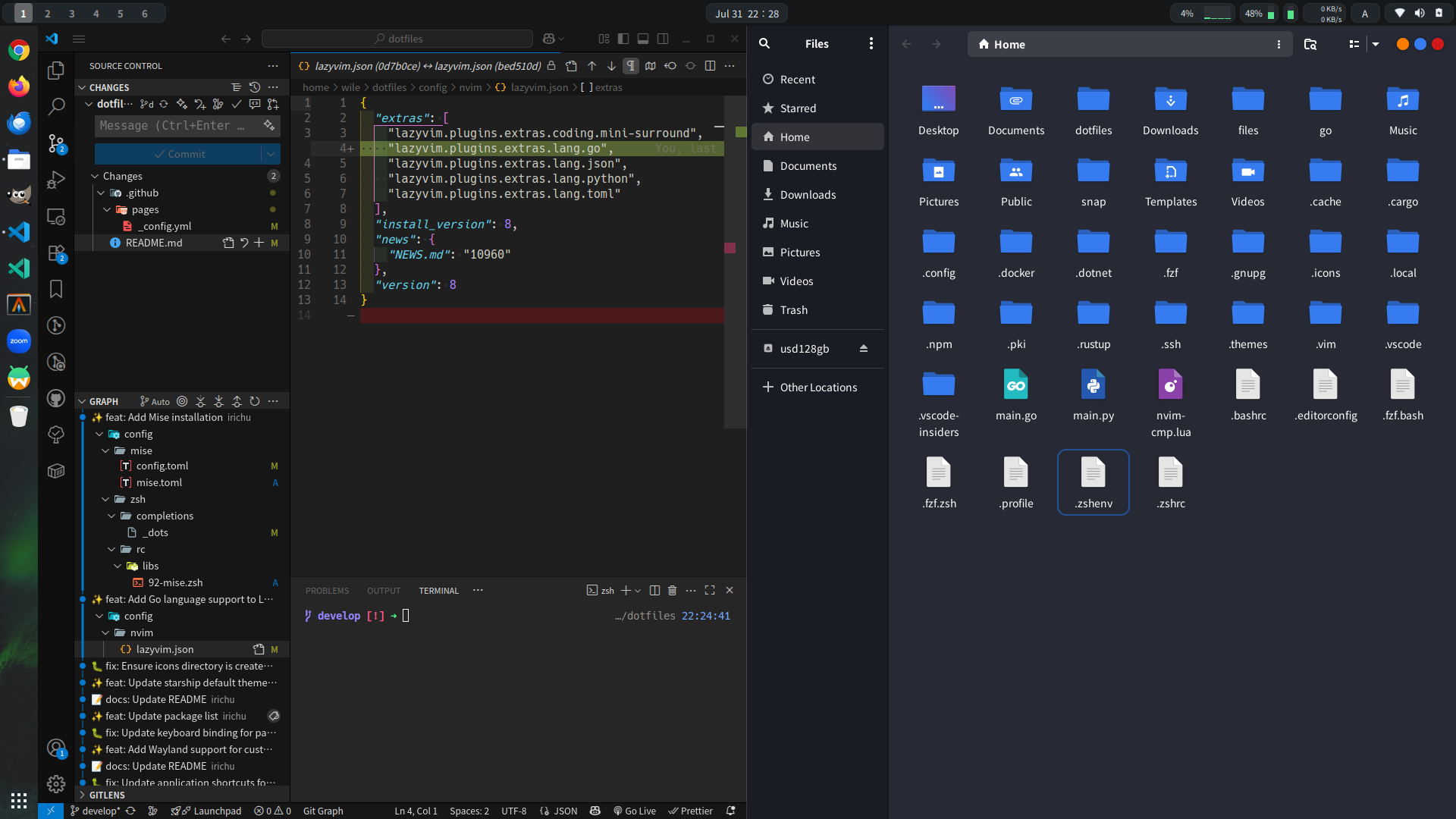
## 🚀 Installation
**1. Download and Install dotfiles**
Use the following `curl`, `wget`, or `git` command:
curl
curl -sL https://raw.githubusercontent.com/irichu/dotfiles/main/install.sh | bash
wget
wget -qO- https://raw.githubusercontent.com/irichu/dotfiles/main/install.sh | bash
git (>=2.35.0 recommended)
git clone --depth=1 https://github.com/irichu/dotfiles.git && cd dotfiles && ./install.sh
**2. Automatic package installation**
> [!IMPORTANT]
> On Ubuntu Desktop, automatic setup is possible `--ubuntu-desktop`.
> On Ubuntu, fast installation is possible with `--apt` or `--snap`.
> On Linux (Ubuntu/Fedora/Arch Linux) or macOS, automatic setup is available using `--brew`.
> On Termux, setup can be done using `--pkg`.
>
> [!NOTE]
> On Linux or macOS, `sudo` access is required for installation.
> This is needed to install Homebrew itself with `--brew` and to install packages using `--apt`, `--snap`.
>
Install all components using your preferred package manager:
`dots install [--apt|--brew|--snap|--pkg]`
**Examples:**
- To install on Ubuntu Desktop (New):
```bash
dots install --ubuntu-desktop
```
- To use brew on Linux or macOS:
```bash
dots install --brew
```
- To use pkg on Termux:
```bash
dots install --pkg
```
> [!NOTE]
> If `dots` command not found,
> please run the following command to add the path to ~/.local/bin
> or use `~/.local/bin/dots` command directly during the installation process
>
```bash
echo 'export PATH="$HOME/.local/bin:$PATH"' >> ~/.bashrc
source ~/.bashrc
```
**3. Start**
Relogin or execute the following command:
```bash
exec -l $(which zsh)
```
> [!NOTE]
> In a login shell, such as an SSH session, Tmux will start automatically.
> If a Tmux server is already running, you can select a session to connect to.
>
## ✅ Supported OS
- Linux 🐧
- Ubuntu 22.04 and newer (recommended)
- Arch Linux
- Fedora
- Mac 🍎
- macOS
- Android 📱
- The latest version of Termux
> [!WARNING]
> The Google Play Store version of Termux may not work properly with some commands.
> It is recommended to install it from [F-Droid].
>
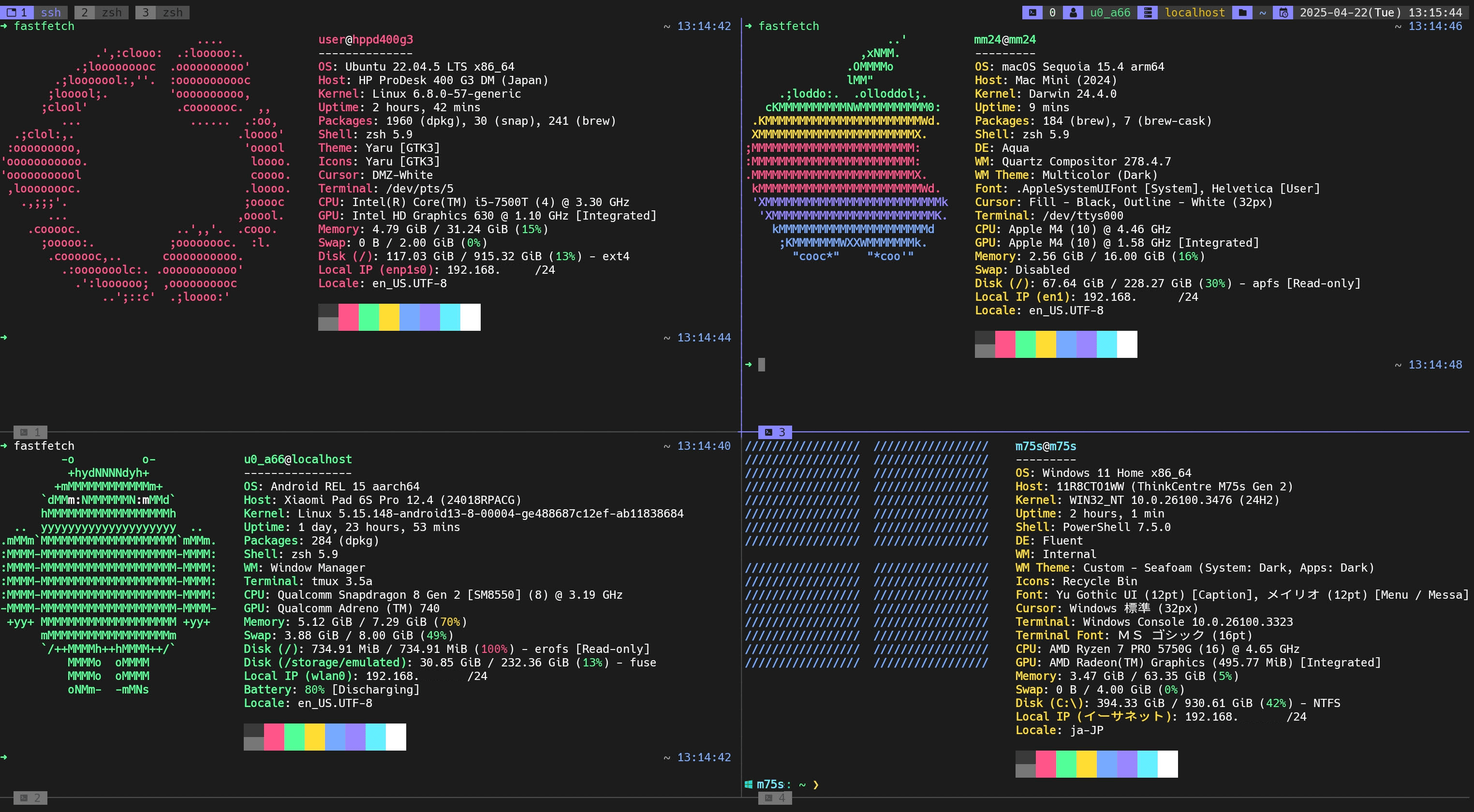
## ✨ Features
- Desktop
- Themes
- Icons: [Flat-Remix-Blue-Dark]
- Shell: [Marble-blue-dark]
- GTK: [Flat-Remix-GTK-Blue-Dark-Solid]
- Gnome Extensions
- Blur my Shell
- Just Perfection
- Space Bar
- Tactile
- etc.
- Terminal
- Shell: Zsh with the [starship] prompt
- Editor: [Neovim] configured via [LazyVim]
- Terminal Multiplexers: [tmux] for session management, [zellij] for workspace management
- TUI File Managers: [broot] for efficient navigation, [yazi] for rapid file access
- Terminal Emulator: [Alacritty] for performance, [Termux] for Android environments
## 🐳 Docker
You can build and enter a container with the following commands.
```bash
cd ~/.local/share/dotfiles-main
```
docker compose command:
```bash
docker compose up -d --build
docker compose exec dotfiles zsh
```
docker command
docker build -t dotfiles-img .
docker run -it -d --name dotfiles-con dotfiles-img
docker exec -it dotfiles-con /bin/zsh
In container, install apt packages
```bash
dots install --apt
```
or install Homebrew with following command.
```bash
dots install --brew
```
## 📗 Basic commands
Get/Set the current tmux theme
# get theme
dots tmux-theme
# set theme
dots set-tmux-theme
# example
dots set-tmux-theme 4 # Set by number
dots set-tmux-theme developer-mono # Set by name
Available themes:
Developer (purple base)
1. developer

2. developer-textcolored

3. developer-colorful

4. developer-mono

Turquoise
5. dark-turquoise

6. dark-turquoise-textcolored

7. dark-turquoise-colorful

8. dark-turquoise-mono

Orange
9. dark-orange

10. dark-orange-textcolored

11. dark-orange-colorful

12. dark-orange-mono

Skyblue
13. dark-skyblue

14. dark-skyblue-textcolored

15. dark-skyblue-colorful

16. dark-skyblue-mono

Get/Set the starship theme
# get current starship theme
dots starship
# set starship theme
dots set-starship simple # oneline
dots set-starship default # multiline
Get/Set the terminal window opacity
# get current opacity
dots opacity
# set opacity
dots set-opacity
Show install target package list
dots list [--apt|--brew|--snap|--pkg]
Install individual package
dots install {package_name}
- 🐧 [Linux packages]
- 🍺 [Brew Apps]
Backup a dotfiles directory
# Copy $XDG_CONFIG_HOME to $XDG_DATA_HOME/dotfiles-main/backup dir
dots backup
Clean up directories
# remove dotfiles cache
dots clean
# remove cache + dotfiles backup directories
dots clean backup
# remove cache + config directories
dots clean config
# remove cache + backup + config
dots clean all
Print dotfiles version
dots --version
Show help and available commands
dots --help
| Help image |
| :----------------------------------------------------------------------------------------------------------------: |
|  |
|
## 📚 Application List
>_ CLI/TUI Apps
Package Name
Description
alacritty
A fast, GPU-accelerated terminal emulator.
clipy
Clipboard manager for macOS with history support.
docker
Platform for developing, shipping, and running containers.
flameshot
Powerful and easy-to-use screenshot tool.
ghostty
Minimal, GPU-based terminal emulator for macOS.
rectangle
Window management app using keyboard shortcuts.
visual-studio-code
Lightweight yet powerful source code editor.
🖥️ Linux GUI Apps
Package Name
Description
chrome
Google Chrome on Ubuntu Desktop
code
Visual Studio Code on Ubuntu Desktop
copyq
CopyQ on X11
localsend
LocalSend on Ubuntu Desktop
obsidian
Obsidian on Ubuntu Desktop
rustdesk
RustDesk on Linux Desktop
signal
Signal Desktop on Ubuntu Desktop
waydroid
Waydroid on Ubuntu Desktop
zed
Zed editor on Linux Desktop
🪴 Others
Package Name
Description
hackgen
HackGen font (Nerd Fonts)
mplus2
M PLUS 2 font (Google Fonts)
mozc
Mozc - a Japanese input method editor(IME)
🍺 macOS (cask)
Package Name
Description
alacritty
A fast, GPU-accelerated terminal emulator.
clipy
Clipboard manager for macOS with history support.
docker
Platform for developing, shipping, and running containers.
flameshot
Powerful and easy-to-use screenshot tool.
ghostty
Minimal, GPU-based terminal emulator for macOS.
rectangle
Window management app using keyboard shortcuts.
visual-studio-code
Lightweight yet powerful source code editor.
🍺 Brew apps
Package Name
Description
bat
cat replacement
bottom
TUI system resource monitor
broot
Interactive directory navigation tool
cloc
Count lines of code in a project
duf
df replacement with better visualization
dust
du replacement with intuitive output
eza
ls replacement with modern features
fastfetch
Fast system information fetcher
fd
find replacement with simpler syntax
fnm
Fast Node Manager for managing Node.js versions
fzf
Fuzzy finder for the command line
gh
GitHub CLI tool for interacting with GitHub
git-delta
Syntax-highlighting pager for git and diff output
gping
Graphical ping tool with live visualization
gum
A tool for enhancing shell scripts with interactive UI
jq
Command-line JSON processor
just
Handy command runner similar to Make
lazygit
Simple TUI for Git repositories
ripgrep
grep replacement with blazing fast search
ruff
Fast Python linter and formatter
sd
Simplified and faster replacement for sed
starship
Minimal and customizable shell prompt
tldr
Simple help for command-line tools
tmux
Terminal multiplexer for managing multiple panes
tokei
Code statistics tool for counting lines and files
typst
Modern markup-based typesetting system
uv
Python version manager with seamless virtual environments
yazi
TUI file manager inspired by ranger
zellij
Rust-based terminal multiplexer with workspace support
zoxide
cd replacement with smart directory jumping
zsh
Powerful and customizable shell
zsh-autosuggestions
Fish-like command suggestions for zsh
zsh-completions
Additional completions for zsh commands
zsh-syntax-highlighting
Syntax highlighting for zsh command line
## 🖼️ Gallery
### Ubuntu Desktop
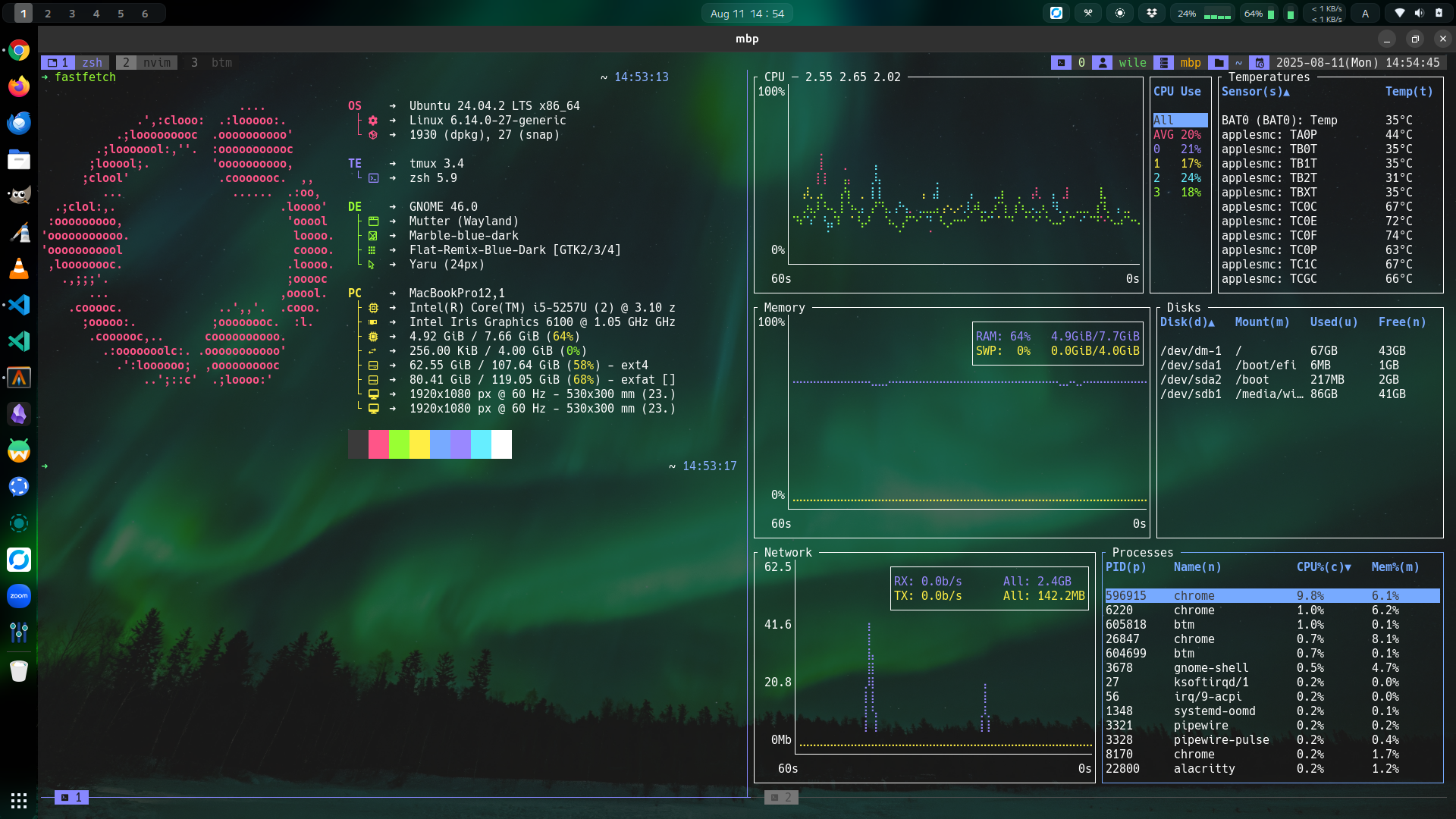
### Android Termux


### WSL2

### Neovim
| LazyVim tokyonight.nvim style=night |
| :-------------------------------------------------------------------------------------------------------------------: |
|  |
|
### Tmux
| Tmux split window |
| :-----------------------------------------------------------------------------------------------------------------------------: |
|  |
|
| Tmux synchronize-panes mode |
| :---------------------------------------------------------------------------------------------------------------------------------------: |
|  |
|
### eza, lazygit, yazi
| eza tree (eza -l -T) |
| :--------------------------------------------------------------------------------------------------------------------: |
|  |
|
| lazygit |
| :-------------------------------------------------------------------------------------------------------------------: |
|  |
|
| yazi |
| :----------------------------------------------------------------------------------------------------------------: |
|  |
|
## ⚡ Aliases for quick start
### Tmux
#### Create a session
Quickly start a new tmux session.
```bash
t # tmux new
```
#### Attach the last session
Reconnect to the most recent tmux session.
```bash
ta # tmux attach
```
#### Show all sessions
List all tmux sessions that are currently running.
```bash
tls # tmux ls
```
#### Terminate tmux server
Kill the entire tmux server and all running sessions.
```bash
tks # tmux kill-server
```
#### Show tmux pane id
Show tmux pane id
```bash
tid # tmux display -pt "${TMUX_PANE:?}" "#{pane_index}"
```
#### Reload tmux config
Reload .tmux.conf
```bash
.t # source ~/.config/tmux/.tmux.conf
```
### Neovim
#### Search and Open
Search and open files by fd and fzf.
```bash
v # fd --type f --hidden --exclude .git | fzf-tmux -p | xargs -o nvim
```
## ⌨️ Keymaps
### Zsh
Based on Emacs mode with `bindkey -e`, with some additional key bindings added.
| Key | Action |
| ------------------------------------------- | ---------------------------- |
| Ctrl+(↑/↓) | Undo / Redo |
| Ctrl+(←/→) | Backward-word / Forward-word |
### Tmux
#### prefix key
> [!NOTE]
> The tmux prefix key is configured to `Ctrl + \` for easier access.
>
| Key | Description |
| ---------------------------- | ----------------------------- |
| I | Install tmux plugins with tpm |
| U | Update tmux plugins with tpm |
| Ctrl+s | Save tmux env |
| Ctrl+r | Restore tmux env |
| d | Detach the tmux session |
| e | Switch pane-synchronize mode |
> [!TIP]
> In nested Tmux sessions, pressing the prefix key (`Ctrl-\`) multiple times
> will send it to the innermost session.
> The number of times you need to press it equals the depth of nesting.
>
> For example, if you are running Tmux inside another Tmux session (nested once),
> pressing `Ctrl-\` twice will send the prefix key to the inner session.
> If you are three levels deep, you need to press `Ctrl-\` three times.
> Additionally, pressing `Ctrl-\` sends the key input to the shell within the session.
>
##### tmux plugins
The tmux plugins installed by default are as follows:
- [tpm]
- [tmux-continuum]
- [tmux-logging]
- [tmux-resurrect]
- [tmux-fingers]
#### alt key shortcut
| Key | Description | Prefix key + |
| ------------------------------------------ | ------------------------------------- | --------------------------------------------------- |
| Alt+(↑/↓) | Create/delete the window | c/& |
| Alt+(←/→) | Switch to the previous/next window | p/n |
| Alt+[1-9] | Switch to the 1-9 window | [1-9] |
| Alt+- | Split the window horizontally | - |
| Alt+\\ | Split the window vertically | \\ |
| Alt+[hjkl] | Switch to the left/down/up/right pane | ←/↓/↑/→ |
#### alt+shift key shortcut
| Key | Description | Prefix key + |
| ----------------------------------------------------------- | ----------------------------------- | ------------------------- |
| Alt+Shift+(↑/↓) | Create/delete a session | |
| Alt+Shift+(←/→) | Switch to the previous/next session | (/) |
### Neovim
Based on [LazyVim keymaps], with some additional key bindings added.
| Mode | Key | Description |
| :---: | ------------------------------------------- | ----------------------------------------------------------------------- |
| n,v | Ctrl+(↑/↓) | Move to (the end of the previous / the beginning of the next) paragraph |
| n,v,i | Ctrl+(←/→) | Backward word / Forward word |
| i | Ctrl+/ | Undo |
| i | Ctrl+r | Redo |
[Emacs-like shortcuts] are configured in insert mode.
- Ctrl+[abdefnpuwy]
- Alt+[bdf]
## 📜 License
This project is licensed under the [MIT License].
[Japanese(日本語)]: docs/README-ja.md
[This GitHub repository]: https://github.com/irichu/dotfiles
[F-Droid]: https://f-droid.org/
[Flat-Remix-Blue-Dark]: https://www.opendesktop.org/p/1012430
[Marble-blue-dark]: https://www.gnome-look.org/p/1977647
[Flat-Remix-GTK-Blue-Dark-Solid]: https://www.opendesktop.org/p/1214931
[starship]:
[Neovim]:
[LazyVim]:
[tmux]:
[zellij]:
[broot]:
[yazi]:
[Alacritty]:
[Termux]:
[Linux packages]: docs/app-packages.md
[Brew Apps]: docs/brew-packages.md
[tpm]:
[tmux-continuum]:
[tmux-logging]:
[tmux-resurrect]:
[tmux-fingers]:
[LazyVim keymaps]:
[Emacs-like shortcuts]: docs/neovim.md#emacs-like
[MIT License]: LICENSE.md