https://github.com/iridakos/lofocats_ui
LofoCats UI is a simple web application consuming the LofoCats API, built with Ruby on Rails :cat:
https://github.com/iridakos/lofocats_ui
api rails sample tutorial ui
Last synced: 2 months ago
JSON representation
LofoCats UI is a simple web application consuming the LofoCats API, built with Ruby on Rails :cat:
- Host: GitHub
- URL: https://github.com/iridakos/lofocats_ui
- Owner: iridakos
- License: mit
- Created: 2015-09-23T15:58:45.000Z (over 9 years ago)
- Default Branch: master
- Last Pushed: 2022-12-14T03:54:21.000Z (over 2 years ago)
- Last Synced: 2025-04-10T22:53:29.622Z (2 months ago)
- Topics: api, rails, sample, tutorial, ui
- Language: Ruby
- Homepage: https://iridakos.com/news/2015/06/21/rails-sample-api-ui
- Size: 77.1 KB
- Stars: 55
- Watchers: 7
- Forks: 17
- Open Issues: 9
-
Metadata Files:
- Readme: README.md
- License: LICENSE.md
Awesome Lists containing this project
README
# LofoCats UI :cat:
LofoCats is a simple application, consuming the [LofoCats API](https://github.com/iridakos/lofocats_api), built with Ruby on Rails for demo purposes.
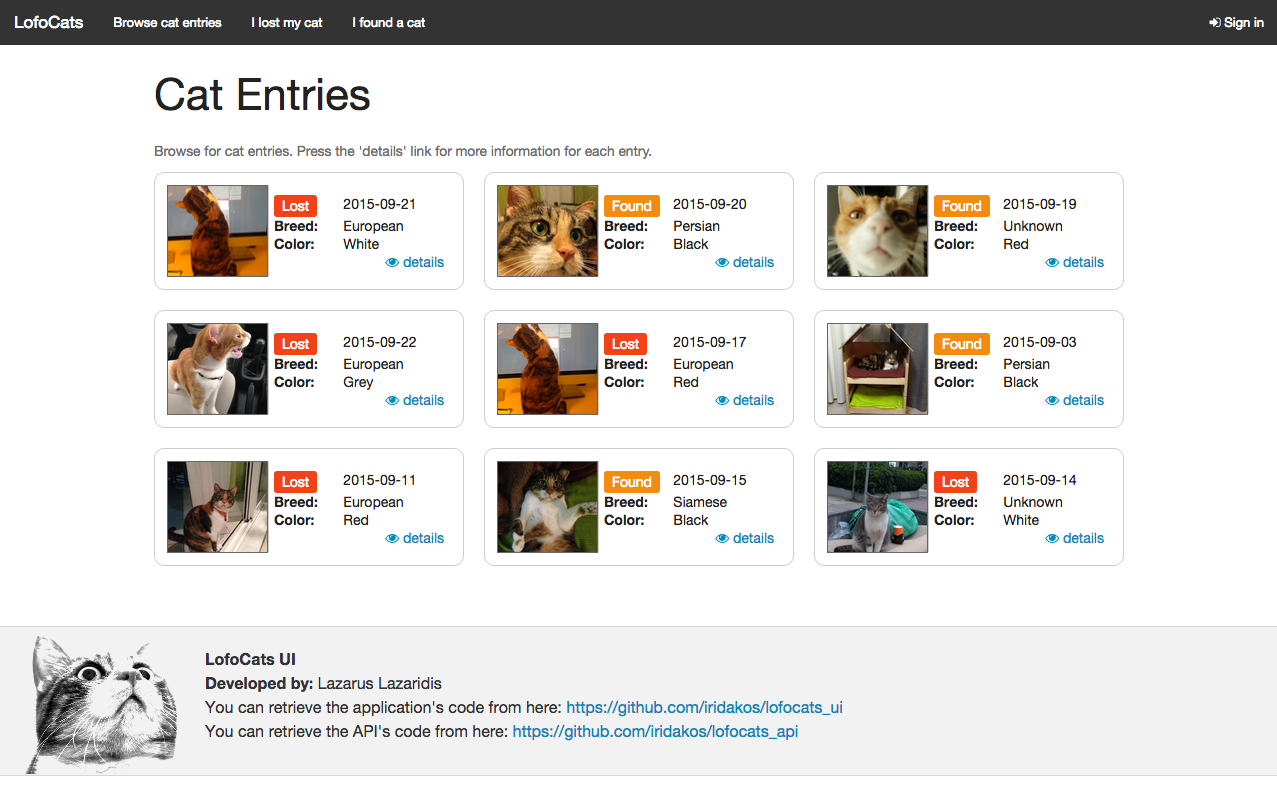
## Functionality
* Guests may browse for lost & found cat entries.
* Signed in users may create, update or delete their cat entries.
* Administrators may manage the application's users & create/update/delete any cat entry.
## Setting up the application
* Clone the repository.
* Execute bundle install to install required gems.
* Edit the config/api.yml and update it with the URL of the LofoCats API. By default, the applications will use http://localhost:3001
* Execute rails server to start the application on the default port.
* Navigate to [the application's home page](http://localhost:3000) and there you are. For signing in, view the documentation of the [LofoCats API](https://github.com/iridakos/lofocats_api) to obtain the credentials of the user that you want to use.
## Behind the scenes
* **Zurb Foundation**: Responsiveness & styling
* **CanCan**: Authorization
* **RestClient**: Talk with the API
* **FontAwesome**: Font icons used in some links
## Screenshots
### Administrator Home Page

___
### Guest Home Page

___
### User Administration

___
### Cat Entry Form

___
### Cat Entry Show Page

___
### Sign In Page

___
### Cat Entry Show Page for Mobiles

___
### Sign in Page for Mobiles
