https://github.com/irishbruse/ldtkmonogame
Monogame importer, renderer and code generator for LDtk Level editor
https://github.com/irishbruse/ldtkmonogame
dotnet ldtk level-editor monogame wiki
Last synced: 6 months ago
JSON representation
Monogame importer, renderer and code generator for LDtk Level editor
- Host: GitHub
- URL: https://github.com/irishbruse/ldtkmonogame
- Owner: IrishBruse
- License: mit
- Created: 2021-01-24T00:21:06.000Z (over 4 years ago)
- Default Branch: main
- Last Pushed: 2024-10-14T19:09:15.000Z (12 months ago)
- Last Synced: 2025-03-29T19:06:43.035Z (6 months ago)
- Topics: dotnet, ldtk, level-editor, monogame, wiki
- Language: C#
- Homepage: http://ldtk.ethanconneely.com/
- Size: 22.7 MB
- Stars: 96
- Watchers: 2
- Forks: 21
- Open Issues: 0
-
Metadata Files:
- Readme: README.md
- License: LICENSE
Awesome Lists containing this project
README
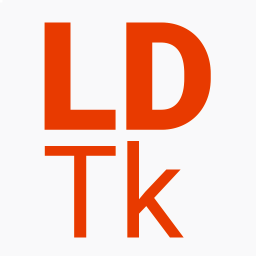
LDtkMonogame is an level importer for the LDtk level editor
# Getting Started
The easiest way to start using LDtkMonogame is to import it into the project using [NuGet package](https://www.nuget.org/packages/LDtkMonogame/).
- [LDtkMonogame](https://www.nuget.org/packages/LDtkMonogame/)
- [LDtkMonogame.ContentPipeline](https://www.nuget.org/packages/LDtkMonogame.ContentPipeline/)
- [LDtkMonogame.Codegen](https://www.nuget.org/packages/LDtkMonogame.Codegen/)
Make sure to import the namespace at the top
```cs
using LDtk;
// Optional
using LDtk.Renderer;
```
LDtk.Renderer is a premade renderer for the levels, you can create your own if you have more specific needs
[ExampleRenderer.cs](https://github.com/IrishBruse/LDtkMonogame/blob/main/LDtk/Renderer/ExampleRenderer.cs)
is an example of how to make one. Or you can inherit it and extend it.
To get started loading ldtk files load the file in `Initialize`.
```cs
LDtkFile file = LDtkFile.FromFile("World", Content);
LDtkFile file = LDtkFile.FromFile("Data/World.ldtk");
```
Then load the world right after for now ldtk only supports one file but make sure to enable the multiworlds flag in the project settings under advanced.
```cs
LDtkWorld world = file.LoadWorld(Worlds.World.Iid);
```
The `Worlds.World.Iid` is generated from the ldtkgen tool and is recommended that you use it for static typing of entities and levels.
It is a class within in a class that represents the world name and the levels name and holds the iid you can use to load that specific level.
Create the renderer in `Initialize`.
```cs
ExampleRenderer renderer = new ExampleRenderer(spriteBatch, Content);
ExampleRenderer renderer = new ExampleRenderer(spriteBatch);
```
Prerender Levels
```cs
foreach (LDtkLevel level in world.Levels)
{
renderer.PrerenderLevel(level);
}
```
Now to render the level and entities we loaded in `Draw`
```cs
GraphicsDevice.Clear(world.BgColor);
spriteBatch.Begin(samplerState: SamplerState.PointClamp);
{
foreach (LDtkLevel level in world.Levels)
{
renderer.RenderPrerenderedLevel(level);
}
}
spriteBatch.End();
```
# Showcase
## Unnamed

> by Fypur
[Play the game on Itch](https://fypur.itch.io/unnamed)
## Example Game
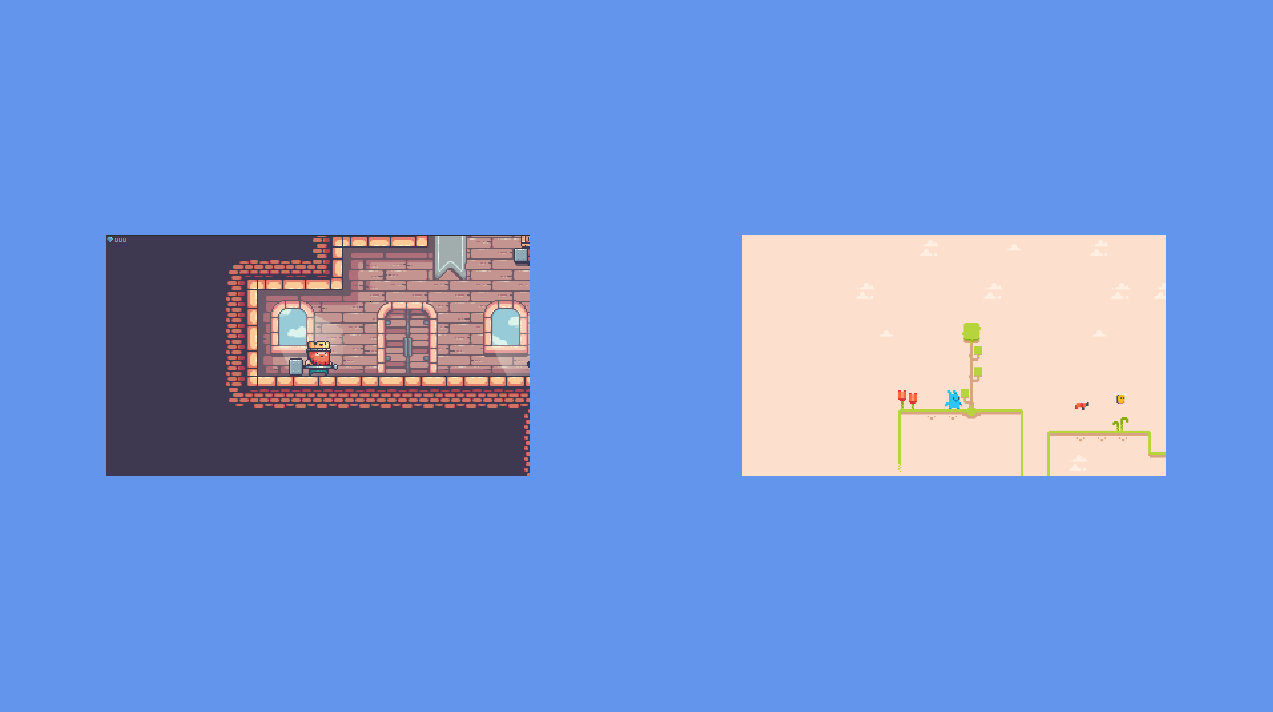
> by IrishBruse
[Source code here](./LDtk.Example/)

