https://github.com/isaacbernat/netflix-to-srt
Rip, extract and convert subtitles to .srt closed captions from .xml/dfxp/ttml and .vtt/WebVTT (e.g. Netflix, YouTube)
https://github.com/isaacbernat/netflix-to-srt
closed-captioning closed-captions dfxp hacktoberfest netflix python python3 regex srt subrip subtitle subtitles vtt vtt-to-srt webvtt youtube youtube-dl
Last synced: 5 months ago
JSON representation
Rip, extract and convert subtitles to .srt closed captions from .xml/dfxp/ttml and .vtt/WebVTT (e.g. Netflix, YouTube)
- Host: GitHub
- URL: https://github.com/isaacbernat/netflix-to-srt
- Owner: isaacbernat
- License: mit
- Created: 2015-08-31T09:07:46.000Z (about 10 years ago)
- Default Branch: master
- Last Pushed: 2024-09-27T20:12:07.000Z (about 1 year ago)
- Last Synced: 2024-10-13T09:24:21.710Z (12 months ago)
- Topics: closed-captioning, closed-captions, dfxp, hacktoberfest, netflix, python, python3, regex, srt, subrip, subtitle, subtitles, vtt, vtt-to-srt, webvtt, youtube, youtube-dl
- Language: Python
- Homepage:
- Size: 253 KB
- Stars: 749
- Watchers: 24
- Forks: 72
- Open Issues: 5
-
Metadata Files:
- Readme: README.md
- License: LICENSE
Awesome Lists containing this project
README
# How to get `.srt` subtitles from streaming services
[Click here to convert your subs][Link]
Or follow the instructions below:
1. [Get the subtitles](https://github.com/isaacbernat/netflix-to-srt#get-the-subtitles) (`.xml` dfxp or `.vtt` files from Netflix, YouTube... streaming media services).
- [From Netflix](https://github.com/isaacbernat/netflix-to-srt#from-netflix)
- [From YouTube](https://github.com/isaacbernat/netflix-to-srt#from-youtube)
2. [Convert them](https://github.com/isaacbernat/netflix-to-srt#convert-them-into-srt) into `.srt` files (and/or shift timestamps).
- [Using your web browser](https://github.com/isaacbernat/netflix-to-srt#using-your-web-browser) (easiest)
- [Using Python](https://github.com/isaacbernat/netflix-to-srt#using-python) (better for big batches and automation)
3. [Star this repo ⭐](https://github.com/isaacbernat/netflix-to-srt#star-this-repo)
## Get the subtitles
### From Netflix
> **Note:** There is a [video-tutorial covering all instructions step-by-step in Youtube on how to to download and convert subtitles from Netflix](https://www.youtube.com/watch?v=ZpejTczG8Ho) using Windows and Google Chrome.[](https://www.youtube.com/watch?v=ZpejTczG8Ho)
### Get subtitles from Netflix: method 1
1. You need one of the following web browsers:
- [Google Chrome](https://www.google.com/chrome/browser/desktop/)
- Firefox
- Safari
- Microsoft Edge
- Opera
2. Install [Tampermonkey](https://www.tampermonkey.net/), links below:
- [Chrome extension](https://chrome.google.com/webstore/detail/tampermonkey/dhdgffkkebhmkfjojejmpbldmpobfkfo)
- [Firefox addon](https://addons.mozilla.org/firefox/addon/tampermonkey/)
- [Safari howto](https://www.tampermonkey.net/?browser=safari)
- [Microsoft Edge addon](https://microsoftedge.microsoft.com/addons/detail/tampermonkey/iikmkjmpaadaobahmlepeloendndfphd)
- [Opera addon](https://addons.opera.com/extensions/details/tampermonkey-beta/)
3. Install [Netflix - subtitle downloader](https://greasyfork.org/en/scripts/26654-netflix-subtitle-downloader) script for Tampermonkey.
4. To download the subtitles file from Netflix, open the episode in Netflix and download them by clicking on _"Download subs from this episode"_ (see image below). 
### Get subtitles from Netflix: method 2
You need [Google Chrome](https://www.google.com/chrome/browser/desktop/). *not tested on other web browsers*
1. Open devtools. This is usually accomplished by either:
- Pressing `Cmd` + `Alt` + `i`.
- Pressing `F12`.
2. Go to Network tab within dev tools.
3. Load your movie/episode.
4. Select the subtitle you want.
5. In devtools sort by name and look for a file with `?o=` at the beginning of the name (see image below).

### Get subtitles from Netflix: method 3
The information is extracted from [this post](http://forum.opensubtitles.org/viewtopic.php?t=15141).
You need FireFox and AdblockPlus Add-On. *not tested on other browsers*
- Start Netflix and your movie/episode (stream is active!)
- Start AdblockPlus, open blockable items
- Search: dfxp *(e.g. `>> #.nflximg.com/#/#/########.dfxp?v=1&e=#########&t=######_#####&random=1234567890`)*
- open the dfxp in a new window
- Save as
### From YouTube
> **Note:** One must ensure subtitles in the YouTube video (captions) are enabled before running commands below.
### Get subtitles from YouTube: method 1
- Install [youtube-dl](https://github.com/ytdl-org/youtube-dl) (available for Windows, Mac and Linux)
- Download subs from the YouTube URL you like. E.g. `youtube-dl --all-subs "https://www.youtube.com/watch?v=VHNfvFOBC0A"`
- Subtitles should be downloaded in the same folder were the command was ran. E.g. `NameOfTheVideo VHNfvFOBC0A.ca.vtt, NameOfTheVideo VHNfvFOBC0A.tlh.vtt`
- If you are missing a language, check that it's actually available. E.g. `youtube-dl --list-subs "https://www.youtube.com/watch?v=VHNfvFOBC0A"`
### Get subtitles from YouTube: method 2
- Install [youtube-dlp](https://github.com/yt-dlp/yt-dlp-wiki/blob/master/Installation.md) (available for Windows, Mac and Linux). It's a fork version of youtube-dl by [Snap](https://snapcraft.io/yt-dlp).
- Download subs from the YouTube URL you like. E.g. `yt-dlp --skip-download --write-auto-subs --sub-lang "en" "https://youtu.be/cVsyJvxX48A"`
- The above command will download YouTube subtitles in VTT format. *Alternatively*, one may use it's own integrated converter to get them in `srt` format right away. E.g. `yt-dlp --skip-download --write-auto-subs --convert-subs srt --sub-lang "en" "https://youtu.be/cVsyJvxX48A`
- To download the video with audio and subtitles, simply omit the --skip-download option. E.g. `yt-dlp --write-auto-subs --sub-lang "en" "https://youtu.be/cVsyJvxX48A"`
## Convert them into .srt
### Using your web browser
- Go to [netflix-to-srt.pages.dev](https://netflix-to-srt.pages.dev) (or alternatively [isaacbernat.github.io/netflix-to-srt-web](https://isaacbernat.github.io/netflix-to-srt-web))
- Upload the subtitles and click convert
- Enjoy! (And **star the repo ⭐** if you liked it ;D)
### Using Python
- [Get python](https://www.python.org/downloads/) (tested under python 2.7, 3.3 and newer). *If you have mac or linux you may skip this step*
- Clone this repository or [download it as a ZIP file](https://github.com/isaacbernat/netflix-to-srt/archive/refs/heads/master.zip) or [download `to_srt.py` file](https://raw.githubusercontent.com/isaacbernat/netflix-to-srt/master/to_srt.py)
- Run the script in the terminal (type `python to_srt.py` or `python3 to_srt.py` from the terminal on the folder you have `to_srt.py`)
- Copy your subtitle files in the same directory as `to_srt.py`
- Or use `-i INPUT_PATH` and `-o OUTPUT_PATH` for custom file locations
- All `.xml` and `.vtt` files in the input directory will generate a converted `.srt` file on the output one
- *Optional:* Use `-d DELAY_MS` parameter when running the script to delay all the timestamps by the given number of milliseconds. Negative values shift timestamps backwards. Example: `python to_srt.py -i samples/delays -o samples/delays -d -1500` will take all the eligible files in `samples/delays` and shift the resulting `.srt` subtitles to be 1.5 seconds earlier than the original version
- Enjoy! (And **star the repo ⭐** if you liked it ;D)
## Star this repo
If you like this project, please **star the repository ⭐**. It's free and it helps get visibility and future improvements.
- You may skip the following step if you are already logged in Github.
- [Sign in](https://github.com/login) if you have an account.
- [Sign up](https://github.com/signup?source=login) if you don't have an account (it's free!).
- Scroll to the top of this page or [open it in a new tab/window](https://github.com/isaacbernat/netflix-to-srt) and check the for a star icon (it's near the screen laterals)
- If the star icon is already yellow ⭐, congrats! It's already starred! You don't need to do anything else.
- If the star icon is empty ☆, you may click on it once, and it'll become yellow ⭐!


- Thanks for your contribution!
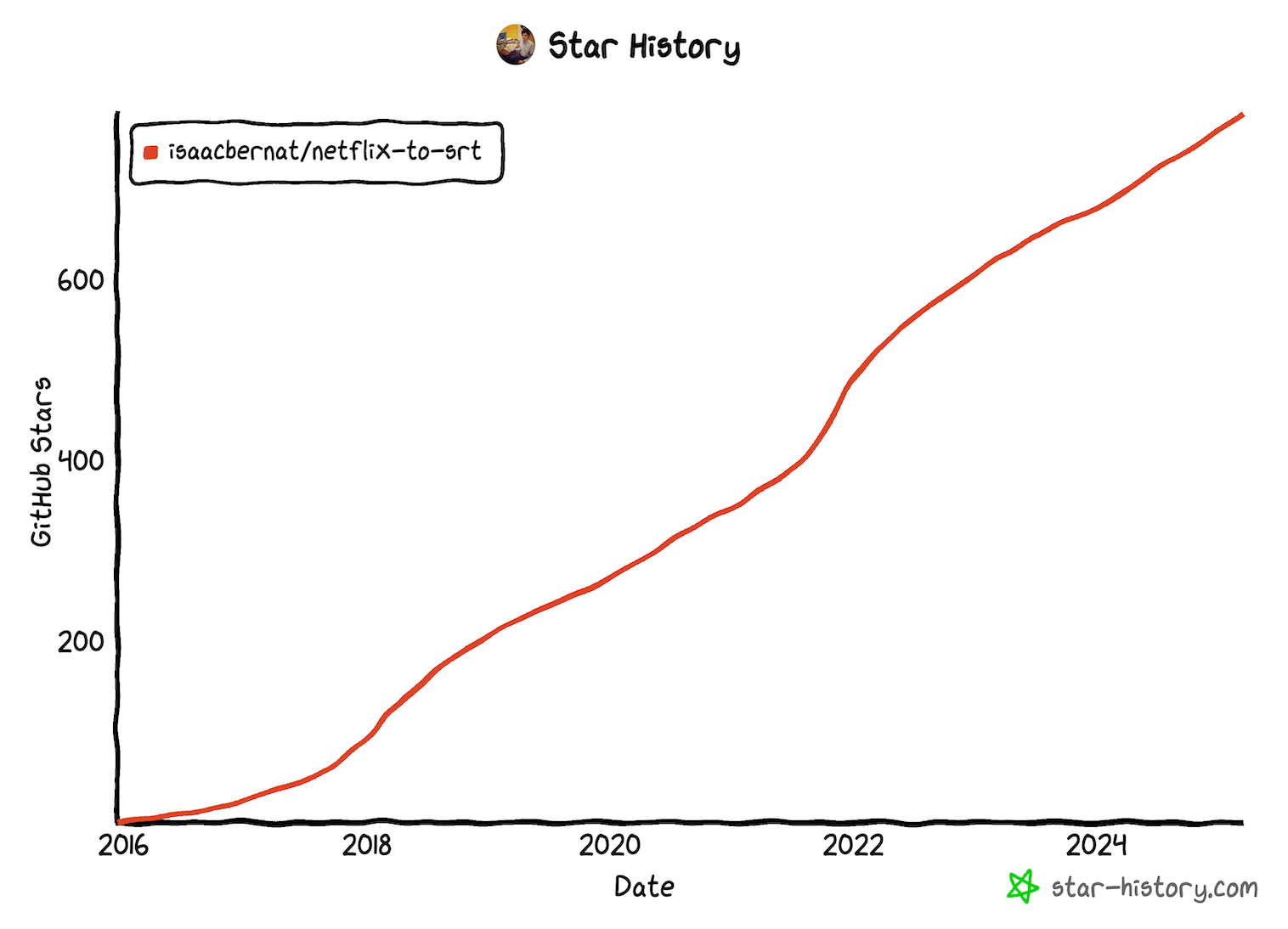
## Why this repository?
[VideoLAN's VLC media player](https://www.videolan.org/vlc/) could not reproduce that kind of xml subtitles and I could not find any tool that could easily transform the xml files to a suitable format (e.g. SubRip (`.srt`)) in Linux or Mac, so I wrote this script and decided to share. I got a request for WebVTT (`.vtt`) and did the same. Other features like font colors and styles are partially supported. Feel free to [create an Issue](https://github.com/isaacbernat/netflix-to-srt/issues) or Pull Request for more.
Similarly, adjusting timestamps in 50ms increments was inconvenient using VLC's hotkeys (G, H and/or J) for large mismatches (e.g. 60 seconds because openings or summaries), so I added the `-d DELAY_MS` parameter so I could "advance" all the subtitles lines easily.
Requiring access to a terminal with Python was a limiting factor for many users. I added the javascript version so it may be run on any web browser. Both versions pass all tests, but the Python version is the original one. The javascript version is a port which was migrated with AI assistace, so it's less idiomatic.
## TODOs
- More robust file parsing than just some quick and dirty regexes.
- Real tests. The way to "test" it now is by running `python to_srt.py -i samples -o samples` from the the project's root directory and check the `.srt` results (and with more params for `/delay` tests...).
- Create a pip package for this.
- More sources/providers/screenshots in [Get the subtitles](https://github.com/isaacbernat/netflix-to-srt#get-the-subtitles) section, so it's easier to follow and covers more use cases.
## Note
In no way I am encouraging any kind of illegal activity. Please know your local laws and ask for written permissions from content owners (e.g. Netflix, YouTube) when necessary.
## Contributing
Contributions are welcome. Feel free to create a Pull Request. Your help will make this project even better for everyone.
[Link]: https://netflix-to-srt.pages.dev/