https://github.com/isaced/v2exos
一个用 SwiftUI 编写的 V2ex macOS/iOS/tvOS 客户端 (A V2ex macOS/iOS/tvOS client written in SwiftUI)
https://github.com/isaced/v2exos
macos macos-app swift swiftui tvos tvos-app v2ex
Last synced: about 1 month ago
JSON representation
一个用 SwiftUI 编写的 V2ex macOS/iOS/tvOS 客户端 (A V2ex macOS/iOS/tvOS client written in SwiftUI)
- Host: GitHub
- URL: https://github.com/isaced/v2exos
- Owner: isaced
- License: mit
- Created: 2022-07-24T10:24:42.000Z (almost 3 years ago)
- Default Branch: main
- Last Pushed: 2024-12-01T13:42:21.000Z (7 months ago)
- Last Synced: 2025-05-15T11:01:23.716Z (about 1 month ago)
- Topics: macos, macos-app, swift, swiftui, tvos, tvos-app, v2ex
- Language: Swift
- Homepage:
- Size: 3.15 MB
- Stars: 680
- Watchers: 9
- Forks: 68
- Open Issues: 8
-
Metadata Files:
- Readme: README.md
- Funding: .github/FUNDING.yml
- License: LICENSE
Awesome Lists containing this project
README
V2exOS
一个用 SwiftUI 编写的 V2ex macOS/iOS/tvOS 客户端





## 下载
- V2exOS 的 macOS 版本已经发布到 App Store,可以通过下面的链接直接下载,当然你也可以从 [Release](https://github.com/isaced/V2exOS/releases) 页面下载构建好的 `.app` 包,或者自己根据源代码构建。
- V2exOS 的 macOS/iOS/tvOS 版本都可以通过 [TestFlight](https://testflight.apple.com/join/MOtKdxHH) 进行最新版本的测试。
[](https://apps.apple.com/cn/app/v2exos/id6443544914?mt=12)
## 关于
- 目标打造一个 macOS/iOS/tvOS 三平台原生极致体验的 V2ex 客户端
- 使用 SwiftUI 开发,尽量利用系统和语言新特性,最低适配 macOS 12+ / iOS 16+ / tvOS 15+
- 开发过程中抽象出可复用的 V2ex API 网络层为 Swift Package - [V2exAPI](https://github.com/isaced/V2exAPI)
## 功能
**基本功能**
- [x] Personal Access Token 授权登录
- [x] 主题列表
- [x] 评论列表
- [x] 通知列表
- [x] 深色模式
- [x] 节点搜索/Google搜索
- [x] 热门列表
- [ ] 收藏节点
- [ ] 发表主题/评论(暂无 API 支持 [#4](https://github.com/isaced/V2exOS/issues/4))
**高级功能**
- [x] Proxy 代理
## 帮助
**如何设置代理?**
菜单: V2exOS -> Preferences (快捷键:Command + ,)
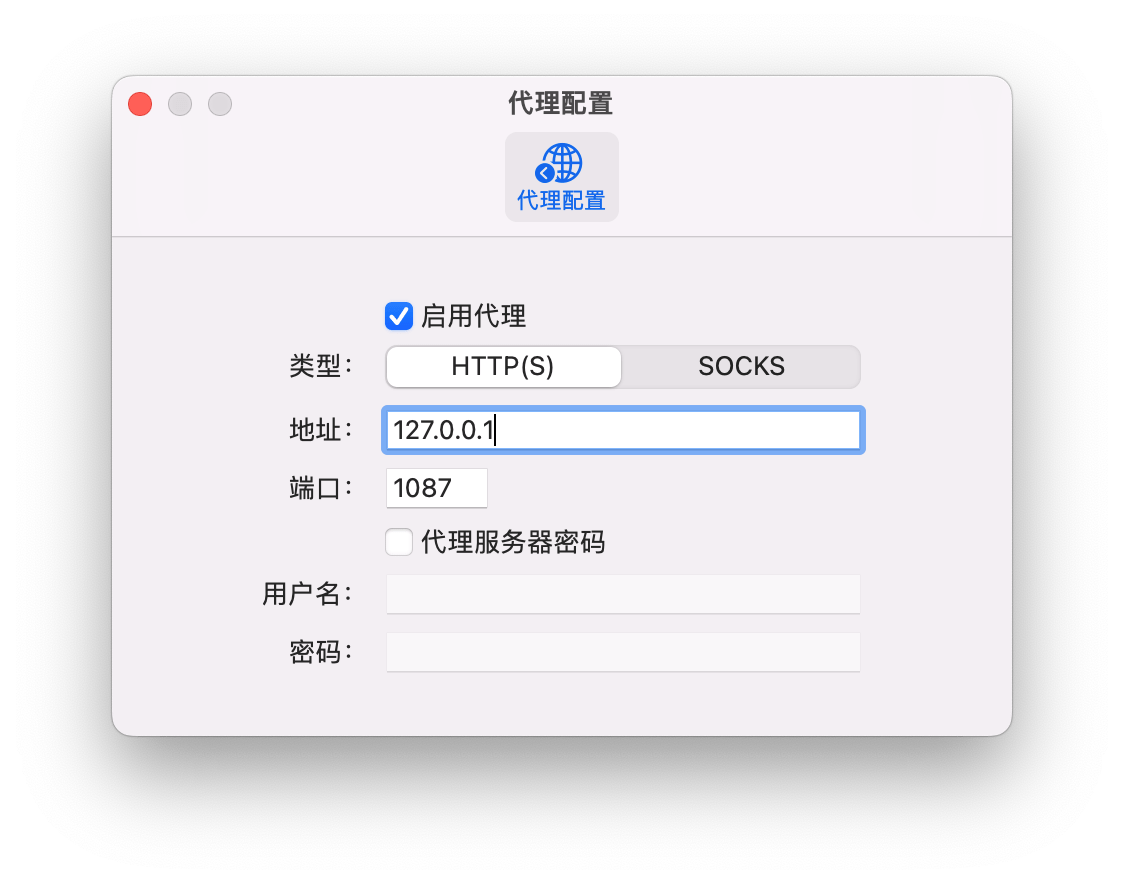
> 数据加载不出来有可能是需要挂代理,你懂的
**如何登录 V2exOS?**
在 V2ex 登录你的账号,进入 [[设置 -> Tokens]](https://v2ex.com/settings/tokens) 页面生成 Personal Access Token(建议有效期长一些),填入 V2exOS 即可,V2exOS 会将你的 Personal Access Token 保存到本地的 Keychain 钥匙串中,在需要访问 [V2ex API](https://v2ex.com/help/api) 时进行使用。
> 当然部分不需要鉴权的功能不登陆也是可以直接使用的
## 贡献
- 欢迎大家添砖加瓦,需要某个功能可以先提交 [issue](https://github.com/isaced/V2exOS/issues) 讨论,当然也可以直接 [fork](https://github.com/isaced/V2exOS/fork) 仓库,修改代码提交 PR。
直接通过 Xcode 打开本项目即可,如果遇到 SPM 依赖拉取不下来,可以尝试通过 `xcodebuild` 命令更新:
```shell
xcodebuild -resolvePackageDependencies -scmProvider system
```
## 感谢
本项目建立在以下开源库之上,感谢这些优秀的项目:
- [V2exAPI](https://github.com/isaced/V2exAPI) - V2ex Open API 的 Swift 封装
- [Kingfisher](https://github.com/onevcat/Kingfisher) - 网络图片加载和缓存
- [KeychainAccess](https://github.com/kishikawakatsumi/KeychainAccess) - Keychain 便捷访问存储 Personal Access Token
- [MarkdownUI](https://github.com/gonzalezreal/MarkdownUI) - SwiftUI Markdown 渲染
- [RedditOS](https://github.com/Dimillian/RedditOS) - 一个 SwiftUI 写的 Reddit macOS 客户端,灵感来源之一
## LICENSE
MIT
