https://github.com/ishanoshada/chat-web-server
A Flask-based chat server supporting user authentication, signup, and chat functionality. Users can choose between JSON file and MongoDB as storage methods for user data.
https://github.com/ishanoshada/chat-web-server
access-token backend chat chat-server flask flask-application json mongodb python python-flask user-authentication
Last synced: 11 months ago
JSON representation
A Flask-based chat server supporting user authentication, signup, and chat functionality. Users can choose between JSON file and MongoDB as storage methods for user data.
- Host: GitHub
- URL: https://github.com/ishanoshada/chat-web-server
- Owner: Ishanoshada
- Created: 2023-07-28T14:41:10.000Z (over 2 years ago)
- Default Branch: main
- Last Pushed: 2024-07-10T08:33:00.000Z (over 1 year ago)
- Last Synced: 2025-03-24T16:03:26.864Z (11 months ago)
- Topics: access-token, backend, chat, chat-server, flask, flask-application, json, mongodb, python, python-flask, user-authentication
- Language: HTML
- Homepage:
- Size: 39.1 KB
- Stars: 5
- Watchers: 2
- Forks: 1
- Open Issues: 1
-
Metadata Files:
- Readme: README.md
Awesome Lists containing this project
README
# Chat Web Server - Flask Web App


Chat Web server is a simple Flask web application for real-time chat. It allows users to sign up, log in, and send messages in a chat room. Messages are persisted using either JSON file or MongoDB, making it easy to choose the storage method that suits your needs.
## Features
- User Signup: New users can create an account by providing their email, username, and password.
- User Login: Registered users can log in using their username or email along with the password.
- Real-time Chat: Users can send and receive messages in real-time within the chat room.
- Message Deletion: Users can delete their own messages, and the chat updates instantly for all participants.
- XSS Protection: The application is protected against Cross-Site Scripting (XSS) attacks using custom escape functions.
## Getting Started
### Prerequisites
- Python 3.x
- Flask
- MongoDB or JSON File
### Installation
1. Clone the repository:
```bash
git clone https://github.com/ishanoshada/Chat-Web-Server.git
```
2. Install the required dependencies:
```bash
pip install -r requirements.txt
```
3. Set up MongoDB (optional):
- If you prefer to use MongoDB as the message storage method, make sure you have MongoDB installed and running on your machine. Update the `MONGODB_URI` variable in the `app.py` file with your MongoDB connection string.
## Usage
1. Run the Flask app:
```bash
python app.py
```
2. Open your web browser and navigate to `http://127.0.0.1:5000/` to access the chat app.
3. Sign up or log in to start using the chat room.
## Folder Structure
```
Chat-Web-server/
│
├── app.py
├── templates/
│ ├── index.html
│ ├── login.html
│ ├── signup.html
│ └── navbar.html
│
├── data/
│ ├── user_data.json
│ └── chats.json
│
├── requirements.txt
├── README.md
└── .gitignore
```
## Screenshots
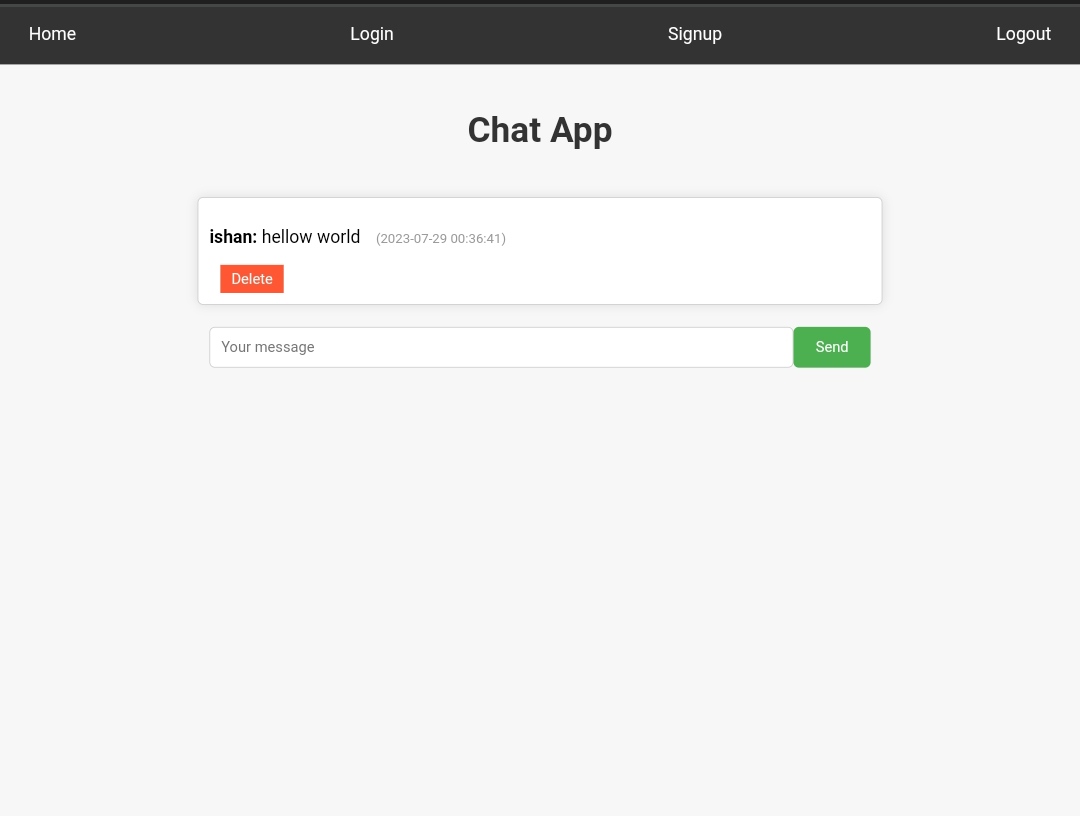
**Repository Views** 
## Contributing
Contributions are welcome! If you encounter any issues or have suggestions for improvements, feel free to open an issue or submit a pull request.
## Acknowledgments
- Thanks to the Flask and MongoDB communities for providing excellent resources and documentation.
- Inspiration for this project came from the need for a simple and secure real-time chat application.
## License
This project is licensed under the MIT License - see the [LICENSE](LICENSE) file for details.
---
**OneOne is impressive** 🚀 Give it a ⭐️ if you liked it! Thanks for stopping by! For more projects, visit [GitHub Profile](https://github.com/ishanoshada).