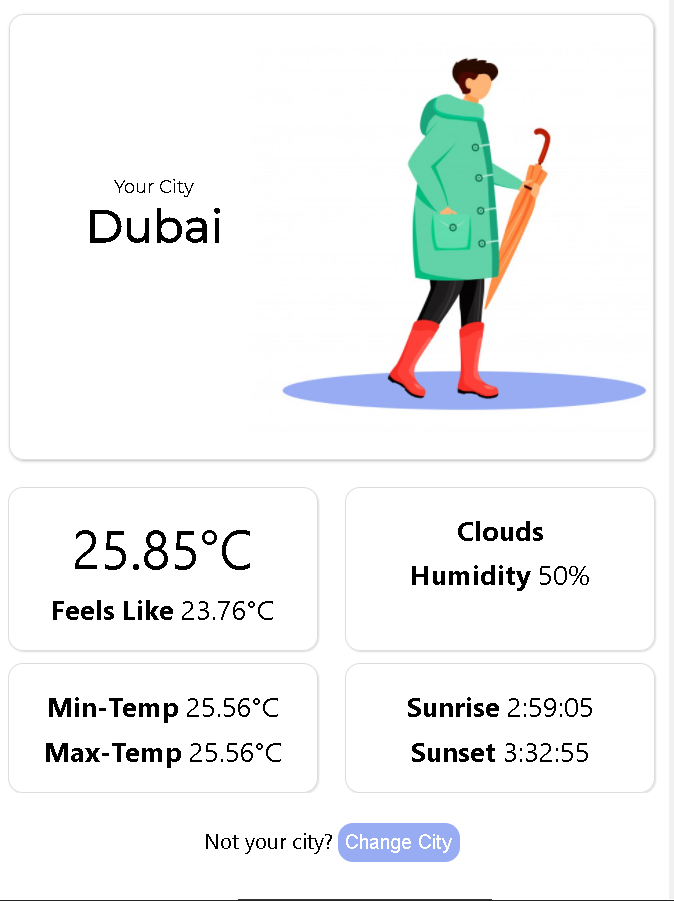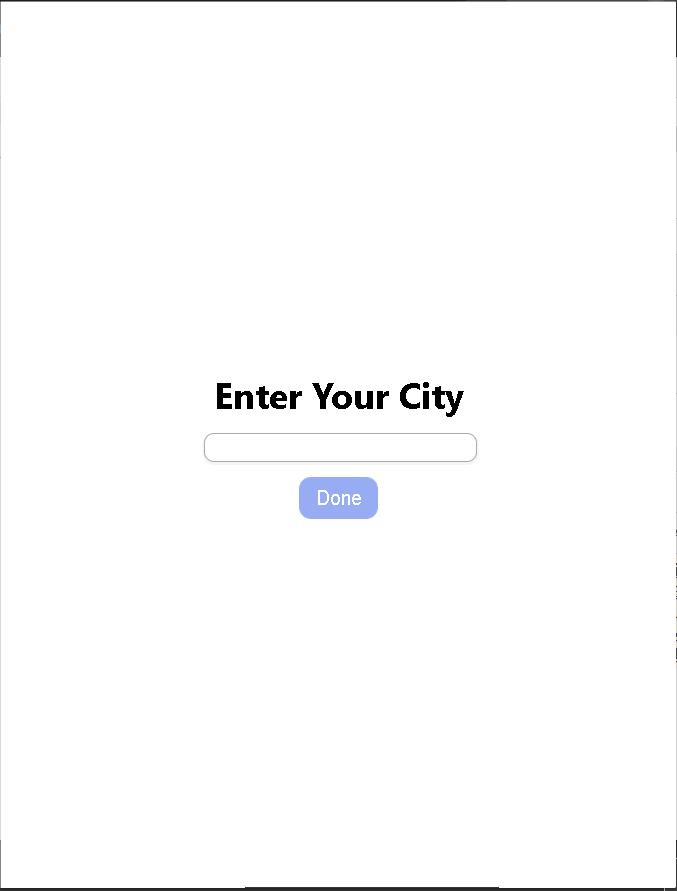Ecosyste.ms: Awesome
An open API service indexing awesome lists of open source software.
https://github.com/ishubham21/weather-chrome-extension
This Chrome Extension takes up your coordinates from your browser, converts them into your place name and thus shows you the weather details of your region.
https://github.com/ishubham21/weather-chrome-extension
Last synced: 1 day ago
JSON representation
This Chrome Extension takes up your coordinates from your browser, converts them into your place name and thus shows you the weather details of your region.
- Host: GitHub
- URL: https://github.com/ishubham21/weather-chrome-extension
- Owner: ishubham21
- License: mit
- Created: 2020-12-19T10:12:33.000Z (about 4 years ago)
- Default Branch: master
- Last Pushed: 2020-12-19T15:24:04.000Z (about 4 years ago)
- Last Synced: 2023-03-10T19:45:02.694Z (almost 2 years ago)
- Language: SCSS
- Homepage:
- Size: 2.17 MB
- Stars: 2
- Watchers: 1
- Forks: 1
- Open Issues: 0
-
Metadata Files:
- Readme: README.md
- License: LICENSE.md
Awesome Lists containing this project
README
## About this project
You've got your weather widegts in your phone and they work nice. But but, how would it be if you can get your personalised weather feed right in your browser? Well, this is the only purpose behind this chrome extension.
This extension takes up your location automatically from Chrome and thus shows you instant results.
Moreover, I understand the fact that there can be deviations/errors in getting the proper coordinates from your browser and thus this project may show you data/weather of wrong locations. But worry not! You can always change your city from the button provided at the bottom.
## APIs used
1. HTML's Geolocation API to get your coordinates from your browser.
2. Opencagedata API to convert latitude and longitude obtained from the browser into your City's Name (Umm...It can do a lot more than this, but we only need City's Name for now).
3. Openweathermap API to get your City's present weather details.
## How to run this extension
1. Clone/Download this repository
2. Open chrome
3. In the address bar, type 'chrome://extensions'
4. Enable 'Developer Mode' from topmost-left corner (if not already provided)
4. Select 'Load Unpacked' option from top
5. Browse the location of the saved project
6. You're good to go now. You'll be able to locate the extension in the extensions' section
## Images