https://github.com/ishubin/schemio
Web based diagramming app that lets you build interactive diagrams and prototypes
https://github.com/ishubin/schemio
diagramming prototyping
Last synced: 4 months ago
JSON representation
Web based diagramming app that lets you build interactive diagrams and prototypes
- Host: GitHub
- URL: https://github.com/ishubin/schemio
- Owner: ishubin
- License: mpl-2.0
- Created: 2019-04-12T19:36:54.000Z (over 6 years ago)
- Default Branch: master
- Last Pushed: 2025-06-07T05:47:35.000Z (4 months ago)
- Last Synced: 2025-06-07T06:26:25.582Z (4 months ago)
- Topics: diagramming, prototyping
- Language: JavaScript
- Homepage: https://schem.io
- Size: 22.3 MB
- Stars: 536
- Watchers: 8
- Forks: 32
- Open Issues: 16
-
Metadata Files:
- Readme: README.md
- Contributing: CONTRIBUTING.md
- License: LICENSE
Awesome Lists containing this project
- awesome-starred - ishubin/schemio - Web based diagramming app that allows you to build interactive diagrams (others)
README
Schemio
--------------------
Schemio is a web based diagramming app that allows you to build interactive diagrams. Although originally Schemio was not designed for this, but it is also possible to use it as a prototyping app.
Features of Schemio:
- Creating interactive diagrams
- Documenting individual items in your diagrams
- Linking diagrams. You can add links to other diagrams or to external documents
- Component based diagrams: you can load diagrams dynamically inside of each other. This allows you to manage your digrams better and lets the user discover more and more while staying in original document
- Frame animation editor: t is possible to use frame based animations for any property.
- Draw free-form shapes
- Relative transformations: you can attach items to other items in your diagrams and tweak rotation, pivot point and scale
- Behavior editor: you can assign event handlers to any item (events like: init, click, mouse in, mouse out)
- Various animation functions: you can have smooth transitions like fade in or fade out, move items, render particle effect etc.
- Export entire diagram or only selected objects as SVG
- Generate static version of all of your diagrams so that you can host it anywhere, even on GitHub pages
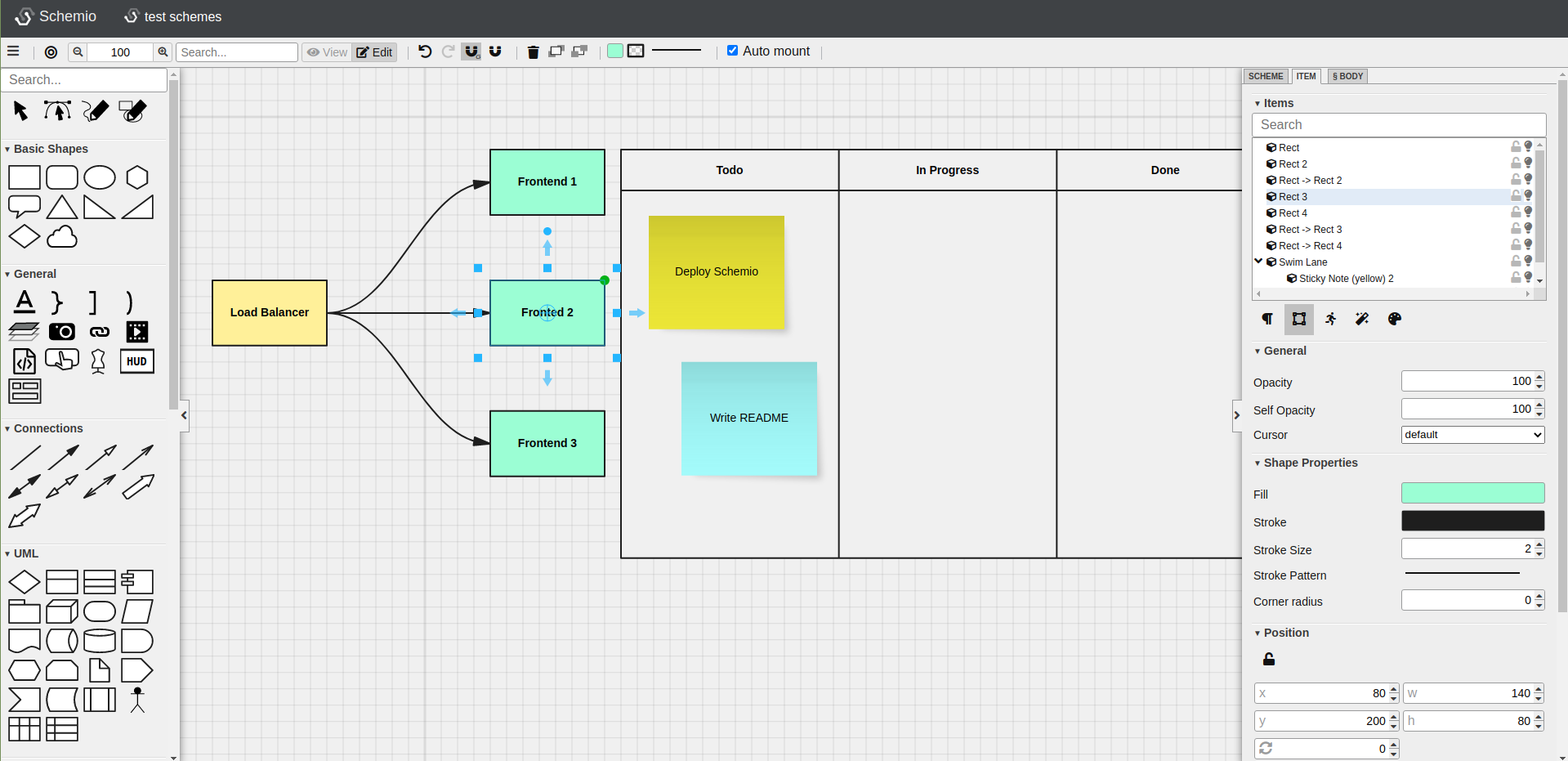
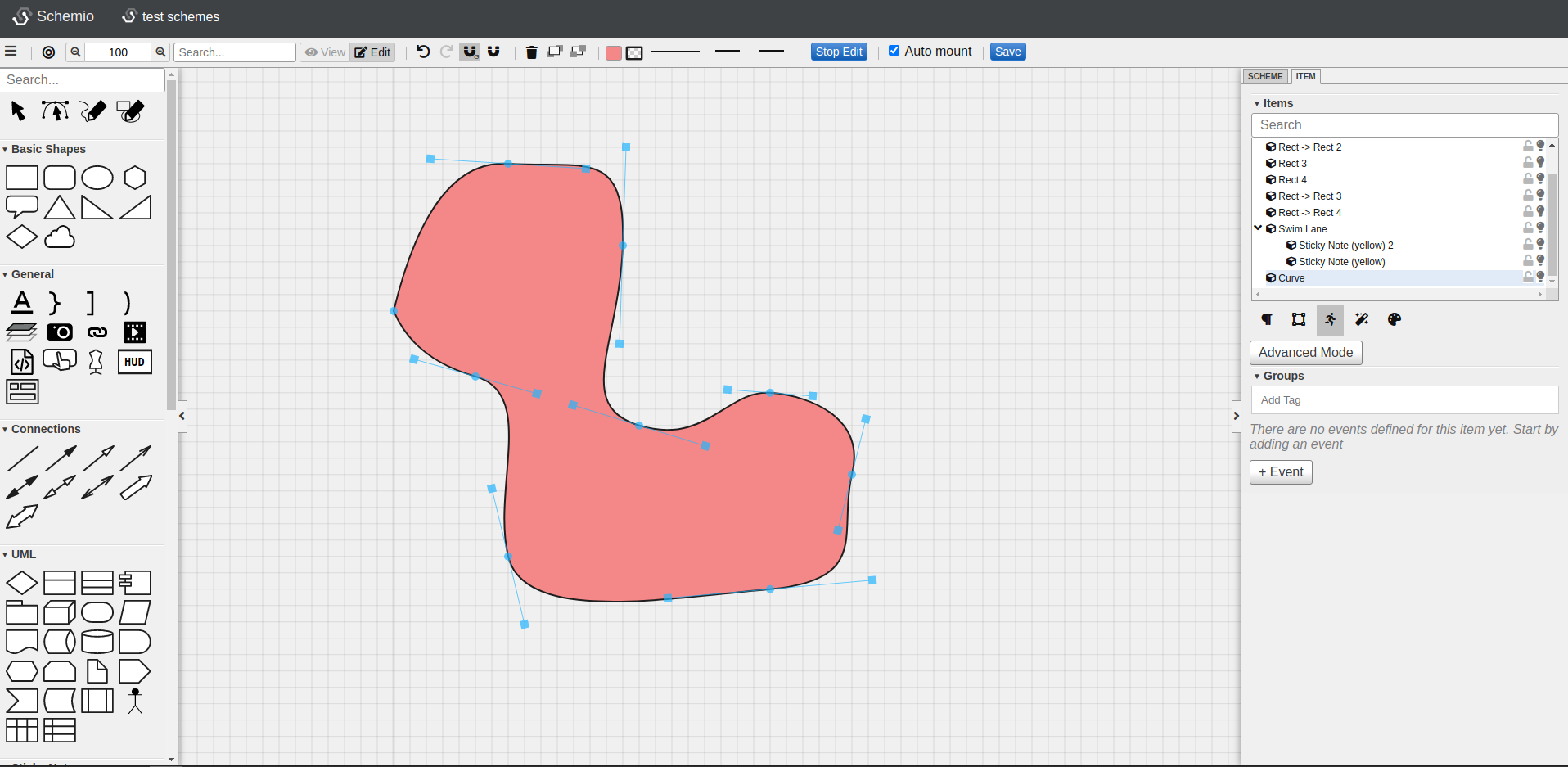
Demo: What happens when you open a website in your browser
----------------------------------------------------------
There is a demo, built with Schemio that contains interactive diagrams that answer a popular interview question: "What happens when you open a website in your browser".
* Demo: https://ishubin.github.io/sre-knowledge-base/#/docs/what-happens-when.
* Source code: https://github.com/ishubin/sre-knowledge-base
Introduction to interactive diagrams with Schemio (Youtube video)
-------------------------------------------------
[](http://www.youtube.com/watch?v=NM2RS1JhRkk "Introduction to interactive diagrams with Schemio")
Configuration of server-based version of Schemio
--------------------------------------------------
You can configure Schemio via the following environment variables
| Env var | Default value | Description |
| ---------------------- | -------------- | ----------- |
| `SERVER_PORT` | `4010` | Server listening port |
| `FS_ROOT_PATH` | `/opt/schemio` | Path to Schemio storage on file system. This is where it will store all your diagrams and uploaded files |
| `FILE_UPLOAD_MAX_SIZE` | `10485760` | Upload size limit for media files |
| `VIEW_ONLY_MODE` | `false` | If set to true - it does not allow editing, only viewing of folders and diagrams |
| `ROUTE_PREFIX` | | Custom route prefix for all server endpoints. Used in case you want to serve Schemio next to other web services on the same port (e.g. in a load balancer). This way you can specify custom route (e.g. `/schemio`). Make sure that it starts with `/`. |
Running with Docker
--------------------
Dockerized version of Schemio is available here: https://hub.docker.com/repository/docker/binshu/schemio
You can run it like this:
```
docker pull binshu/schemio:latest
docker run -v "$(pwd):/opt/schemio" \
-p 4010:4010 \
-e FS_ROOT_PATH=/opt/schemio \
-e SERVER_PORT=4010 \
binshu/schemio:latest
```
Don't forget to pull latest changes as Schemio is frequently updated.
License
---------
This Source Code Form is subject to the terms of the Mozilla Public License, v. 2.0. If a copy of the MPL was not distributed with this file, You can obtain one at https://mozilla.org/MPL/2.0/.