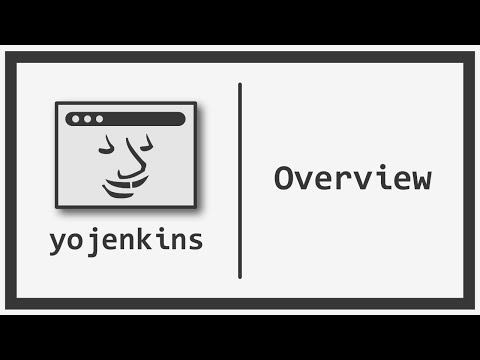https://github.com/ismet55555/yojenkins
A CLI tool to easily interface with one or many Jenkins servers
https://github.com/ismet55555/yojenkins
automation cli devops jenkins monitoring terminal utility
Last synced: 12 days ago
JSON representation
A CLI tool to easily interface with one or many Jenkins servers
- Host: GitHub
- URL: https://github.com/ismet55555/yojenkins
- Owner: ismet55555
- License: gpl-3.0
- Created: 2021-02-08T13:23:17.000Z (over 4 years ago)
- Default Branch: main
- Last Pushed: 2024-10-16T10:05:11.000Z (7 months ago)
- Last Synced: 2025-04-30T13:43:14.289Z (12 days ago)
- Topics: automation, cli, devops, jenkins, monitoring, terminal, utility
- Language: Python
- Homepage: https://yojenkins.com
- Size: 9.36 MB
- Stars: 29
- Watchers: 2
- Forks: 3
- Open Issues: 12
-
Metadata Files:
- Readme: README.md
- Contributing: .github/CONTRIBUTING.md
- Funding: .github/FUNDING.yml
- License: LICENSE
- Code of conduct: .github/CODE_OF_CONDUCT.md
Awesome Lists containing this project
README
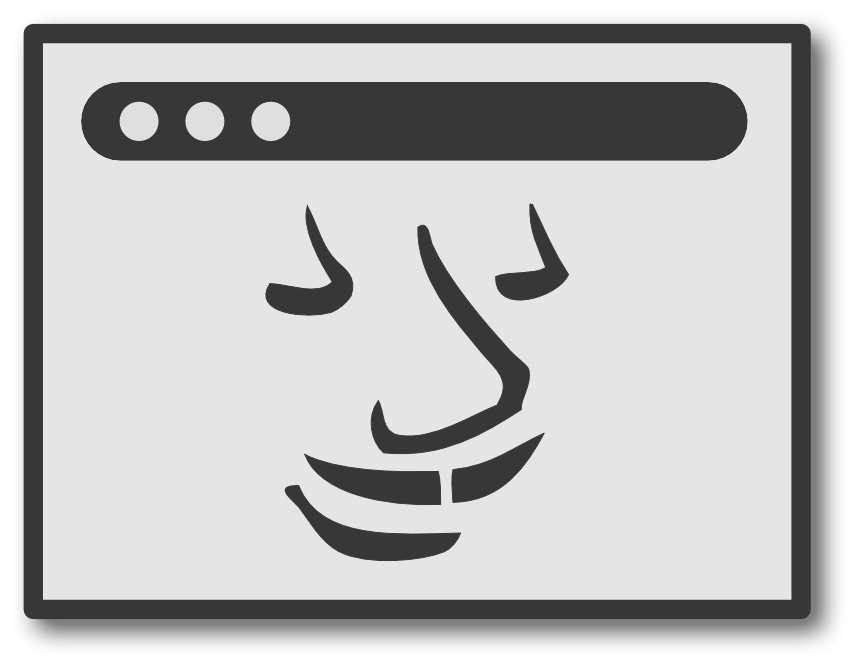
yojenkins
Install Now!
**`yojenkins`** is a cross-platform command line interface (CLI) tool to monitor, manage, and deal with Jenkins server. It makes it possible to interact with a Jenkins server without using the browser based Jenkins UI.
This tool is able to be integrated into a script as middleware in order to automate Jenkins related tasks or enable Jenkins configuration as code.
**`yojenkins` will liberate you and your browser from the Jenkins Web UI**
With **`yojenkins`** you can manage:
- **Authentication**: _Authentication structure similar to AWS API_
- **Server**: _Create, shutdown, view queue, and more_
- **User accounts**: _Create, delete, add/remove permission, and more_
- **Nodes/agents:** _Create, delete, shut down server, and more_
- **Credentials**: _Create, update, delete, list, and more_
- **Folders:** _Create items, delete items, disable, enable, and more_
- **Jobs:** _Create, delete, trigger, monitor, search, and more_
- **Builds:** _Monitor, abort, tail logs, follow logs, and more_
- **Stages:** _Get info, get logs, view steps, view status_
- **Steps:** _Get info_
- **Other tools and functions:** _Run groovy scripts remotely, run custom REST calls, setup a shared library, view command usage history, and more_
_For a complete CLI command outline, see [section below](#complete-cli-outline)_
## :blue_book: Documentation
For all information and documentation, please visit [yojenkins.com](https://yojenkins.com)
## :movie_camera: Overview Video
This video presents an overview of `yojenkins`, while demonstrating a few basic funcitonalities and workflow.
## :ballot_box_with_check: Project Contact
If you happen to find any issues with this project or think of any features that you want to
request, see the following links:
- Read more about the [release cycle](https://en.wikipedia.org/wiki/Software_release_life_cycle).
- [Bug Reports](https://www.yojenkins.com/bug_report/)
- [Feature Requests](https://www.yojenkins.com/feature_request/)
## :heartbeat: Help this Project
This is a very young project and I am always looking for help in any way. If you like this project, please consider helping.
- For financial or marketing support options see [Support This Project!](https://www.yojenkins.com/support/).
- To contribute to this project, see [Contribute to This Project!](https://www.yojenkins.com/contribute/).
## :broken_heart: Similar Projects
If this project is not something you were were looking for, that ok, there are similar projects out there,
which each one with their own advantages and disadvantages.
- [Official Jenkins CLI](https://www.jenkins.io/doc/book/managing/cli/)
- [jenkins-cli](https://github.com/jenkins-zh/jenkins-cli)
- [jenni](https://github.com/m-sureshraj/jenni)
- [jenkins-job-cli](https://github.com/gocruncher/jenkins-job-cli)
## Complete CLI Outline
```txt
yojenkins
|
|-- account Manage user accounts
| |--- create Create a user account
| |--- delete Delete a user account
| |--- info Get user information
| |--- list List all users
| |--- password-reset Reset a user password
| |--- permission Add or remove user permission
| |--- permission-list List all available permissions
|
|
|-- auth Manage authentication and profiles
| |--- configure Configure authentication
| |--- show Show the local credentials profiles
| |--- token Generate authentication API token
| |--- user Show current user information
| |--- verify Check if credentials can authenticate
| |--- wipe Wipe all credentials for this device
|
|
|-- build Manage builds
| |--- abort Abort build
| |--- browser Open build in web browser
| |--- delete Delete build
| |--- diff Find difference between two builds
| |--- info Build information
| |--- logs Get build logs
| |--- monitor Start monitor UI
| |--- rebuild Rebuild a build with same parameters
| |--- stages Get build stages
| |--- status Build status text/label
|
|
|-- credential Manage credentials
| |--- config Get credential configuration
| |--- create Create new credentials
| |--- delete Remove credentials
| |--- get-template Cred. type template to create a cred.
| |--- info Credential information
| |--- list List credentials
| |--- move Move a credential to another folder/domain
| |--- update Reconfigure existing credentials
|
|
|-- folder Manage folders
| |--- browser Open folder in web browser
| |--- config Get folder configuration
| |--- copy Copy an existing item
| |--- create Create an item [folder, view, job]
| |--- delete Delete folder or view
| |--- info Folder information
| |--- items List all items in folder
| |--- jobs List all jobs in folder
| |--- search Search folders by REGEX pattern
| |--- subfolders List all subfolders in folder
| |--- views List all views in folder
|
|
|-- job Manage jobs
| |--- browser Open job in web browser
| |--- build Build a job
| |--- build-exist Check if build number exists
| |--- config Get job configuration
| |--- create Create a job
| |--- delete Delete job
| |--- diff Find difference between two jobs
| |--- disable Disable job
| |--- enable Enable job
| |--- info Job information
| |--- last Get previous build number
| |--- list List all builds for job
| |--- monitor Start monitor UI
| |--- next Get next build number
| |--- queue-cancel Cancel this job in queue
| |--- queue-check Check if this job is in queue
| |--- rename Rename job
| |--- search Search jobs by REGEX pattern
| |--- set Set the next build number
| |--- wipe Wipe job workspace
|
|
|-- node Manage nodes
| |--- config Get node configuration
| |--- create-ephemeral Setup a local or remote ephemeral node
| |--- create-permanent Setup a local or remote persistent node
| |--- delete Delete a node
| |--- disable Disable a node
| |--- enable Enable a node
| |--- info Node information
| |--- list List all nodes
| |--- logs Node logs
| |--- prepare Prepare a remote machine to become a node
| |--- reconfig Reconfigure the node
| |--- status Node status
|
|
|-- server Manage server
| |--- browser Open server home page in web browser
| |--- info Server information
| |--- people Show all people/users on server
| |--- plugins Show plugin information
| |--- queue Show current job build queues on server
| |--- quiet Server quite mode enable/disable
| |--- reachable Check if server is reachable
| |--- restart Restart the server
| |--- server-deploy Create a local development server (Docker)
| |--- server-teardown Remove a local development server
| |--- shutdown Shut down the server
|
|
|-- stage Manage build stages
| |--- info Stage information
| |--- logs Stage steps
| |--- status Stage status text
| |--- steps Get stage steps
|
|
|-- step Manage stage steps
| |--- info Step information
|
|
|-- tools Tools and more
|--- bug-report Report a bug
|--- docs Open browser to the documentation
|--- feature-request Request a feature
|--- history Show detailed command usage history
|--- rest-request Send a generic Rest request to server
|--- run-script Run Groovy script on server, return result
|--- shared-lib-setup Set up a Jenkins shared library
```