https://github.com/isruslan/learn-generators
JavaScript ES(6|2015) generators workshopper. Learn in practice. :metal:
https://github.com/isruslan/learn-generators
es6-generators generators javascript nodeschool tutorial workshop workshopper
Last synced: 10 months ago
JSON representation
JavaScript ES(6|2015) generators workshopper. Learn in practice. :metal:
- Host: GitHub
- URL: https://github.com/isruslan/learn-generators
- Owner: isRuslan
- License: bsd-3-clause
- Created: 2015-01-23T11:55:53.000Z (about 11 years ago)
- Default Branch: master
- Last Pushed: 2022-07-01T11:50:35.000Z (over 3 years ago)
- Last Synced: 2024-04-14T03:01:17.364Z (almost 2 years ago)
- Topics: es6-generators, generators, javascript, nodeschool, tutorial, workshop, workshopper
- Language: JavaScript
- Homepage:
- Size: 843 KB
- Stars: 265
- Watchers: 9
- Forks: 43
- Open Issues: 0
-
Metadata Files:
- Readme: README.md
- License: LICENSE
Awesome Lists containing this project
README
Learn ES6 Generators
================
>An Intro to ES6 generators via a set of self-guided workshops.
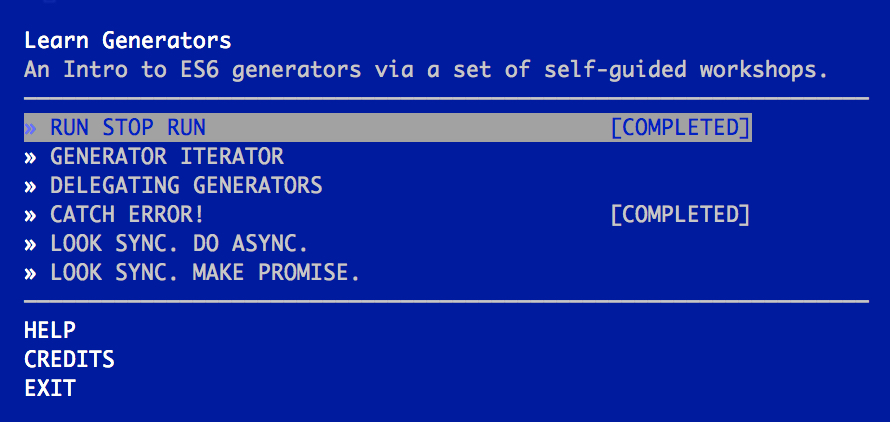
[](https://nodei.co/npm/learn-generators/)

[](http://badge.fury.io/js/learn-generators)
You can ask questions in [nodeschool/discussions](https://github.com/nodeschool/discussions) board: [](https://gitter.im/nodeschool/discussions?utm_source=badge&utm_medium=badge&utm_campaign=pr-badge)
Send an anonymous feedback about `learn-generators` here: google/form.
## Install or Update
>You need nodejs >= 0.12.x or iojs >= 1.0.x
```
$ npm install learn-generators -g
```
## Start learning
#### 0. General information
`learn-generators` is i18n-friendly workshopper, currently you can learn on English or French language.
Hit `choose language` menu item or selet language with `-l` flag with aviable prefixes: `en`, `fr`, `ko`, `ja`, `es` and `ru`. Type:
```
$ learn-generators -l
```
To see available languages and select the language which you like.
You can also get all available commads in `help`:
```
$ learn-generators help
```
#### 1. Select a topic to learn
Once the workshop is installed, run `learn-generators` to print a menu
where you use the arrows ↑↓ (vim `jk` works too) to select a topic to learn.
```
$ learn-generators
```
#### 2. Writing your solution
Once you have selected a topic, the workshop will remember which problem you are working on.
Using your preferred editor, simply create a file to write your solution in. Most topics will
supply some boilerplate with which to get started. Copy this from the topic description to your
solution file.
#### 3. Testing your solution
Use the workshop's `run` command to point the workshop at your solution file. Your solution will loaded
and passed the topic input. This usually won't perform any validation, it will only show the program output.
```
$ learn-generators run mysolution.js
```
#### 4. Verifying your solution
Your solution will be verified against the output of the 'official' solution.
If all of the output matches, then you have successfully solved the problem!
```
$ learn-generators verify mysolution.js
```
## Stuck?
Feedback and criticism is welcome, please log your troubles in [issues](https://github.com/isRuslan/learn-generators/issues).
Or you can send an anonymous feedback here: google/form.
## Thanks
You can learn generators due to this people:
NameGitHubTwitter
Ruslan Ismagilov@isRuslan@is_ruslan
Ilia Akhmadullin@i-akhmadullin@i_akhmadullin
Max Ogden@maxogden@maxogden
Christophe Porteneuve@tdd@porteneuve
Julien Fontanet@julien-f@JulienFontanet
Shim@marocchino@marocchino
Kuniyoshi Tone@kunichan2013@kunitone
Nicolás Bevilacqua@nicobevilacqua@NicoBeviIacqua_
**Rod Vagg (@rvagg)** made this workshopper framework (⌐■_■)
## License
MIT © [Ruslan Ismagilov](https://github.com/isRuslan)