https://github.com/itmaginationdemos/astro-multiframework-demo
How to set up an multi-framework, MFE project running on Astro.
https://github.com/itmaginationdemos/astro-multiframework-demo
angular astro lit-element mfe mfe-app reactjs vue web-components
Last synced: about 2 months ago
JSON representation
How to set up an multi-framework, MFE project running on Astro.
- Host: GitHub
- URL: https://github.com/itmaginationdemos/astro-multiframework-demo
- Owner: itmaginationdemos
- License: agpl-3.0
- Created: 2022-10-03T09:24:06.000Z (over 2 years ago)
- Default Branch: main
- Last Pushed: 2022-11-23T10:26:52.000Z (over 2 years ago)
- Last Synced: 2024-08-03T02:03:18.047Z (10 months ago)
- Topics: angular, astro, lit-element, mfe, mfe-app, reactjs, vue, web-components
- Language: Astro
- Homepage: https://www.itmagination.com/blog/astro-micro-frontends
- Size: 354 KB
- Stars: 3
- Watchers: 1
- Forks: 0
- Open Issues: 0
-
Metadata Files:
- Readme: README.md
- License: LICENSE
Awesome Lists containing this project
- awesome-astro - Astro-MFE-Demo - Showcasing how to set up a microfrontend running on Astro. (ℹ️ Repositories/Starter Kits/Components)
README
# Welcome to [ITMAGINATION's demo](https://itmagination.com).
One of our Senior Angular Developers, Zino Adidi, has set up a project where he made Web Components, React, Angular, Vue, and Lit run together on one page.
You may also see his approach to integrating Angular, because at the time of development this was **not** a straightforward task.
Be sure to read the accompanying post [here: https://www.itmagination.com/blog/astro-micro-frontends](https://www.itmagination.com/blog/astro-micro-frontends)
ASTRO GENERATED TEXT BELOW
___
# Welcome to [Astro](https://astro.build)
[](https://stackblitz.com/github/withastro/astro/tree/latest/examples/basics)
> 🧑🚀 **Seasoned astronaut?** Delete this file. Have fun!
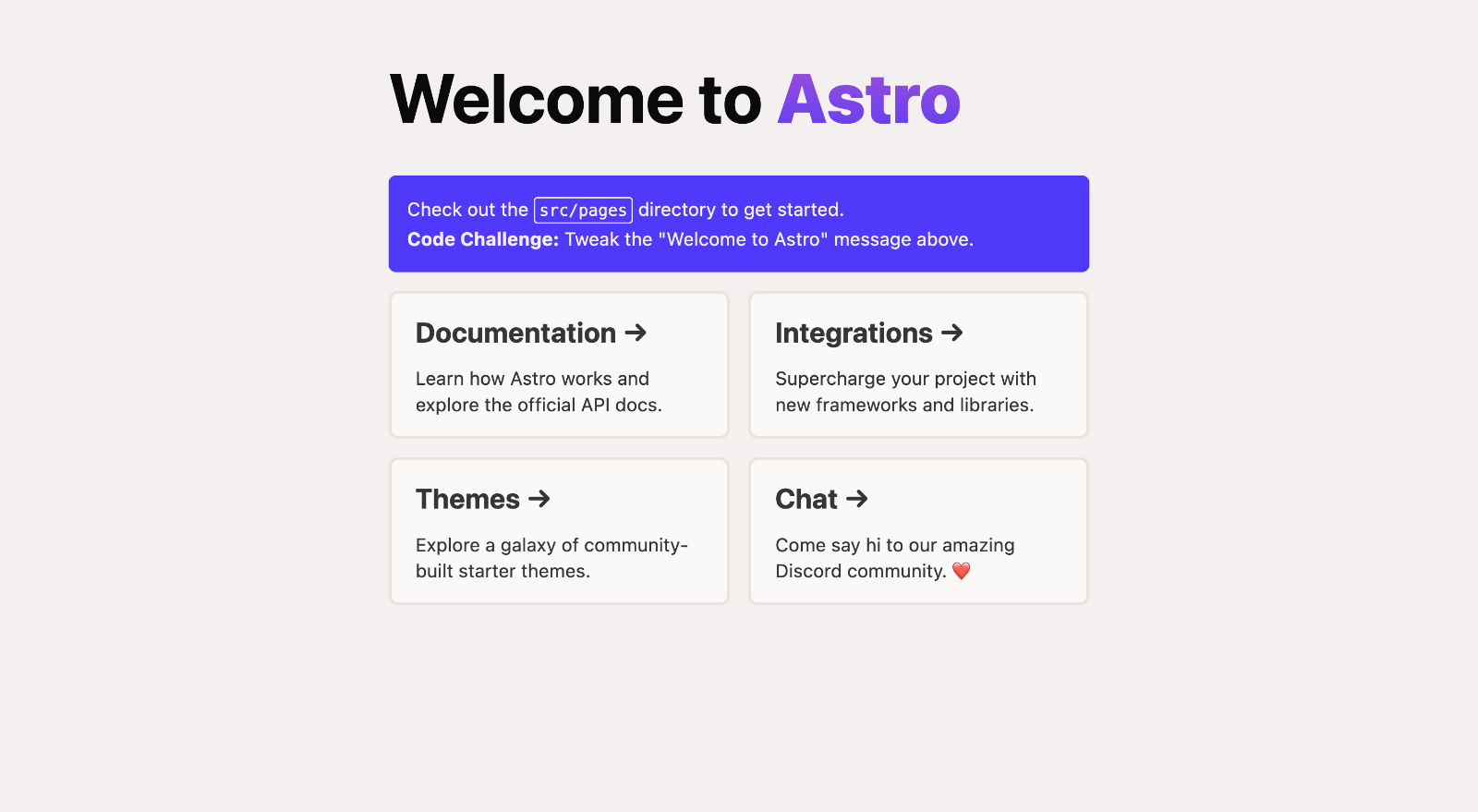
## 🚀 Project Structure
Inside of your Astro project, you'll see the following folders and files:
```
/
├── public/
│ └── favicon.svg
├── src/
│ ├── components/
│ │ └── Card.astro
│ ├── layouts/
│ │ └── Layout.astro
│ └── pages/
│ └── index.astro
└── package.json
```
Astro looks for `.astro` or `.md` files in the `src/pages/` directory. Each page is exposed as a route based on its file name.
There's nothing special about `src/components/`, but that's where we like to put any Astro/React/Vue/Svelte/Preact components.
Any static assets, like images, can be placed in the `public/` directory.
## 🧞 Commands
All commands are run from the root of the project, from a terminal:
| Command | Action |
| :--------------------- | :------------------------------------------------- |
| `npm install` | Installs dependencies |
| `npm run dev` | Starts local dev server at `localhost:3000` |
| `npm run build` | Build your production site to `./dist/` |
| `npm run preview` | Preview your build locally, before deploying |
| `npm run astro ...` | Run CLI commands like `astro add`, `astro preview` |
| `npm run astro --help` | Get help using the Astro CLI |
## 👀 Want to learn more?
Feel free to check [our documentation](https://docs.astro.build) or jump into our [Discord server](https://astro.build/chat).