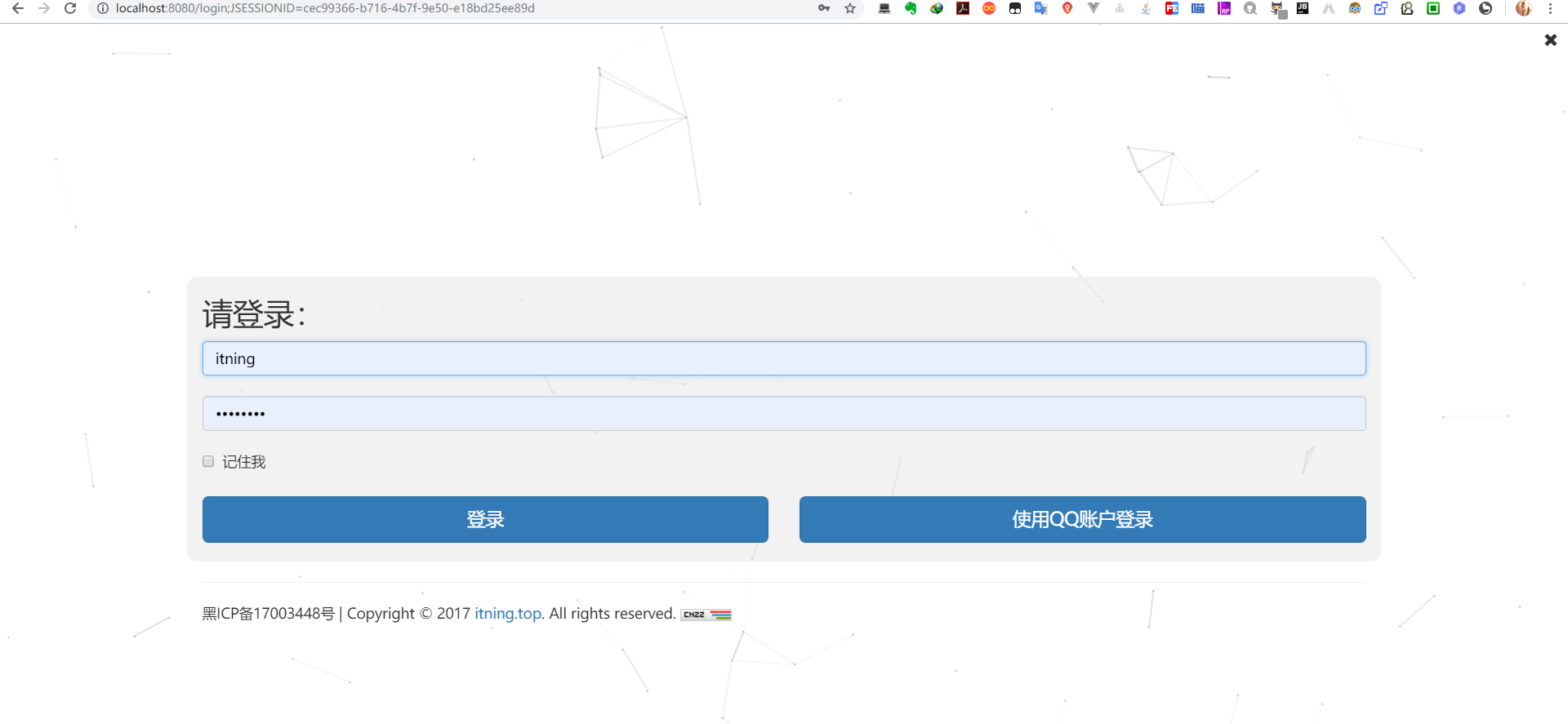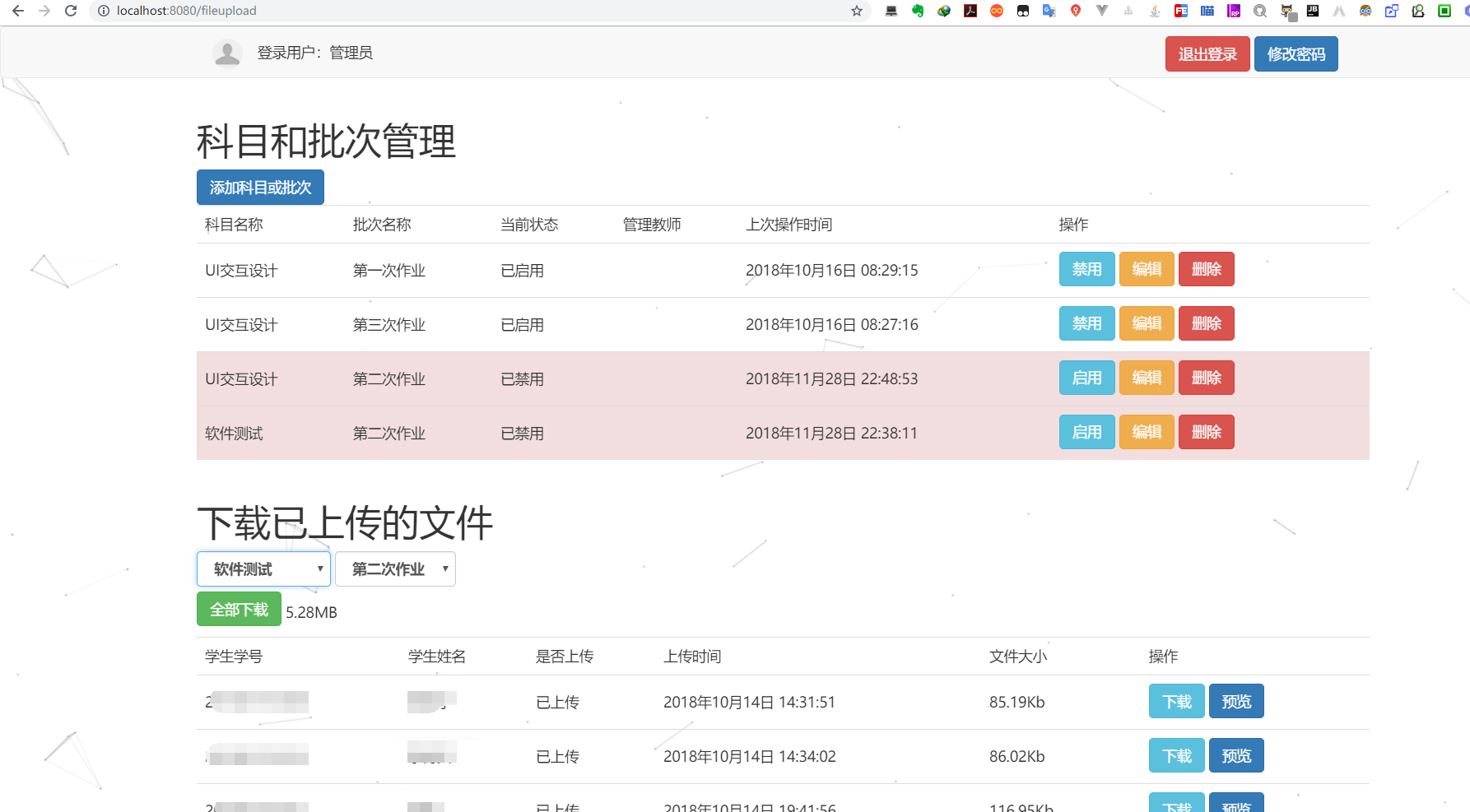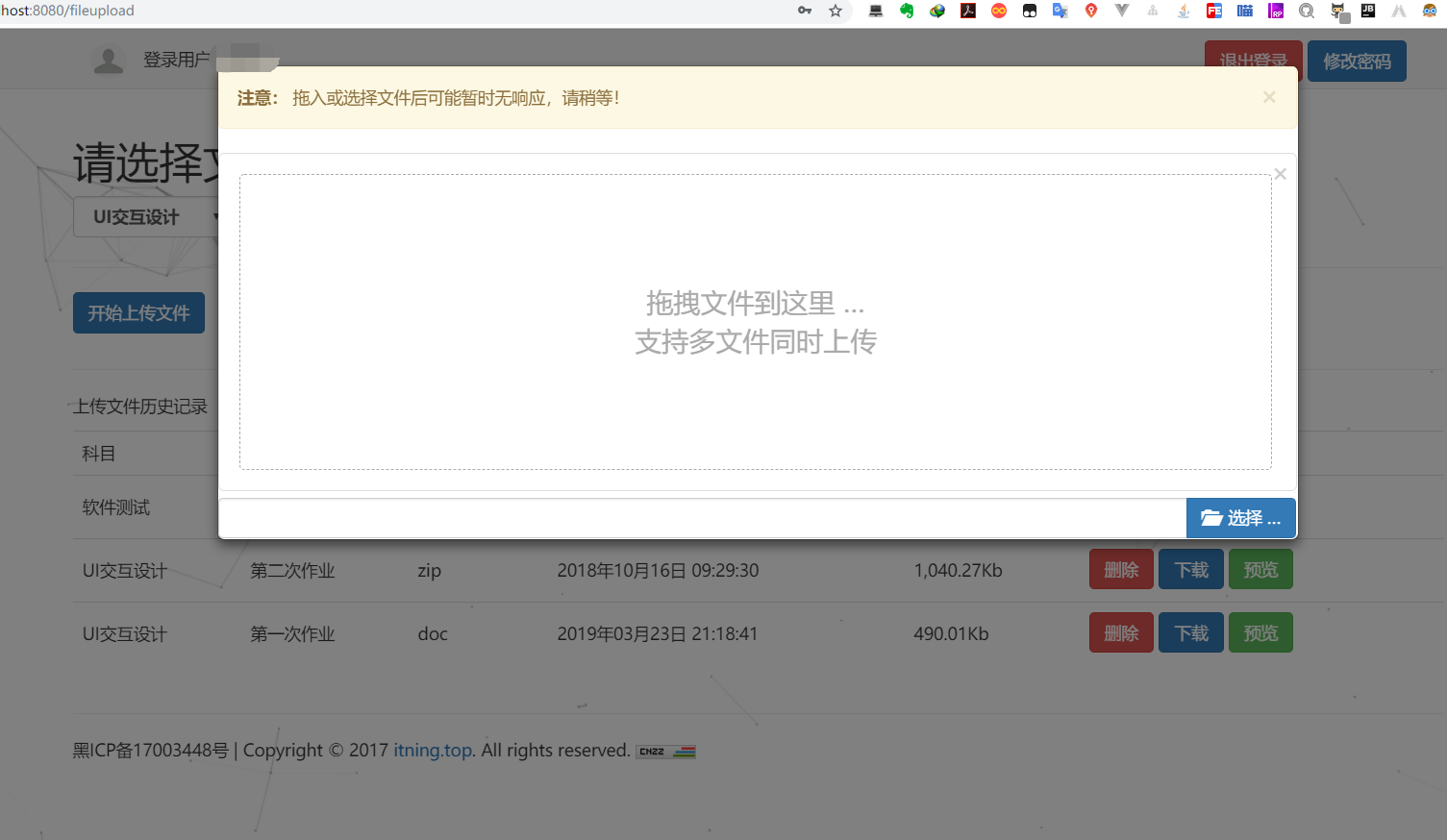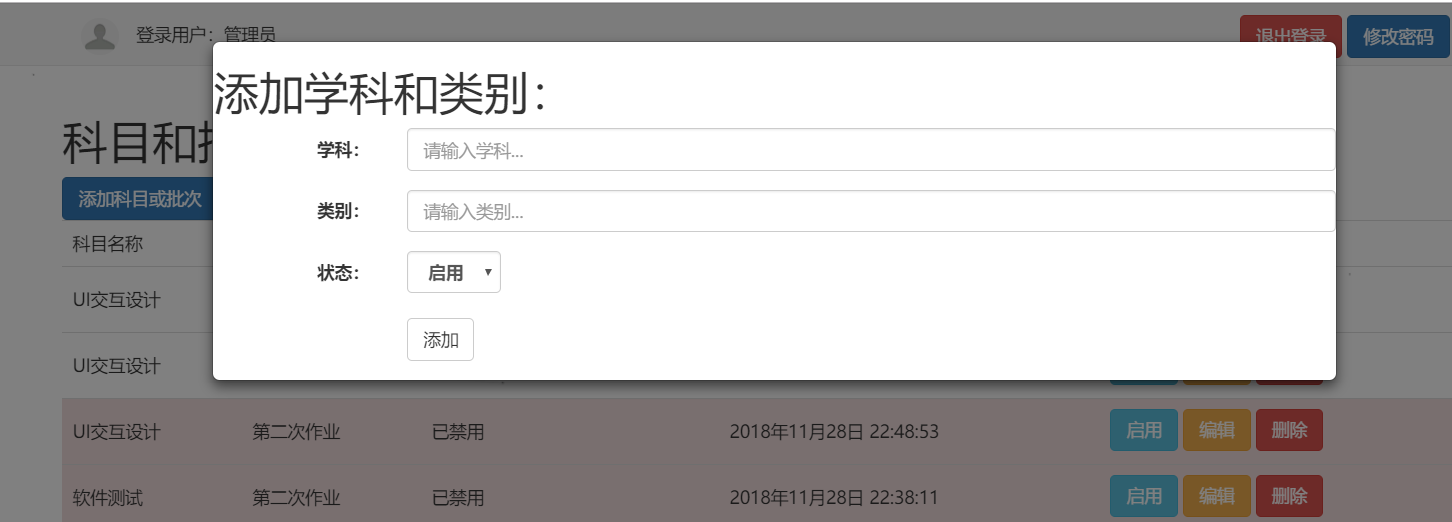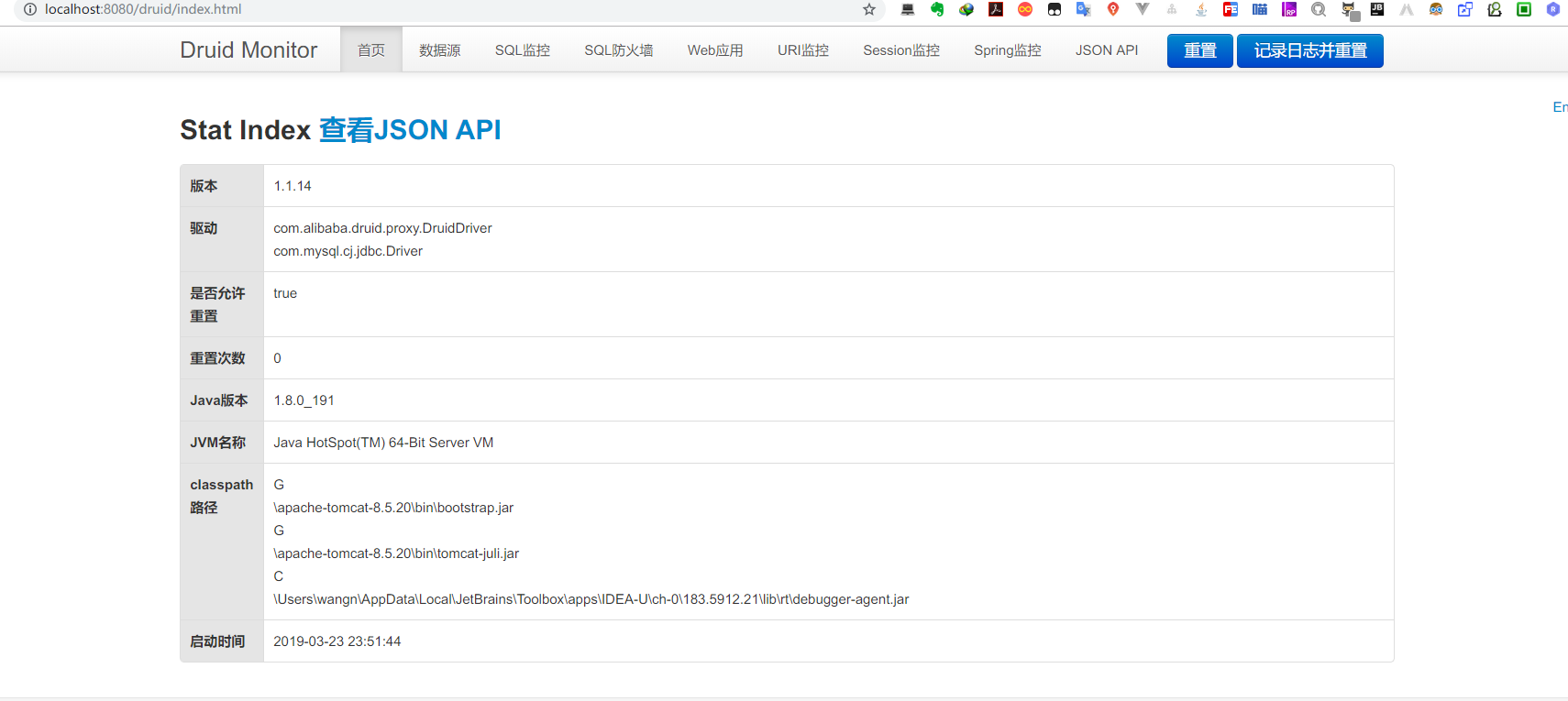https://github.com/itning/student-homework-management-system
使用SSM+Shiro开发的学生作业管理系统。支持批量打包下载,QQ登陆等功能 生产版:
https://github.com/itning/student-homework-management-system
druid homework-problem java jquery management-system mybatis mysql shiro spring springmvc
Last synced: 3 months ago
JSON representation
使用SSM+Shiro开发的学生作业管理系统。支持批量打包下载,QQ登陆等功能 生产版:
- Host: GitHub
- URL: https://github.com/itning/student-homework-management-system
- Owner: itning
- License: mit
- Archived: true
- Created: 2017-05-31T00:08:40.000Z (over 8 years ago)
- Default Branch: master
- Last Pushed: 2022-02-11T05:35:31.000Z (almost 4 years ago)
- Last Synced: 2024-09-29T08:23:37.489Z (over 1 year ago)
- Topics: druid, homework-problem, java, jquery, management-system, mybatis, mysql, shiro, spring, springmvc
- Language: Java
- Homepage: https://github.com/itning/shw_server
- Size: 3.36 MB
- Stars: 105
- Watchers: 6
- Forks: 31
- Open Issues: 0
-
Metadata Files:
- Readme: README.md
- License: LICENSE
Awesome Lists containing this project
README
# 学生作业管理系统
**Deprecated:New Version Location [Click To New Project](https://github.com/itning/shw_server)**
**停止维护:新项目地址 [点击进入](https://github.com/itning/shw_server)**
[](https://github.com/itning/Student-Homework-Management-System/stargazers)
[](https://github.com/itning/Student-Homework-Management-System/network/members)
[](https://github.com/itning/Student-Homework-Management-System/watchers)
[](https://github.com/itning?tab=followers)
[](https://github.com/itning/Student-Homework-Management-System/issues)
[](https://github.com/itning/Student-Homework-Management-System/blob/master/LICENSE)
[](https://github.com/itning/Student-Homework-Management-System/commits)
[](https://github.com/itning/Student-Homework-Management-System/releases)
[](https://github.com/itning/Student-Homework-Management-System)
[](https://github.com/itning/hit-count)
[](https://github.com/itning/Student-Homework-Management-System)
### 原本功能
1. 管理员在后台数据库中准备好学生学号(10位)后,学生可以用学号登录系统,首次登录需要自行设置密码(大于8位)
2. 学生可以上传文件到系统中,上传功能基于bootstrap-fileinput
3. 后台统一命名存储文件
4. 管理员登陆后可以批量下载后台打包过后的文件
### 新增功能
by tomriddle_1234
1. 添加截止时间设置,截止时间过后学生无法上传作业
```
ALTER TABLE `shw`.`orderinfo`
ADD COLUMN `odeadline` DATETIME NOT NULL DEFAULT '2022-01-01 00:00:00' AFTER `otime`;
```
2. 管理员删除作业任务时,增加确认对话框
3. 一些界面的小优化
4. 添加编辑作业任务功能
5. 作业名称可以用[]()添加链接
## 架构
### 前端
1. jQuery
2. Bootstrap3
3. Bootstrap-fileinput
4. moment.js
5. bootstrap-datepicker (bootstrap 3 v4)
### 后端
1. Spring MVC
2. Spring
3. Mybatis
4. Shiro (安全框架)
5. Druid(阿里巴巴的开源连接池)
6. MySql
## 部署
1. 下载源码
你可以在Git([Git是什么,如何使用?](https://www.liaoxuefeng.com/wiki/0013739516305929606dd18361248578c67b8067c8c017b000/))输入以下命令进行clone项目到本地
``git clone https://github.com/itning/Student-Homework-Management-System.git``
或者直接下载主分支的[源码](https://github.com/itning/Student-Homework-Management-System/archive/master.zip)
2. 使用编译器打开本项目
该项目使用IntelliJ IDEA编译器编写打包,建议同学们使用该编译器进行打开
项目使用JDK1.8进行编写,用到了JDK1.8+特性,所以最低JDK版本为1.8
3. 导入SQL文件
由于该项目不会自动建库建表,所以你需要手动导入SQL
更改JDBC连接信息(数据库名,用户名,密码)
[context.properties](https://github.com/itning/Student-Homework-Management-System/blob/master/src/main/resources/context.properties)
其中 **user** 键为数据库的用户名
其中 **password** 键为数据库的密码
4. 更改上传文件存储目录
用户上传的文件需要持久化到硬盘上,你需要配置持久化目录
[在这里配置](https://github.com/itning/Student-Homework-Management-System/blob/master/src/main/resources/context.properties#L8)
5. 安装QQ互联SDK
这一步是为了能够使用QQ进行登陆
~~[官方下载互联SDK](http://qzonestyle.gtimg.cn/qzone/vas/opensns/res/doc/qqConnect_Server_SDK_java_v2.0.zip)~~
**直接运行根目录下``install-qq-connect-dependency.bat``脚本即可**
```shell
直接运行install-qq-connect-dependency.bat即可,无需以下代码
mvn install:install-file -Dfile=.jar -DgroupId=com.qq.connect -DartifactId=qq-connect -Dversion=2.0.0.RELEASE -Dpackaging=jar
```
6. 运行
```
mvn install
mvn package
```
项目使用的Tomcat版本为8.5.20,你最好与我同步。[下载该版本](https://archive.apache.org/dist/tomcat/tomcat-8/v8.5.20/bin/)
7. 查看Druid管理面板
默认用户名:``itning``
默认密码:``kingston``
页面:``http://localhost:8080/druid``
[如何更改用户名密码?](https://github.com/itning/Student-Homework-Management-System/blob/master/src/main/webapp/WEB-INF/web.xml#L84)
## SQL
1. 创建数据库
```sql
CREATE DATABASE IF NOT EXISTS shw CHARACTER SET utf8mb4;
USE shw;
```
2. 导入表结构和数据
```sql
SET FOREIGN_KEY_CHECKS=0;
-- ----------------------------
-- Table structure for history
-- ----------------------------
DROP TABLE IF EXISTS `history`;
CREATE TABLE `history` (
`hid` varchar(255) NOT NULL,
`huid` varchar(255) NOT NULL,
`hoid` int(11) NOT NULL,
`type` varchar(255) NOT NULL,
`filepath` varchar(255) NOT NULL,
`uptime` datetime NOT NULL ON UPDATE CURRENT_TIMESTAMP,
`filesize` double NOT NULL,
PRIMARY KEY (`hid`),
KEY `FK_hoid_oid` (`hoid`) USING BTREE,
KEY `FK_huid_uid` (`huid`) USING BTREE,
CONSTRAINT `history_ibfk_1` FOREIGN KEY (`hoid`) REFERENCES `orderinfo` (`oid`),
CONSTRAINT `history_ibfk_2` FOREIGN KEY (`huid`) REFERENCES `user` (`uid`)
) ENGINE=InnoDB DEFAULT CHARSET=utf8;
-- ----------------------------
-- Table structure for orderinfo
-- ----------------------------
DROP TABLE IF EXISTS `orderinfo`;
CREATE TABLE `orderinfo` (
`oid` int(11) NOT NULL,
`oname` varchar(255) NOT NULL,
`osubject` varchar(255) NOT NULL,
`ostate` bit(1) NOT NULL,
`otime` datetime NOT NULL ON UPDATE CURRENT_TIMESTAMP,
`odeadline` datetime NOT NULL ON UPDATE CURRENT_TIMESTAMP,
PRIMARY KEY (`oid`)
) ENGINE=InnoDB DEFAULT CHARSET=utf8;
-- ----------------------------
-- Records of orderinfo
-- ----------------------------
INSERT INTO `orderinfo` VALUES ('1492109980', '第二次作业', 'UI交互设计', 1, '2018-11-28 14:48:53');
INSERT INTO `orderinfo` VALUES ('795960272', '第二次作业', '软件测试', 1, '2018-11-28 14:38:11');
-- ----------------------------
-- Table structure for user
-- ----------------------------
DROP TABLE IF EXISTS `user`;
CREATE TABLE `user` (
`uid` varchar(255) NOT NULL,
`username` varchar(255) NOT NULL,
`password` varchar(255) NOT NULL,
`headimg` varchar(255) DEFAULT NULL,
`firstlogin` bit(1) NOT NULL DEFAULT b'1',
`name` varchar(255) NOT NULL,
`percode` varchar(255) NOT NULL,
`userOpenID` varchar(255) DEFAULT NULL,
PRIMARY KEY (`uid`)
) ENGINE=InnoDB DEFAULT CHARSET=utf8;
-- ----------------------------
-- Records of user
-- ----------------------------
INSERT INTO `user` VALUES ('1', '000000000000', '0123456789', null, 1, '管理员', 'admin', null);
INSERT INTO `user` VALUES ('2', '111111111111', '123456789', null, 1, '用户1', 'user', null);
```
## 预览