https://github.com/itsaladin/transaction-list
https://github.com/itsaladin/transaction-list
Last synced: 9 months ago
JSON representation
- Host: GitHub
- URL: https://github.com/itsaladin/transaction-list
- Owner: itsaladin
- Created: 2023-10-02T19:54:47.000Z (about 2 years ago)
- Default Branch: main
- Last Pushed: 2023-10-02T20:03:26.000Z (about 2 years ago)
- Last Synced: 2025-01-04T14:59:27.558Z (11 months ago)
- Language: JavaScript
- Size: 602 KB
- Stars: 0
- Watchers: 1
- Forks: 0
- Open Issues: 0
-
Metadata Files:
- Readme: README.md
Awesome Lists containing this project
README
# React Native: Transactions List
## Environment
- Default Port: 8000
## Application:
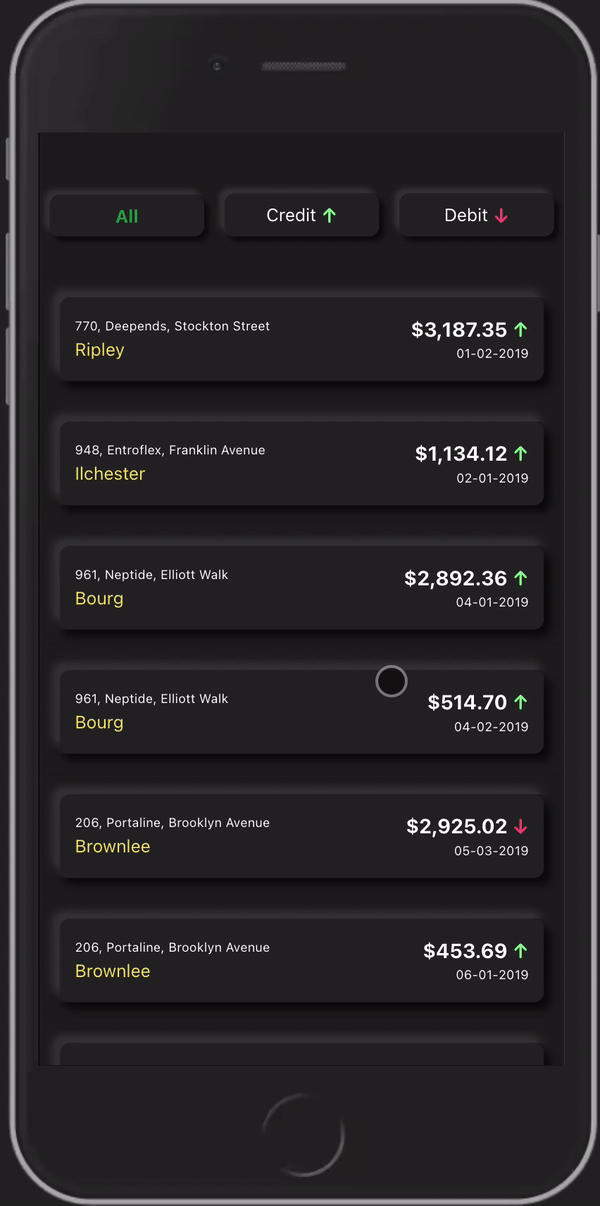
## Functionality Requirements
Complete the implementation of the app according to the following requirements:
- The `Transactions` component takes an array of transactions as a prop. Each element of this array denotes a single transaction and is an object with the following shape:
```json5
{
"id": 42,
"date": "30-01-2019",
"txnType": "credit",
"amount": "$2,084.06",
"location": {
"id": 6,
"address": "206, Portaline, Brooklyn Avenue",
"city": "Brownlee",
"zipCode": 80358
}
}
```
- The list of transactions is taken from `src/transactions.json` and should be used to pass the data around.
- The possible values for txnType are `credit` and `debit`.
- Each transaction is rendered by the `TransactionItem` component which takes an individual transaction as a prop.
- In the `Transactions` component, use the `FlatList` component of React Native to render a list of transactions. Each transaction in the array must be rendered as a `TransactionItem` component.
- Complete the `TransactionItem` component by providing the address, city, amount, and date of each transaction.
- The `Header` component contains a list of 3 buttons for filtering the data present in the list below. Clicking on each button should filter the transactions defined as below:
- All Button: Display all the transactions
- Credit Button: Display all the transactions that have the txnType set to 'credit'.
- Debit Button: Display all the transactions that have the txnType set to 'debit'.
- The `Header` component accepts transaction type denoting the currently active filter of transactions. This is used purely for styling purposes.
You can assume that the passed transactions array contains at least one transaction.
## Testing Requirements
- Each transaction item must have testID="transaction-item"
- Each transaction's address must be rendered as a element with testID="address".
- Each transaction's city name must be rendered as a element with testID="city".
- Each transaction's amount rating must be rendered as a element with testID="amount".
- Each transaction's date count must be rendered as a element with testID="date".
- The debit filter button must have testID="debit-button".
- The credit filter button must have testID="credit-button".
- The all filter button must have testID="all-button".
## Project Specifications
**Read Only Files**
- `__tests__/*`
**Commands**
- run:
```bash
npm start
```
- install:
```bash
npm install
```
- test:
```bash
npm test
```