https://github.com/itsfoss0/alx-pre_course
I'm now a ALX Student, this is my first repository as a full-stack engineer
https://github.com/itsfoss0/alx-pre_course
alx git github
Last synced: about 2 months ago
JSON representation
I'm now a ALX Student, this is my first repository as a full-stack engineer
- Host: GitHub
- URL: https://github.com/itsfoss0/alx-pre_course
- Owner: Itsfoss0
- Created: 2022-08-20T17:05:55.000Z (almost 3 years ago)
- Default Branch: master
- Last Pushed: 2022-12-29T11:56:49.000Z (over 2 years ago)
- Last Synced: 2025-02-18T01:32:05.922Z (4 months ago)
- Topics: alx, git, github
- Language: Shell
- Homepage:
- Size: 20.5 KB
- Stars: 2
- Watchers: 1
- Forks: 0
- Open Issues: 0
-
Metadata Files:
- Readme: README.md
Awesome Lists containing this project
README
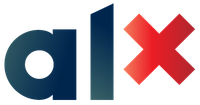
> pre course -> Introduction to git
## Intro
No notes, lets git into it :)
## Resources
1. [Resources to learn git](https://docs.github.com/en/get-started/quickstart/set-up-git)
2. [About READMES](https://docs.github.com/en/repositories/managing-your-repositorys-settings-and-features/customizing-your-repository/about-readmes)
3. [Commit Messages](https://cbea.ms/git-commit/)
4. [Git branching](https://learngitbranching.js.org/)
5. [Effective PR's and good git practices](https://codeinthehole.com/tips/pull-requests-and-other-good-practices-for-teams-using-github/)
6. [Google](https://www.google.com/search?q=git+usage)
## Learning objectives
By the end of this session, you should be able to [explain to anyone](https://fs.blog/feynman-technique/) the following concepts
* [X] What is source code management
* [X] What is Git
* [X] What is GitHub
* [X] What is the difference between Git and GitHub
* [X] How to create a repository
* [x] What is a README
* [X] How to write good READMEs
* [X] How to commit
* [X] How to write helpful commit messages
* [X] How to push code
* [X] How to pull updates
* [X] How to create a branch
* [X] How to merge branches
* [X] How to work as collaborators on a project
* [X] Which files should and which files should not appear in your repo
## More info
### Basic usage
By the end of this project, you should be to reproduce and understand the following commands
```bash
$ git clone
$ touch test
$ git add test
$ git commit -m "Initial commit"
$ git push origin master
```