https://github.com/itshaadi/torbox
Container-based Tor access point (Anonymizing Middlebox).
https://github.com/itshaadi/torbox
accesspoint anonymizing-middlebox docker gateway tor transparent-proxy wifi
Last synced: about 2 months ago
JSON representation
Container-based Tor access point (Anonymizing Middlebox).
- Host: GitHub
- URL: https://github.com/itshaadi/torbox
- Owner: itshaadi
- License: mit
- Created: 2019-09-22T21:58:27.000Z (almost 6 years ago)
- Default Branch: master
- Last Pushed: 2019-10-13T16:15:42.000Z (over 5 years ago)
- Last Synced: 2024-08-03T17:12:11.737Z (11 months ago)
- Topics: accesspoint, anonymizing-middlebox, docker, gateway, tor, transparent-proxy, wifi
- Language: Shell
- Homepage:
- Size: 17.6 KB
- Stars: 61
- Watchers: 1
- Forks: 4
- Open Issues: 0
-
Metadata Files:
- Readme: README.md
- License: LICENSE
Awesome Lists containing this project
- awesome-network-stuff - **36**星 - based Tor access point (Anonymizing Middlebox). (<a id="6e80463404d46f0493cf6e84597e4b5c"></a>工具 / <a id="e99ba5f3de02f68412b13ca718a0afb6"></a>Tor&&&Onion&&洋葱)
README
Tor Box
Container-based Tor access point (Anonymizing Middlebox).
---
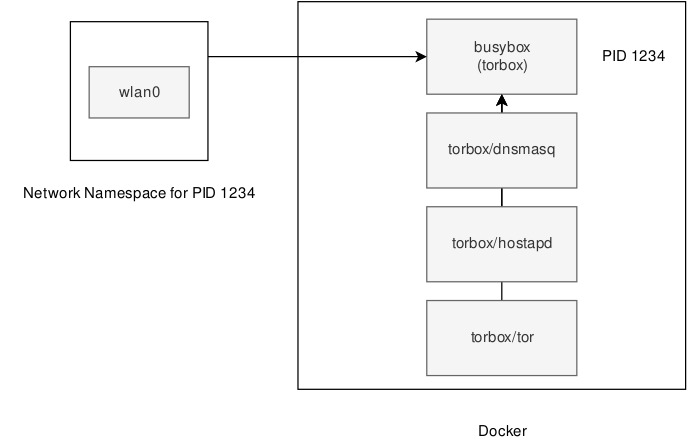
### How it works
Tor Box is a script for Setting up a Tor wireless access point using docker containers.
it's aimed to be used as an Always-On anti-censorship BACKUP gateway.
This script enables you to directly route traffic of connected devices to the Tor network
Currently Tor Box only supports IPv4, and only traffic from TCP/DNS/DHCP is allowed
any non-local traffic from other protocols are blocked.
this script is not optimized for visiting .onion addresses. please use Tor Browser instead.
Tor Box is to be used only as a BACKUP for situations where popular solutions (such as OpenVPN)
are temporarily blocked by a state firewall.
This isolation is achived by sharing a Network Namespace between the containers.
#### Requirements:
* wireless network card/adapter (with proper drivers already installed).
* following packages must be installed: `iw`, `iptables`, `docker`
#### Defaults:
* Gateway: `192.168.162.1/24`
* SSID: `Tor Box`
* Passphrase: `torbox12345`
**note:** edit `templates/torrc.template` according to your needs but do not touch `TransPort` and `DNSPort`
### Installation
Tested on:
* Debian 10 with RT5370 Wireless Adapter
* Raspberry Pi 3
```
git clone https://github.com/itshaadi/torbox.git
cd torbox
chmod +x torbox
```
useful documentations:
* [hostapd](https://wiki.gentoo.org/wiki/Hostapd)
* [dnsmasq](https://wiki.archlinux.org/index.php/Dnsmasq)
* [Local Redirection and Anonymizing Middlebox](https://trac.torproject.org/projects/tor/wiki/doc/TransparentProxy#LocalRedirectionandAnonymizingMiddleboxy)
### Usage
```
./torbox help
Usage:
eg: ./torbox start wlan0
./torbox log torbox-tor
./torbox stop wlan0
```
#### nmap results
```
sudo nmap -sU -p 10558 38.84.132.167 # us1.freeopenvpn.org (non-local UDP connection is dropped)
Starting Nmap 7.80 ( https://nmap.org ) at XXXXXX
Nmap scan report for 38.84.132.167
Host is up (0.00085s latency).
PORT STATE SERVICE
10558/udp filtered unknown
sudo nmap -sU -p 5353 192.168.162.1 # DNS (which uses UDP) is allowed
Starting Nmap 7.80 ( https://nmap.org ) at XXXXX
Nmap scan report for 192.168.162.1
Host is up (0.00053s latency).
PORT STATE SERVICE
5353/udp open zeroconf
MAC Address: XXXXXXXX (Tenda Technology)
```
> Filtered means that a firewall, filter, or other network obstacle is blocking the port so that Nmap cannot tell whether it is open or closed. [source](https://wiki.onap.org/display/DW/Nmap)
