https://github.com/iusehooks/redhooks
Predictable state container for React apps written using Hooks
https://github.com/iusehooks/redhooks
hooks immutability react-hooks reacthooks reducer redux state-management state-tree
Last synced: 9 months ago
JSON representation
Predictable state container for React apps written using Hooks
- Host: GitHub
- URL: https://github.com/iusehooks/redhooks
- Owner: iusehooks
- License: mit
- Created: 2019-01-10T18:54:25.000Z (almost 7 years ago)
- Default Branch: master
- Last Pushed: 2019-02-11T16:21:58.000Z (almost 7 years ago)
- Last Synced: 2024-04-25T03:00:25.691Z (over 1 year ago)
- Topics: hooks, immutability, react-hooks, reacthooks, reducer, redux, state-management, state-tree
- Language: JavaScript
- Size: 298 KB
- Stars: 146
- Watchers: 6
- Forks: 11
- Open Issues: 2
-
Metadata Files:
- Readme: README.md
- License: LICENSE.md
Awesome Lists containing this project
- fucking-awesome-react-hooks - `redhooks` - thunk or redux-saga or your own custom middleware. (Packages)
- awesome-react-hooks-cn - `redhooks` - thunk or redux-saga or your own custom middleware. (Packages)
- awesome-react-hooks - `redhooks` - thunk or redux-saga or your own custom middleware. (Packages)
- awesome-react-hooks - `redhooks` - thunk or redux-saga or your own custom middleware. (Packages)
- awesome - redhooks - Predictable state container for React apps written using Hooks (JavaScript)
README
# 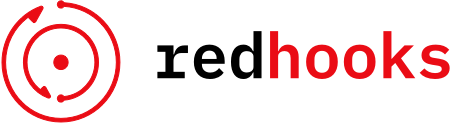
Redhooks is a tiny React utility library for holding a predictable state container in your React apps.
Inspired by [Redux](https://redux.js.org), it reimplements the redux paradigm of state-management by using React's new Hooks and Context API, which have been [officially released](https://reactjs.org/docs/hooks-reference.html) by the React team.
- [Motivation](#motivation)
- [Basic Example](#basic-example)
- [Apply Middleware](#apply-middleware)
- [Usage with React Router](#usage-with-react-router)
- [Isolating Redhooks Sub-Apps](#isolating-redhooks-sub-apps)
- [Redhooks API Reference](#redhooks-api-reference)
- [CodeSandbox Examples](#codesandbox-examples)
- [License](#license)
[](https://travis-ci.org/iusehooks/redhooks) [](https://bundlephobia.com/result?p=redhooks) [](https://coveralls.io/github/iusehooks/redhooks?branch=master)  [](https://twitter.com/intent/tweet?text=Predictable%20state%20container%20for%20React%20apps%20written%20using%20Hooks&url=https://github.com/iusehooks/redhooks&hashtags=reactjs,webdev,javascript)
# Installation
```sh
npm install --save redhooks
```
# Motivation
In the [Reactjs docs](https://reactjs.org/docs/hooks-custom.html) a nice paragraph titled _useYourImagination()_ suggests to think of different possible usages of functionality Hooks provide, which is essentially what Redhooks tries to do.
This package does not use any third party library, being only dependent upon the Hooks and the Context API.
You do not need to install `react-redux` to connect your components to the store because you can have access to it directly from any of your function components by utilizing the `useStore` Redhooks API.
Hooks are [not allowed within class Components](https://reactjs.org/docs/hooks-rules.html), for using the store within them Redhooks exposes a Higher Order Component (HOC) named `connect`.
It also supports the use of middleware like `redux-thunk` or `redux-saga` or your own custom middleware conforming to the middleware's API.
# Basic Example
Redhooks follows the exact same principles of redux, which was the package's inspiration.
* the total state of your app is stored in an object tree inside of a single store object.
* state is _read only_, so the only way to change the state is to dispatch an [action](https://redux.js.org/basics/actions), an object describing the changes to be made to the state.
* to specify how the actions transform the state tree, you write pure reducers.
## Store
`store.js`
```js
import { createStore, combineReducers } from "redhooks";
// function reducer
const hello = (
state = { phrase: "good morning" },
{ type, payload }
) => {
switch (type) {
case "SAY_HELLO":
return { ...state, phrase: payload };
default:
return state;
}
};
// function reducer
const counter = (state = 0, { type, payload }) => {
switch (type) {
case "INCREMENT":
return state + 1;
case "DECREMENT":
return state - 1;
default:
return state;
}
};
// You can use the combineReducers function
const rootReducer = combineReducers({ hello, counter });
const store = createStore(rootReducer);
// or if you want to be less verbose you can pass a plain object whose values are reducer functions
const store = createStore({ hello, counter });
// eventually we can pass to createStore as second arg an opts object like:
// const opts = { preloadedState: { counter: 10 }, initialAction: { type: "INCREMENT" } }
// const store = createStore(rootReducer, opts);
export default store;
```
`App.js`
```js
import Provider from "redhooks";
import store from "./store";
function App() {
return (
);
}
const rootElement = document.getElementById("root");
ReactDOM.render(, rootElement);
```
## Dispatching Sync and Async Actions - Non-expensive rendering operation
If your component does not require expensive rendering, you can use the `useStore` Redhooks API within your
functional component in order to access the Redhooks store. Class or function components that perform expensive rendering operations can be connected to the store by using the `connect` Redhooks HOC which takes care to avoid unnecessary re-rendering in order to improve performance. We'll be able to see this in action below:
`./components/DispatchAction.js`
```js
import React from "react";
import { useStore } from "redhooks";
const DispatchAction = () => {
const { dispatch } = useStore();
return (
dispatch({
type: "SAY_HELLO",
payload: "hello"
})
}
>
Say Hello
dispatch({ type: "INCREMENT" })}>
Sync Increment Counter
setTimeout(() => dispatch({ type: "DECREMENT" }), 3000)
}
>
Async Decrement Counter
);
};
export default DispatchAction;
```
## Dispatching Sync and Async Actions - Expensive rendering operation
For components requiring expensive rendering, the use of `connect` helps to avoid any unnecessary re-rendering.
`./components/DispatchActionExpensive.js`
```js
import React from "react";
import { connect } from "redhooks";
const DispatchActionExpensive = props => (
props.dispatch({ type: "INCREMENT" })}>
Sync Increment Counter
setTimeout(() => props.dispatch({ type: "DECREMENT" }), 3000)
}
>
Async Decrement Counter
);
export default connect()(DispatchActionExpensive);
```
## Use Store from a Function Component
`./components/ReadFromStore.js`
```js
import React from "react";
import { useStore } from "redhooks";
const ReadFromStore = () => {
const { state } = useStore();
const { hello, counter } = state;
return (
{hello.phrase}
{counter}
);
};
export default ReadFromStore;
```
> **Tip**: If your function component requires an expensive render, you should use the `connect` HOC Redhooks API.
## Use Store from a Class Component
```js
import React, { Component } from "react";
import { connect } from "redhooks";
class ReadFromStore extends Component {
render() {
const { hello, counter } = this.props;
return (
{hello.phrase}
{counter}
);
}
};
function mapStateToProp(state, ownProps) {
return {
hello: state.hello,
counter: state.counter
};
}
export default connect(mapStateToProp)(ReadFromStore);
```
# Apply Middleware
As for Redux, [middleware](https://redux.js.org/advanced/middleware) is a way to extend Redhooks with custom functionality.
Middleware are functions which receive the store's `dispatch` and `getState` as named arguments, and subsequently return a function. Redhooks supports the use of redux middleware like [redux-thunk](https://www.npmjs.com/package/redux-thunk), [redux-saga](https://www.npmjs.com/package/redux-saga) or you could write custom middleware to conform to the middleware API.
## Custom middleware - Logger Example
```js
const logger = store => next => action => {
console.log('dispatching', action)
let result = next(action)
console.log('next state', store.getState())
return result
}
```
## Use `redux-thunk` and `redux-saga`
```js
import React from "react";
import { render } from "react-dom";
import Provider, { createStore } from "redhooks";
import thunk from "redux-thunk";
import createSagaMiddleware from "redux-saga";
import reducer from "./reducers";
const sagaMiddleware = createSagaMiddleware();
const middlewares = [thunk, sagaMiddleware];
const store = createStore(reducer, { middlewares });
function* helloSaga() {
console.log("Hello Sagas!");
}
// redux-saga needs to run as soon the store is ready
store.onload = () => sagaMiddleware.run(helloSaga);
render(
,
document.getElementById("root")
);
```
# Usage with React Router
App routing can be handled using [React Router](https://github.com/ReactTraining/react-router).
```js
import React from 'react'
import Provider from 'redhooks'
import { BrowserRouter as Router, Route, Switch } from 'react-router-dom'
import Home from './Home'
import About from './About'
const App = ({ store }) => (
)
export default App
```
```js
import React from 'react'
import { render } from 'react-dom'
import { createStore } from 'redhooks'
import thunk from "redux-thunk";
import rootReducer from "./reducers"
import App from './App'
const opts = {
preloadedState: { counter: 9 },
initialAction: { type: "INCREMENT" },
middlewares: [thunk]
};
const store = createStore(rootReducer, opts)
render(, document.getElementById('app'))
```
# Isolating Redhooks Sub-Apps
```js
import React from "react";
import Provider, { createStore } from "redhooks";
import ReadFromStore from "./components/ReadFromStore";
import Footer from "./components/Footer";
const counter = (state = 0, { type, payload }) => {
switch (type) {
case "INCREMENT":
return state + 1;
case "DECREMENT":
return state - 1;
default:
return state;
}
};
const store = createStore(counter);
export default function SubApp() {
return (
);
}
```
Each instance will be independent and it will have its own store.
```js
import React from "react";
import SubApp from "./SubApp";
function App() {
return (
);
}
const rootElement = document.getElementById("root");
ReactDOM.render(, rootElement);
```
# Redhooks API Reference
* [createStore](#createStore)
* [combineReducers](#combineReducers)
* [connect](#connect)
* [bindActionCreators](#bindActionCreators)
* [Provider](#Provider)
* [useStore](#useStore)
## createStore
```js
createStore(reducer, [opts])
```
`createStore` returns the store object to be passed to the ``.
* The `reducer` argument might be a single reducer function, a function returned by `combineReducers` or a plain object whose values are reducer functions (if your store requires multiple reducers).
* The `opts` optional argument is an object which allows you to pass a `preloadedState`, `initialAction` and `middlewares`.
> The store is ready when the `Provider` is mounted, after which an `onload` event will be triggered.
#### Example
```js
const opts = {
preloadedState: 1,
initialAction: { type: "DECREMENT" },
middlewares: [thunk, sagaMiddleware, logger]
};
const store = createStore(reducer, opts);
store.onload = ({ dispatch }) => dispatch({ type: "INCREMENT" });
```
## combineReducers
```js
combineReducers(reducers)
```
`combineReducers` combines an object whose props are different reducer functions, into a single reducer function
* The `reducers` argument is an object whose values correspond to different reducing functions that need to be combined into one.
#### Example
```js
const rootReducer = combineReducers({ counter, otherReducer })
const store = createStore(rootReducer)
```
## connect
```js
connect([mapStateToProps], [mapDispatchToProps])
```
`connect` function connects a React component to a Redhooks store. It returns a connected component class that wraps the component you passed in taking care to avoid unnecessary re-rendering. It should be used if your class or function components require expensive rendering.
* If a `mapStateToProps` function is passed, your component will be subscribed to Redhooks store. Any time the store is updated, `mapStateToProps` will be called. The results of `mapStateToProps` must be a plain object, which will be merged into your component’s props. If you don't want to connect to Redhooks store, pass null or undefined in place of mapStateToProps.
* `mapDispatchToProps`, if passed, may be either a function that returns a plain object whose values, themselves, are functions or a plain object whose values are [action creator](#action-creator) functions. In both cases the props of the returned object will be merged in your component’s props. If is not passed your component will receive `dispatch` prop by default.
#### Example
```js
const mapStateToProps = (state, ownProps) => ({ counter: state.counter })
const mapDispatchToProps = dispatch => ({ increment: action => dispatch({ type: action })})
// or
const mapDispatchToProps = { increment: type => ({ type })}
export default connect(mapStateToProps, mapDispatchToProps)(ReactComponent)
```
## bindActionCreators
```js
bindActionCreators(actionCreators, dispatch)
```
`bindActionCreators` turns an object whose values are [action creators](#action-creator) into an object with the
same keys, but with every function wrapped in a `dispatch` call so they
may be invoked directly.
* `actionCreators` An object whose values are action creator functions or plain objects whose values are action creator functions
* `dispatch` The dispatch function available on your Redhooks store.
#### Action creator
An action creator is a function that creates an action.
```js
type ActionCreator = (...args: any) => Action | AsyncAction
```
#### Example
`actions.js`
```js
export const action_1 = action_1 => action_1
export const action_2 = action_2 => action_2
export const action_3 = action_3 => action_3
```
`YourComponentConnected.js`
```js
import React from "react";
import { connect, bindActionCreators } from "redhooks";
import * as actions from "./actions";
const YourComponent = ({ actions, counter }) => (
counter
action_1
action_2
action_3
);
const mapStateToProps = state => ({
counter: state.counter
});
// a verbose way
const mapDispatchToProps = dispatch => ({
actions: bindActionCreators(actions, dispatch)
});
export default connect(
mapStateToProps,
mapDispatchToProps
)(YourComponent);
// or simply
export default connect(
mapStateToProps,
{ actions }
)(YourComponent);
```
## Provider
The `` makes the Redhooks store available to any nested components.
#### Example
```js
import React from "react";
import Provider from "redhooks";
import store from "./store";
import ReadFromStore from "./components/ReadFromStore";
import Footer from "./components/Footer";
export default function App() {
return (
);
}
```
## useStore
```js
useStore()
```
`useStore` can be only used within a function component and it returns the `store`.
* The `store` is an object whose props are the `state` and the `dispatch`.
#### Example
```js
import React from "react";
import { useStore } from "redhooks";
const Example = () => {
const { state, dispatch } = useStore(); // do not use it within a Class Component
const { counter } = state;
return (
{counter}
dispatch({ type: "INCREMENT" })}>
Increment Counter
);
};
export default Example;
```
# CodeSandbox Examples
Following few open source projects implemented with `redux` have been migrated to `redhooks`:
* Shopping Cart: [Sandbox](https://codesandbox.io/s/5yn1258y4l)
* TodoMVC: [Sandbox](https://codesandbox.io/s/7jyq991p90)
* Tree-View: [Sandbox](https://codesandbox.io/s/rmw98onnlp)
* Saga-Middleware: [Sandbox](https://codesandbox.io/s/48pomo7rx7)
* Redux-Thunk: [Sandbox](https://codesandbox.io/s/n02r5400mp)
# License
This software is free to use under the MIT license.
See the [LICENSE file](/LICENSE.md) for license text and copyright information.