https://github.com/jabrena/cf-nodejs-client-base
A Cloud Foundry Client for Node.js
https://github.com/jabrena/cf-nodejs-client-base
Last synced: 25 days ago
JSON representation
A Cloud Foundry Client for Node.js
- Host: GitHub
- URL: https://github.com/jabrena/cf-nodejs-client-base
- Owner: jabrena
- License: apache-2.0
- Created: 2016-09-01T18:31:45.000Z (over 8 years ago)
- Default Branch: master
- Last Pushed: 2016-09-01T19:00:25.000Z (over 8 years ago)
- Last Synced: 2025-02-13T10:48:37.313Z (3 months ago)
- Language: JavaScript
- Size: 9.28 MB
- Stars: 0
- Watchers: 3
- Forks: 0
- Open Issues: 0
-
Metadata Files:
- Readme: README.md
- Changelog: CHANGELOG.md
- License: LICENSE
Awesome Lists containing this project
README
# cf-nodejs-client
#### Note: This package is not ready for a production App yet.
This project provides a simple client library to interact with the [Cloud Foundry Architecture](https://docs.pivotal.io/pivotalcf/concepts/architecture/):
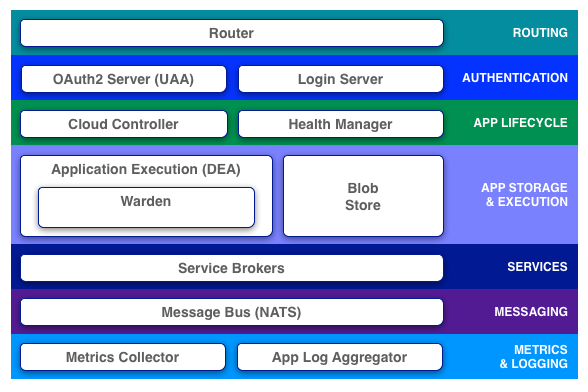
Using this library, you could interact with the following platforms: [PWS](https://console.run.pivotal.io)
, [Bluemix](https://console.ng.bluemix.net/) or a [Local Cloud Foundry instance](https://github.com/yudai/cf_nise_installer):
# Applications
[Node.js](https://nodejs.org/) with [Express](http://expressjs.com/) are a great combination to develop Web applications. If you observe the Sinatra market, you will notice that Node.js has a huge Traction.
The development doesn't cover the whole CC API. Main areas of development are:
**App life cycle:**
* Create an App
* Upload source code in .zip or .war (Support for Static, Python, PHP, Node.js & JEE)
* Create an User Provided Services
* Associate Apps with an User Provided Services
* Start | Stop an App
* Restage Apps
* Scale Apps
* Simple Logs management
* Remove Apps
* Remove User Provided Services
**PaaS Management:**
* Organization quota
* Organization
* Space
* Services, Service Instances, Service Plans, User provided Services & Service Binding
* UAA Users
* Users
# Getting Started
If you need to interact with a Cloud Foundry platform try this [online tool](https://tonicdev.com/npm/cf-nodejs-client) and use this example:
``` Javascript
"use-strict";
const endpoint = "https://api.run.pivotal.io";
const username = "PWS_USERNAME";
const password = "PWS_PASSWORD";
const CloudController = new (require("cf-nodejs-client")).CloudController(endpoint);
const UsersUAA = new (require("cf-nodejs-client")).UsersUAA;
const Apps = new (require("cf-nodejs-client")).Apps(endpoint);
CloudController.getInfo().then( (result) => {
UsersUAA.setEndPoint(result.authorization_endpoint);
return UsersUAA.login(username, password);
}).then( (result) => {
Apps.setToken(result);
return Apps.getApps();
}).then( (result) => {
console.log(result);
}).catch( (reason) => {
console.error("Error: " + reason);
});
```
Explore the library and if you like the features, use it on your App:
``` Javascript
npm install cf-nodejs-client --save
```
# Technical Documentation
# Testing
This project has a test suite to ensure the reability of this project. Take a look the [Tests cases](https://github.com/jabrena/cf-nodejs-client/tree/master/test/) developed with [Mocha](https://mochajs.org/) & [Chai](http://chaijs.com/api/bdd/) to understand some stuff about [Cloud Foundry](https://www.cloudfoundry.org/) and the usage of this client. Besides, the project has invested some amount of time in testing phase to be the code with a nice coverage level.
The development has been tested with:
| [Local Instance](https://github.com/yudai/cf_nise_installer) | [PWS](https://console.run.pivotal.io) | [Bluemix](https://console.ng.bluemix.net/) |
| -------------- |:-------------:| -------:|
| 2.25.0 | 2.47.0 | 2.40.0 |
**Last test:** 2016/01/26
**Test suite:**
``` shell
npm test
```
# Versions
Take a look this doc to check the evolution of this Client for Cloud foundry.
# References
* API Docs: http://apidocs.cloudfoundry.org/
* Developer list: https://lists.cloudfoundry.org/archives/list/[email protected]/
* PWS Console: https://console.run.pivotal.io
* Bluemix Console: https://console.ng.bluemix.net/
* PWS Forum: https://support.run.pivotal.io/forums
* Bluemix Forum: https://developer.ibm.com/answers/
* CF for Beginners: From Zero to Hero http://slides.cf-hero.cloudcredo.io/
# Issues
If you have any question or doubt, please create a issue.
# License
Licensed under the [Apache License, Version 2.0](http://www.apache.org/licenses/LICENSE-2.0).