https://github.com/jacebrowning/dropthebeat
Music sharing using Dropbox.
https://github.com/jacebrowning/dropthebeat
desktop-app dropbox file-sharing music
Last synced: 3 months ago
JSON representation
Music sharing using Dropbox.
- Host: GitHub
- URL: https://github.com/jacebrowning/dropthebeat
- Owner: jacebrowning
- License: other
- Created: 2013-11-13T21:43:44.000Z (over 11 years ago)
- Default Branch: develop
- Last Pushed: 2016-09-19T04:53:36.000Z (almost 9 years ago)
- Last Synced: 2025-04-14T01:09:53.047Z (3 months ago)
- Topics: desktop-app, dropbox, file-sharing, music
- Language: Python
- Homepage: http://dropthebeat.readthedocs.io
- Size: 479 KB
- Stars: 6
- Watchers: 7
- Forks: 0
- Open Issues: 11
-
Metadata Files:
- Readme: README.md
- Changelog: CHANGELOG.md
- Contributing: CONTRIBUTING.md
- License: LICENSE.md
Awesome Lists containing this project
README
Unix: [](https://travis-ci.org/jacebrowning/dropthebeat) Windows: [](https://ci.appveyor.com/project/jacebrowning/dropthebeat)
Metrics: [](https://coveralls.io/r/jacebrowning/dropthebeat) [](https://scrutinizer-ci.com/g/jacebrowning/dropthebeat/?branch=develop)
Usage: [](https://pypi.python.org/pypi/DropTheBeat) [](https://pypi.python.org/pypi/DropTheBeat)
# Overview
Recommend songs to your friends and download their shared files to your computer.
## Features
* Recommend songs to your friends
* Get a list of songs shared by your friends
* Download the songs to your computer
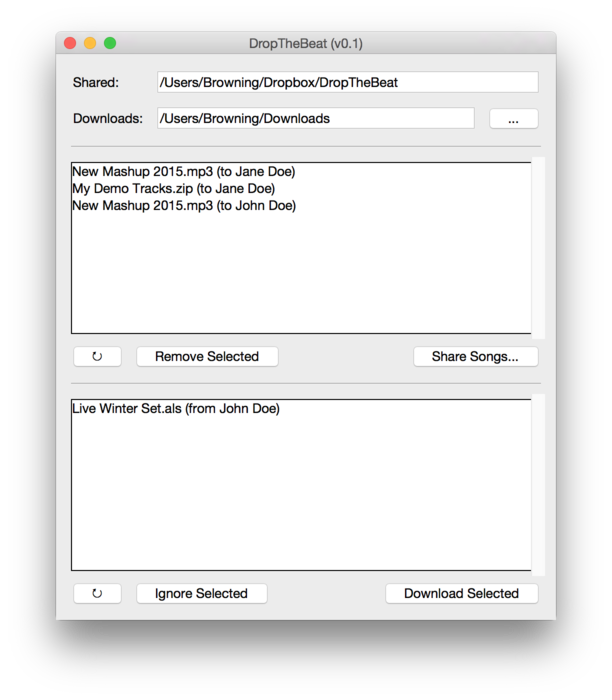
# Setup
## Requirements
* Python 3.4+
## Installation
Install DropTheBeat with pip:
```sh
$ pip install DropTheBeat
```
or directly from the source code:
```sh
$ git clone https://github.com/jacebrowning/dropthebeat.git
$ cd dropthebeat
$ python setup.py install
```
## Configuration
1. Create a folder named 'DropTheBeat' in your Dropbox
2. Share this folder with your friends
# Usage
## Graphical Interface
Start the application:
```sh
$ DropTheBeat
```
## Command-line Interface
Create your user folder:
```sh
$ dtb --new <"First Last">
```
Recommend a song to friends:
```sh
$ dtb --share
$ dtb --share --users "John Doe" "Jane Doe"
```
Display recommended songs:
```sh
$ dtb --incoming
$ dtb --outoing
```
Download recommended songs:
```sh
$ dtb
$ dtb --daemon
```
Launch the GUI:
```sh
$ dtb --gui
```