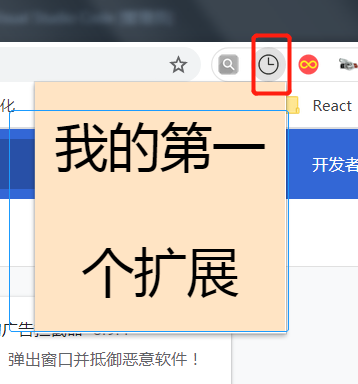https://github.com/jackchoumine/chrome-extension-practice
chrome 扩展学习
https://github.com/jackchoumine/chrome-extension-practice
Last synced: 4 months ago
JSON representation
chrome 扩展学习
- Host: GitHub
- URL: https://github.com/jackchoumine/chrome-extension-practice
- Owner: jackchoumine
- Created: 2020-08-17T16:25:49.000Z (almost 5 years ago)
- Default Branch: master
- Last Pushed: 2021-10-19T11:53:22.000Z (over 3 years ago)
- Last Synced: 2025-01-17T13:30:38.407Z (6 months ago)
- Language: JavaScript
- Size: 46.9 KB
- Stars: 0
- Watchers: 2
- Forks: 0
- Open Issues: 0
-
Metadata Files:
- Readme: README.md
Awesome Lists containing this project
README
# Chrome 扩展学习记录
manifest.json:
```json
{
"manifest_version": 2,
// 扩展名字 会显示在图标傍边
"name": "my-clock",
"version": "0.0.1", // 版本号,三个圆点隔开的数字,每个数字在 0 --- 65535 之间,不以 0 开头,每次更新扩展 新的版本号必须高于之前的。会显示在 chrome://extensions/
"description": "Chrome扩展", // 用户可以看到,好的描述可促使用户安装
// 优雅的图标告知用户功能,具有辨识度,促使用户安装
"icons": {
"16": "/mages/109613.png",
"48": "/mages/109613.png",
"128": "images/alarm-clock-scalable-vector-graphics-icon-png-favpng-HGxKY3v7u1vtVJ3cS2HVb0yBc.jpg"
},
// 鼠标移到扩展图标上显示的标题
"default_title": "我的时钟",
// 用户单击图标时,显示的页面位置
"default_popup": "popup.html",
// 图标在工具栏中
"browser_action": {
"default_icon": {
"19": "/mages/109613.png"
}
}
}
```
创建 `popup.html`:
```html
* {
margin: 0;
padding: 0;
box-sizing: border-box;
}
div {
box-sizing: border-box;
}
body {
width: 200px;
height: 100px;
background-color: bisque;
}
div {
line-height: 100px;
font-size: 42px;
text-align: center;
}
我的第一个扩展
```
> 对扩展而言,很多 head 元素是无意义的,可不写
> chrome 不允许内嵌 JS 和 inline-script,要求引入外部脚本
js:
```js
// FIXME 似乎没执行 为何?
console.log('我的第一个扩展')
// 这种弹窗体验极差,不要使用
alert('hello extension')
```
打开 `chrome://extensions/` --→ 打开 `开发者模式`,加载已解压的扩展,可把扩展加载到 chrome 中:
开发者面板的 chrome 扩展:

工具栏的扩展: