https://github.com/jacob-ebey/remix-shadcn
Remix + Vite + shadcn/ui starter template.
https://github.com/jacob-ebey/remix-shadcn
remix remix-run remix-stack remix-stacks remix-template
Last synced: 8 months ago
JSON representation
Remix + Vite + shadcn/ui starter template.
- Host: GitHub
- URL: https://github.com/jacob-ebey/remix-shadcn
- Owner: jacob-ebey
- Created: 2024-02-13T06:20:22.000Z (almost 2 years ago)
- Default Branch: main
- Last Pushed: 2024-06-20T15:33:31.000Z (over 1 year ago)
- Last Synced: 2025-03-25T11:22:01.972Z (9 months ago)
- Topics: remix, remix-run, remix-stack, remix-stacks, remix-template
- Language: TypeScript
- Homepage: https://remix-shadcn.pages.dev/
- Size: 231 KB
- Stars: 160
- Watchers: 5
- Forks: 13
- Open Issues: 6
-
Metadata Files:
- Readme: README.md
Awesome Lists containing this project
- jimsghstars - jacob-ebey/remix-shadcn - Remix + Vite + shadcn/ui starter template. (TypeScript)
- awesome-shadcnui - Github - shadcn.pages.dev/) | ★165 | (Boilerplates & Starters)
README
# Welcome to Remix + Vite + shadcn/ui!
📖 See the [Remix docs](https://remix.run/docs) and the [Remix Vite docs](https://remix.run/docs/en/main/future/vite) for details on supported features.
## Getting Started
Node Server:
```sh
npx create-remix@latest --template jacob-ebey/remix-shadcn
```
Cloudflare Pages:
```shellscript
npx create-remix@latest --template https://github.com/jacob-ebey/remix-shadcn/tree/cloudflare
```
Or for a more flushed out template with a login flow and a SQLite database backed by Drizzle ORM:
Node Server:
```shellscript
npx create-remix@latest --template https://github.com/jacob-ebey/remix-shadcn/tree/drizzle
```
Cloudflare Pages:
```shellscript
npx create-remix@latest --template https://github.com/jacob-ebey/remix-shadcn/tree/drizzle-cloudflare
```
## Built in theme switcher
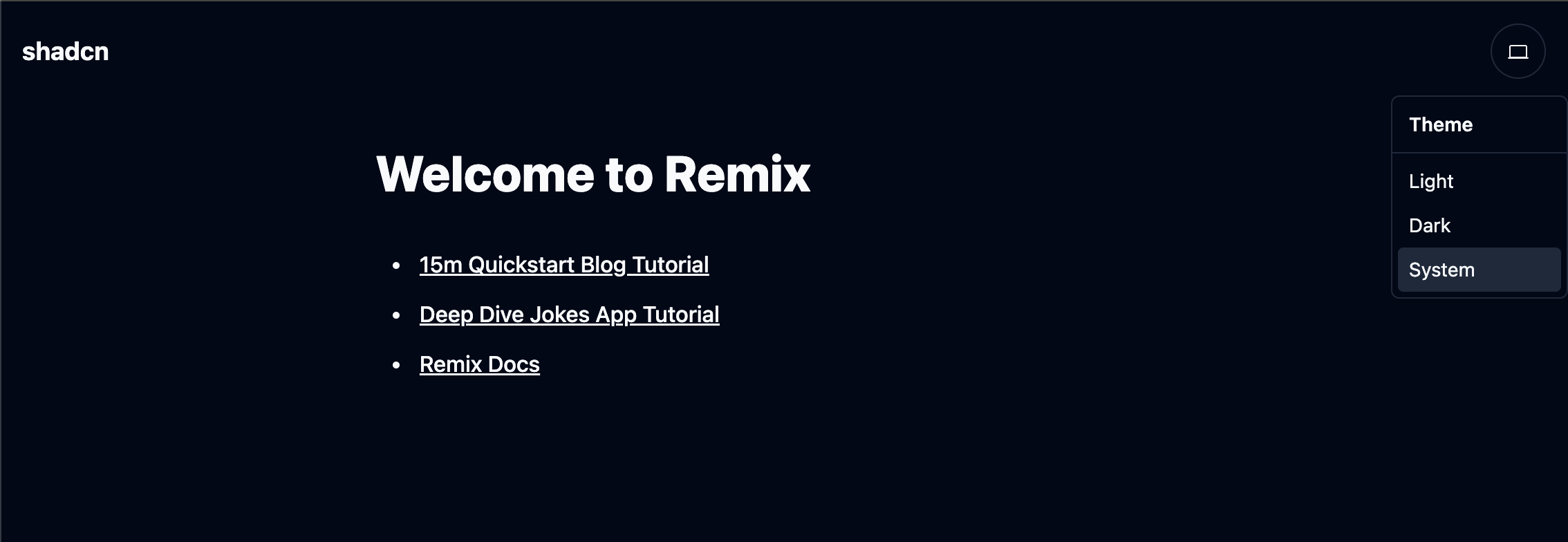
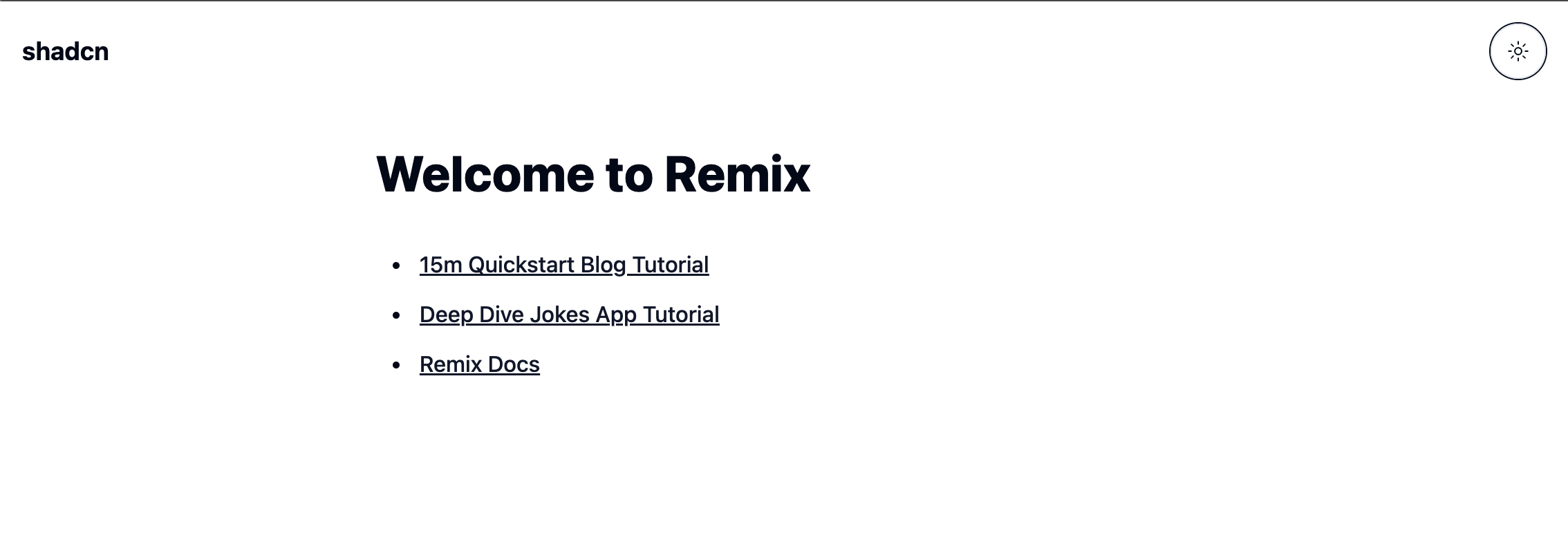
## Development
Run the Vite dev server:
```sh
npm run dev
```
## Deployment
First, build your app for production:
```sh
npm run build
```
Setup your environment:
```sh
NODE_ENV='production'
```
Then run the app in production mode:
```sh
npm start
```
Now you'll need to pick a host to deploy it to.
### DIY
If you're familiar with deploying Node applications, the built-in Remix app server is production-ready.
Make sure to deploy the output of `npm run build` and the server
- `server.js`
- `build/server`
- `build/client`
Take a look at the provided Dockerfile for further details on how to configure a production environment.