Ecosyste.ms: Awesome
An open API service indexing awesome lists of open source software.
https://github.com/jacobdalamb/astro-theme-zed
https://github.com/jacobdalamb/astro-theme-zed
Last synced: 8 days ago
JSON representation
- Host: GitHub
- URL: https://github.com/jacobdalamb/astro-theme-zed
- Owner: jacobdalamb
- License: mit
- Created: 2024-05-05T16:39:11.000Z (8 months ago)
- Default Branch: main
- Last Pushed: 2024-05-05T16:39:14.000Z (8 months ago)
- Last Synced: 2024-12-30T10:14:26.882Z (11 days ago)
- Size: 2.3 MB
- Stars: 0
- Watchers: 1
- Forks: 0
- Open Issues: 0
-
Metadata Files:
- Readme: README.md
- License: LICENSE
Awesome Lists containing this project
README
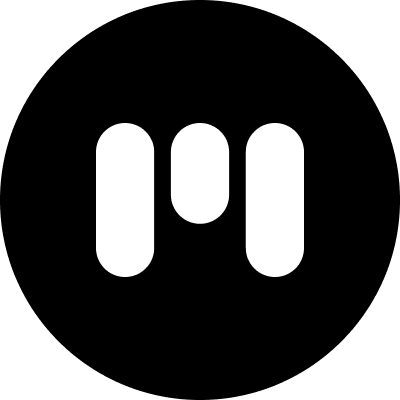


## Usage
### Install via Zed Extensions
1. Open Zed.
2. `cmd+shift+p` and select _zed: extensions_
3. Select _Min Theme_ and Install
4. Select your Min Theme variant in the dropdown shown after hitting ( `cmd+k`, `cmd+t` )
## Development
### Use `whiskers` to Render Theme from `zed.tera` Template
1. Install [Rust](https://www.rust-lang.org/tools/install)
2. Install [`whiskers`](https://crates.io/crates/catppuccin-whiskers) (>= 2.0.2)
```bash
# from source (preferred)
cargo install --git https://github.com/catppuccin/toolbox catppuccin-whiskers
```
3. Test and check changes against current `themes/catppuccin.json` theme
```bash
# returns nothing if no differences found
whiskers zed.tera -o json --check themes/catppuccin.json
```
4. Generate the zed extension theme file
```bash
whiskers zed.tera -o json
```
5. (Optional) Generate the accent you want (default is `mauve`)
```bash
whiskers zed.tera -o json --overrides '{"accent": "rosewater"}'
```
6. Refresh Zed to load changes after ensuring local extension install
### Test Zed Extension Theme Locally
From [Zed Extensions docs](https://github.com/zed-industries/extensions/blob/c891c83f2fed6e388184ac87e7966b150680a3d1/AUTHORING_EXTENSIONS.md#testing-your-extension-locally):
1. Install/copy this project into `~/Library/Application\ Support/Zed/extensions/installed/` directory
```bash
ln -sf $(pwd) ~/Library/Application\ Support/Zed/extensions/installed/
```
2. Refresh theme extension using: `cmd+shift+p` > `zed: reload extensions`
3. (Optional) For larger changes, `zed: restart workspace` may be needed instead
### Publishing to Zed Extensions Marketplace
Zed organizes all extensions using `git submodules` in the [zed/extensions](https://github.com/zed-industries/extensions) repo.
1. [Fork the repo](https://github.com/zed-industries/extensions/fork)
2. Pull the currently published `extensions/min-theme/` submodule
```
git submodule update --init --force extensions/min-theme
```
3. Bump min theme submodule
```
cd extensions/min-theme/ && git pull origin main
```
4. Modify `extensions.json` to match version in [extension.json](./extension.json#L3)
5. Submit a PR to merge back to `zed/extensions`