https://github.com/jacobhsu/node-npm
https://github.com/jacobhsu/node-npm
nodejs
Last synced: 4 months ago
JSON representation
- Host: GitHub
- URL: https://github.com/jacobhsu/node-npm
- Owner: JacobHsu
- Created: 2015-10-14T03:02:07.000Z (over 10 years ago)
- Default Branch: master
- Last Pushed: 2024-04-23T01:38:07.000Z (almost 2 years ago)
- Last Synced: 2025-10-13T23:13:57.998Z (4 months ago)
- Topics: nodejs
- Language: JavaScript
- Homepage: https://www.npmjs.com/package/hello-npm-jacobhsu
- Size: 479 KB
- Stars: 0
- Watchers: 1
- Forks: 0
- Open Issues: 20
-
Metadata Files:
- Readme: README.md
Awesome Lists containing this project
README
# node-npm
`npm init` package.json
# Usage
`$ node test`
# note
`npm i` 就是 `npm install`
`npm install -d` 就是 `npm install --save-dev`
`npm insatll -s` 就是 `npm install --save`
<<<<<<< HEAD
# docs
[npm-init](https://docs.npmjs.com/cli/init)
Generate it without having it ask any questions:
`$ npm init -y`
[Uninstalling local packages](https://docs.npmjs.com/uninstalling-packages-and-dependencies)
`npm uninstall `
[Uninstalling global packages](https://docs.npmjs.com/uninstalling-packages-and-dependencies)
`npm uninstall -g `
### 製作npm包
註冊一個[npm賬號](https://www.npmjs.com)
添加賬戶 `npm adduser`
發佈npm包 `npm publish`
### 使用npm包
開新資料夾 npm-test
安裝npm包 `npm install `
> npm i hello-npm-jacobhsu
多了一個node_modules目錄,裡面多了一個hello-npm-jacobhsu 文件夾,裡面放的就是創建的npm包
測試使用,新建start.js
```
let a = require('hello-npm-jacobhsu')
a.hello('world')
```
`$ node start`
### 更新npm包
更新npm包也是使用npm publish命令發佈,不過必須更改npm包的版本號,即package.json的version字段,否則會報錯
## Note
找 windows `node.exe`
`> where npm`
C:\Program Files\nodejs\npm
[windows命令行窗口中執行npm命令就閃退](https://blog.csdn.net/roongyan92/article/details/80106399)
node.exe/右鍵/相容性/變更所有使用者設定/設定/以系統管理員的身分執行此程式
where is cmd ?
C:\WINDOWS\system32\cmd.exe
[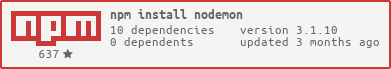](https://nodei.co/npm/nodemon/)
> Monitor for any changes in your node.js application and automatically restart the server - perfect for development
[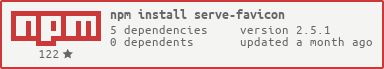](https://nodei.co/npm/serve-favicon/)
[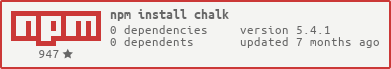](https://nodei.co/npm/chalk/)
Terminal string styling
[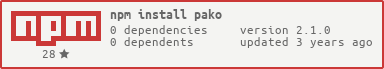](https://nodei.co/npm/pako/)
zlib port to javascript, very fast!
[使用pako.js解壓服務端傳來的gzip文件(火幣api)](https://blog.sakuradon.com/index.php/archives/124/)
websocket中傳輸的數據均已經gzip壓縮過,需要在客戶端解壓,使讀出來的文件返回成`BinaryString`,再使用`pako.inflate`解壓
[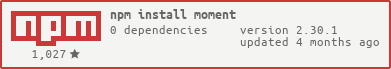](https://nodei.co/npm/moment/)
http://momentjs.com/
> `moment().format('YYYY/MM/DD, h:mm:ss a'); // 2019/05/20, 11:20:52 am`
### References
[Node.js Domain 模塊](http://www.runoob.com/nodejs/nodejs-domain-module.html)
[nodejs裡的cb是什麼意思?](https://zhidao.baidu.com/question/1737085574259806347.html) > > `cb`的在js中是`call-back` 也就是回調函數的縮寫。