https://github.com/jacobhsu/vue-croppa-upload
https://github.com/jacobhsu/vue-croppa-upload
Last synced: 8 months ago
JSON representation
- Host: GitHub
- URL: https://github.com/jacobhsu/vue-croppa-upload
- Owner: JacobHsu
- Created: 2019-07-26T10:10:14.000Z (over 6 years ago)
- Default Branch: master
- Last Pushed: 2023-01-04T05:32:12.000Z (almost 3 years ago)
- Last Synced: 2025-01-23T15:18:12.667Z (10 months ago)
- Language: Vue
- Homepage: https://jacobhsu.github.io/vue-croppa-upload/
- Size: 2.22 MB
- Stars: 1
- Watchers: 2
- Forks: 1
- Open Issues: 24
-
Metadata Files:
- Readme: README.md
Awesome Lists containing this project
README
# vue-croppa-upload
[Vue Croppa](https://zhanziyang.github.io/vue-croppa/#/) - A simple straightforward customizable image cropper
`npm install --save vue-croppa`
## install
`$ vue create vue-croppa-upload`
merge
`$ cd vue-croppa-upload`
`$ npm run serve`
[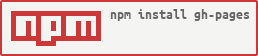](https://nodei.co/npm/gh-pages/)
> Publish files to a gh-pages branch on GitHub (or any other branch anywhere else).
`$ npm run deploy`
## study
[cropper.vue](https://github.com/zhanziyang/vue-croppa/blob/master/src/cropper.vue)
## Quick Start
[quick-start](https://zhanziyang.github.io/vue-croppa/#/quick-start)
index.html
```html
```
main.js
```js
// If your build tool supports css module
import 'vue-croppa/dist/vue-croppa.css';
```
## Docs
[Appearance](https://zhanziyang.github.io/vue-croppa/#/customization)
[Image Placeholder](https://zhanziyang.github.io/vue-croppa/#/demos)
[Customization](https://zhanziyang.github.io/vue-croppa/#/customization)
Use the `initial` slot. It's more flexible than the first method.
NOTE: If the image resouce is not host on your site (under diffrent domain), you need to set `crossOrigin="anonymous"`
codepen [Vue Croppa Initial Image 1](https://codepen.io/zhanziyang/pen/mMOKXo)
codepen [Vue Croppa remove file](https://codepen.io/zhanziyang/pen/RZKEbr)
## Notes
前端canvas把url轉為base64,存在跨域問題
[canvas 圖片跨域(二)](https://blog.csdn.net/qq_37837134/article/details/80215617)
## Project setup
```
npm install
```
### Compiles and hot-reloads for development
```
npm run serve
```
### Compiles and minifies for production
```
npm run build
```
### Run your tests
```
npm run test
```
### Lints and fixes files
```
npm run lint
```
### Customize configuration
See [Configuration Reference](https://cli.vuejs.org/config/).